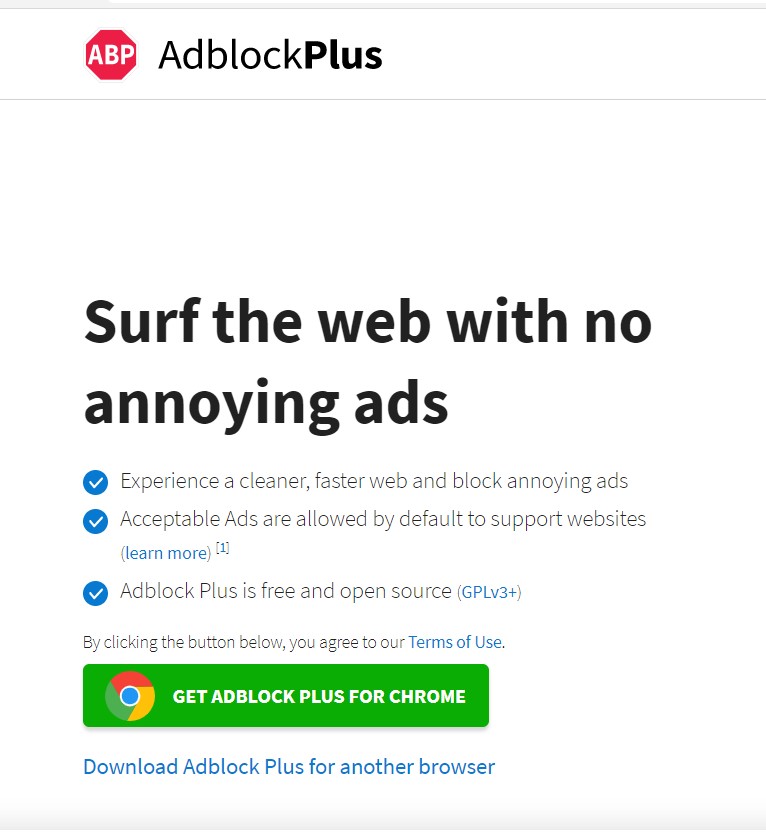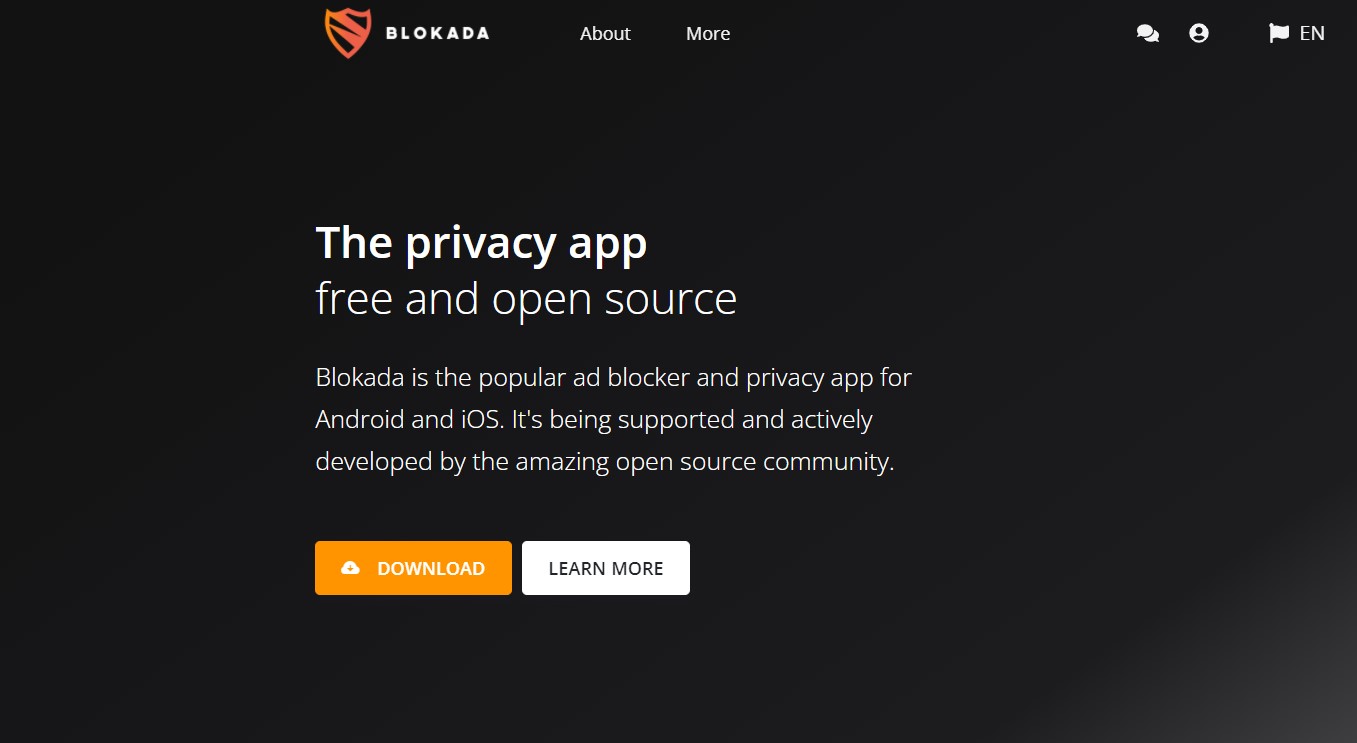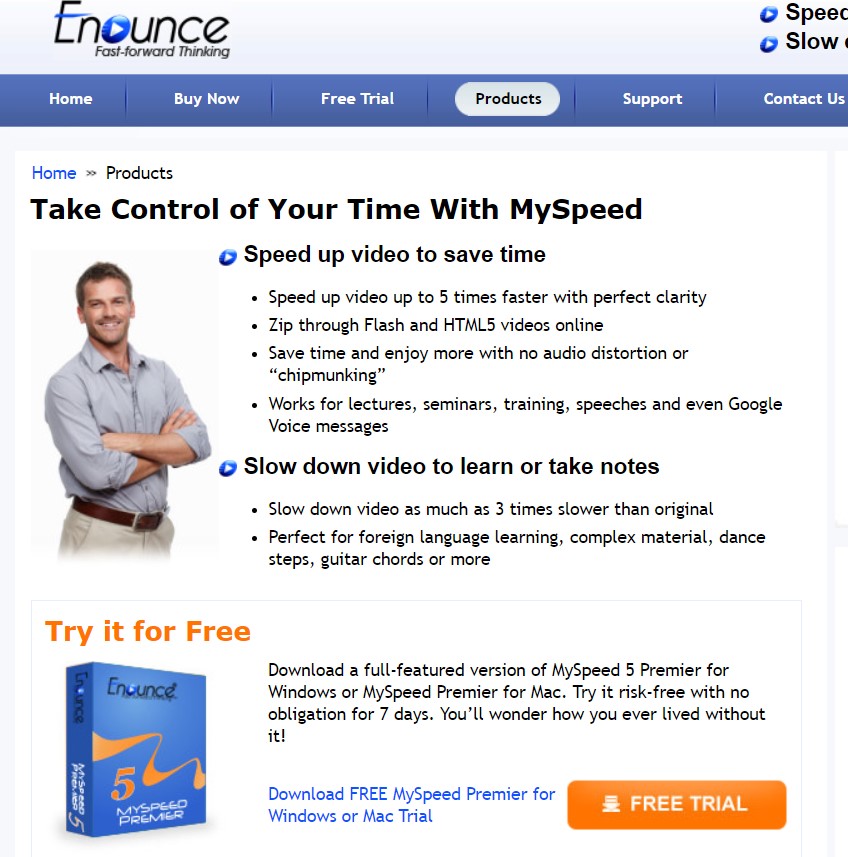Advancements in technology have transformed the way we have entertainment. It has brought your entertainment right into your hand. Online streaming has evolved as a boon in the age of the internet which allows us to watch our favourite TV shows, movies and all other kinds of entertainment from any device, from anywhere in the world just with the internet connection. You can binge watch your favourite shows using multiple platforms like YouTube and Hulu for free.
Hulu is one of the most popular online streaming platforms with hundreds of shows and movies. But sometimes, it might get too annoying to watch ads interrupting your entertainment. If you are searching for ways to get rid of these ads, then you are in the right place. This article explains simple and most working methods to block ads on Hulu.
There are some efficient third-party apps that block ads in Hulu. You can install their plugins to block ads easily.
Block ads using third-party apps:
1. Adblock Plus:
Adblock Plus is one of the most effective browser plugins that helps to get rid of ads in between online streaming. As the name suggests, it acts as an ad blocker.
Adblock Plus plugin does not actually remove the ad but it replaces the ads with a blank screen which is a good solution if you are comfortable with a blank screen in your smartphone or computer.
This browser plugin may be a good choice for you but you might have difficulty in playing some of the videos or movies because of it. In such a case, you would have to disable Adblock Plus temporarily.
Sometime after disabling Adblock Plus, you might not be able to play the videos. If you face this, try clearing your cache and then play.
2. Blokada:
Although laptop screen gives better online streaming experience due to wide screen, we cannot manage to carry it to every place. But we never fail to carry our smartphone with us. It is portable and helps us to stream online anytime. You cannot use Adblock plus chrome extension on Mobile to block ads. Nevertheless, there is another useful app that helps you to block ads while using smartphone.
Blokada is one such third-party app for Android Smartphones available on Google Play store. You can use the Blokada App which is one of the efficient ad-blocking apps effective in blocking Hulu ads.
To use the features of this app, you just have to follow the below simple steps:
Step 1: Download and install the app from Google Play store.
Step 2: Open Blokada on phone.
Step 3: Tap on the Blacklist option, and blacklist your Hulu app.
Step 4: Tap on Goodbye ads and that is it!
It will block all the ads on Hulu and give you uninterrupted entertainment.
In addition to Hulu, you can also use this application to block ads on other applications by adding those applications to blacklist on Hulu.
In addition to these ad block applications, there is one more application which can help you block the ads on Hulu.
3. Enounce MySpeed
Enounce MySpeed is a software that can be used to avoid Hulu ads. Its functionality is a bit different from other two blockers mentioned earlier, this software does not block the ad but speeds it up. Announce MySpeed plays ads in such a speed up on Hulu which don’t make you wait for a long time.
But this tool doesn’t come in the free version; you have to pay for it. But! They do offer a 7-day free trial to test their service. This versatile application charges you $29.99. You will be surprised to understand the efficiency of this software in skipping the ads. If you value your time and comfort more than your money, you can consider trying this app as the price is quite reasonable for you to watch your favourite show on Hulu.
These are the three most efficient ad blocker apps that help you block ads on Hulu easily.
For some reason if you don’t want to use any third-party application, there are some alternate methods to achieve the same.
Alternate methods to block ads
Use Web Filtering:
The last method of blocking ads on Hulu is by the usage of web filtering. This method can block all types of advertisements on Hulu. The process of web filtering actually functions by getting access to the router control management and then the Access or Parental control. Now, you have to follow the below-listed steps:
Step 1: Connect your device to a Wi-Fi connection.
Step 2: Open any browser on your device and enter the IP Address 192.168.0.1. Kindly recheck and enter the correct one as the IP address of the router differs.
Step 3: Now, search for the web filtering option.
Step 4: Once there, add the URL ads-e-darwin.Hulustream.com
Step 5: Click on the ‘Apply’ button and restart the router.
The URL is the main source responsible for the advertisements on Hulu. Using the web filtering method by following the above steps, you can successfully block all the ads and enjoy your online streaming content.
Refresh the page:
Simply refresh the program page and it will shorten the ad. This method does not actually remove the ads. Instead, it shortens the length.
Hulu ads vary in duration length depending on video duration. The higher chance of ads is 4 minutes, which might annoy you while waiting for the streaming video or movie. By refreshing the page, you skip watching the entire advertisement.
Subscribe to Premium:
Lastly, the straightforward approach to block Hulu ads is by purchasing a Premium version of Hulu. As you know, the premium version eliminates the ad popup while you’re watching the movie. Also, this version provides a wide array of services to customize your experience.
Hulu Premium version starts at $11.99 per month which is a reasonable price and worth it as the premium version effectively removes long ads from your Hulu. If you are regular user of Hulu, you should consider buying the premium plan.
Bottom Line:
Hulu is one of the most popular online-streaming applications with more that 42 million subscribers. Advertisements are the only entertainment breakers in it. All these tricks and methods mentioned help you to get ad-free entertainment on Hulu. If you find this article helpful, please do let us know in the comment section.