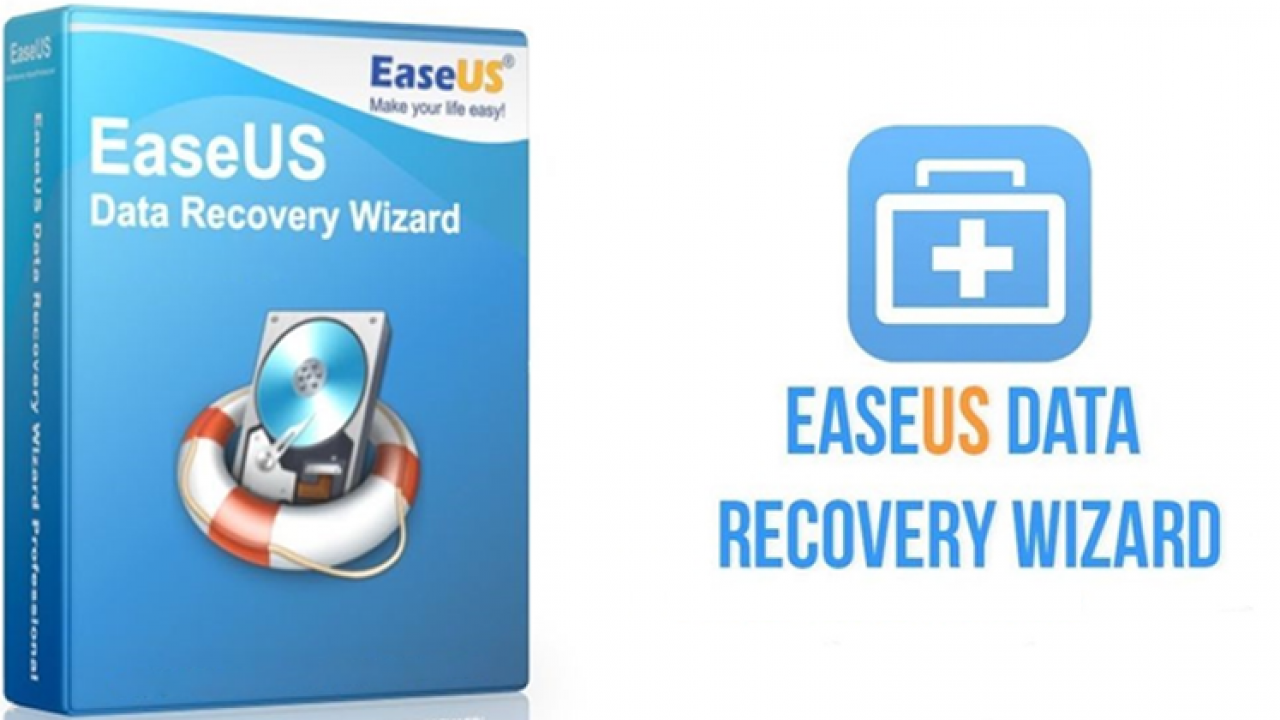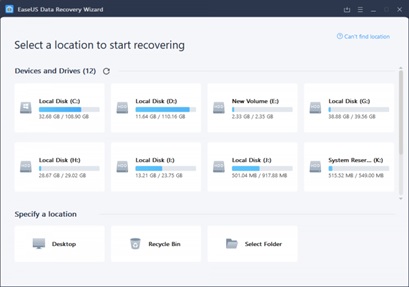Losing data is a problem faced by many users. The reasons for loss of data could vary from normal accidentally deleted files to natural purging of outdated files or software. It could also stem from any partition loss, hardware issues, or virus attacks.
Losing of data could induce a lot of issues for users who depend on these data. Sometimes carefully retaining and maintaining data could also get vanished inadvertently by some manual programs. All these issues, though lethal and sad, needed help comes from data recovery software which helps as saviors from this debacle.
EaseUS Data Recovery Wizard is gifted with powerful features and an enhanced recovery program that can be used for any kind of causalities regarding data loss. In this article, we will discuss the prospects of EaseUS capability of regaining data and how safe and secured it is. Before delving deep into those aspects of that Data Recovery Wizard, first, we will analyze what is EaseUS and what does it do.
What is EaseUS?
It is software for recovering data that is lost due to various reasons. The reasons could actually be diverse and different, recovering them can be done by this software. There are files deleted for reasons such as hardware issues, software issues, partition loss, damaged disk, or even some virus attack. Any files that have been disappeared for any random reason could be restored by the use of this software EaseUS.
It has the ability to retrieve the lost data even from defective partitions or files that have been purged in recycle bin for years. This can be used in Windows PC or also Mac. There are paid and free versions for the software and the free version software can be trialed for few days before we settle into the paid version.
Data recovery from the application:
The design of the application is efficient enough to serve better even the non-experts or inexperienced users. You don’t need system administrators or experts to handle the issues or the application. Redeeming files from any folder, partitions, or disk involves opening the windows explorer integration and try to retrieve the files that have been purged from the flash notes that are appearing at the bottom of that window. If there is a mass loss of data, where every file needs to be restored, you have to open the list and use the application and restore all of them fully. Some outdated files that have been dumped in the deep file of logs due to some system faults can also be recovered using this application.
Steps to recover the data:
Recovering data has become an easy process with the advent of software like this which can retrieve the lost data from anywhere. There are simple methods to be followed to restore the lost data. Let us look at them step by step:
- Before searching the data, we first need to know where the data existed before. Navigate to the path where the file was lost.
- If you know the file type and the place where it was last placed, run a deep scan of the file until you retrieve it. However, the scan may take a longer time and mid-time pausing can also be done while the process is going on to resume back after some time. The application has a provision to download the search results for clear scanning.
- Retrieve the files you need from search, run a preview to check if it is the intended file, and save it in the path where you want to.
Benefits and features of using the application over manual processing:
- The interface is user-friendly that even an inexperienced person could use it and get the files.
- The data while retrieved does not have any lapses, it is safe and secure.
- The algorithms of the application are quite optimized and efficient than scanning or searching the files is accurate and precise to what is needed.
- The application recovers any type of files irrespective of where it was lost like archive files, virus attack files, or emails, or disrupted files.
- Free version of the application can be used for retrieving files up to 2GB.
- It is also not device-dependent as it can be used in any device or platform.
- Midway pausing of the software is also allowed.
- It takes less than 10 hours for any massive searches and retrieving of files.
Platforms where you can restore data:
- Recovery of hard drive, SSD, laptops, and even partitions.
- Memory cards can also be retrieved including SF cards or CF cards.
- Failure of drives can also be handled including USB, flash drive, or hard drive.
- Even cameras or iPod can use the application.
Conclusion:
This is a very strong and powerful system that has efficient technology to recover the lost files. It is very flexible for users who handle it for the first time as the process is self-explanatory and easy to handle. It is one of the best software in the market to recover the lost files. The analysis and scanning are done quicker than you think even for files that cannot be easily traceable.