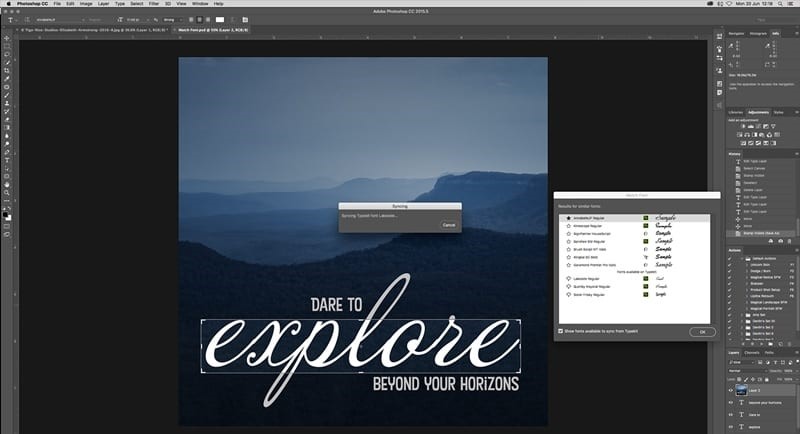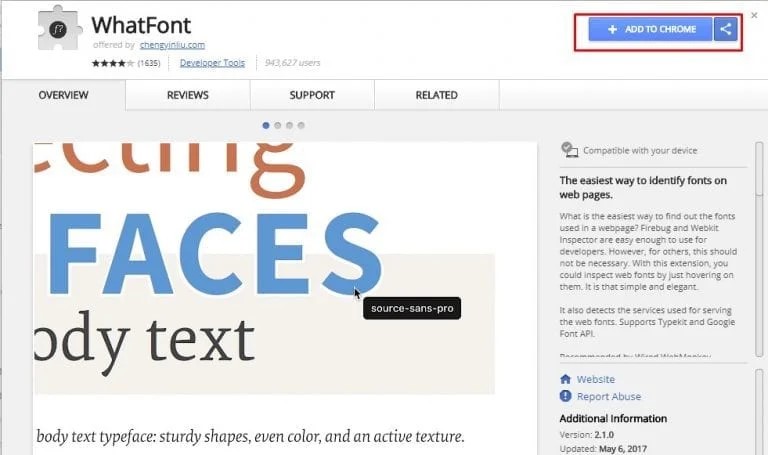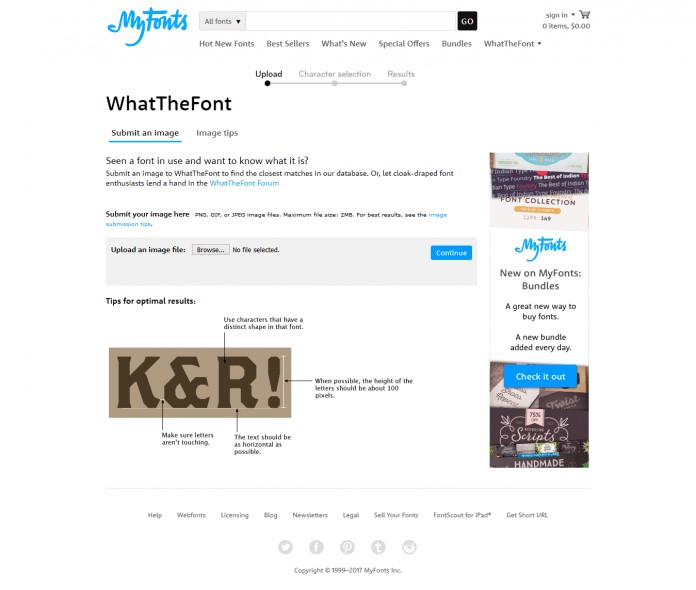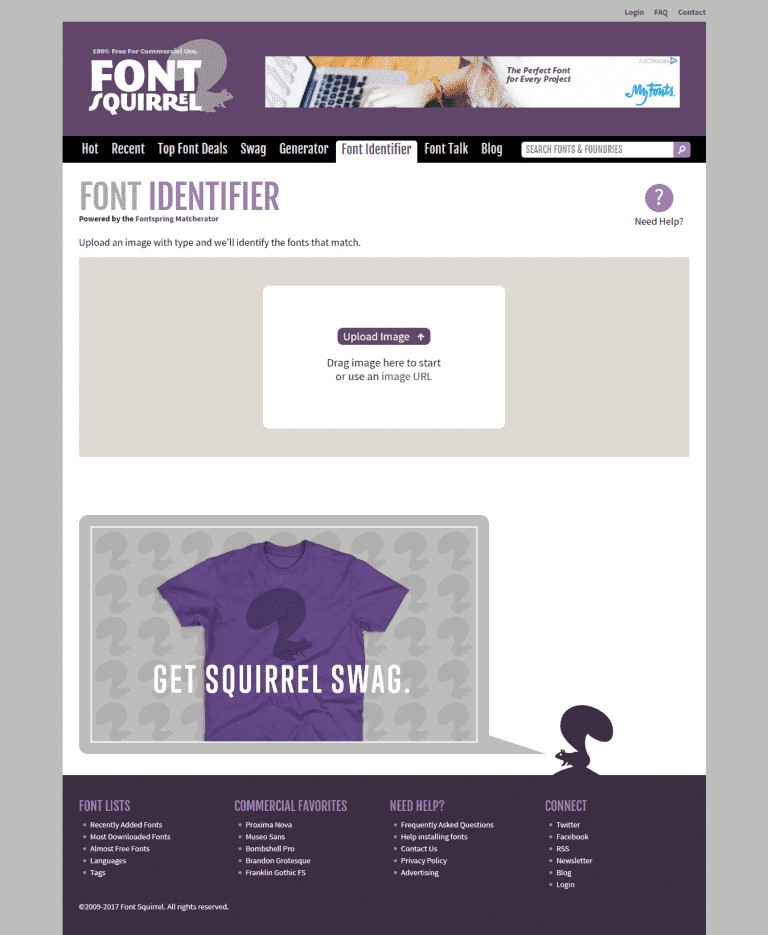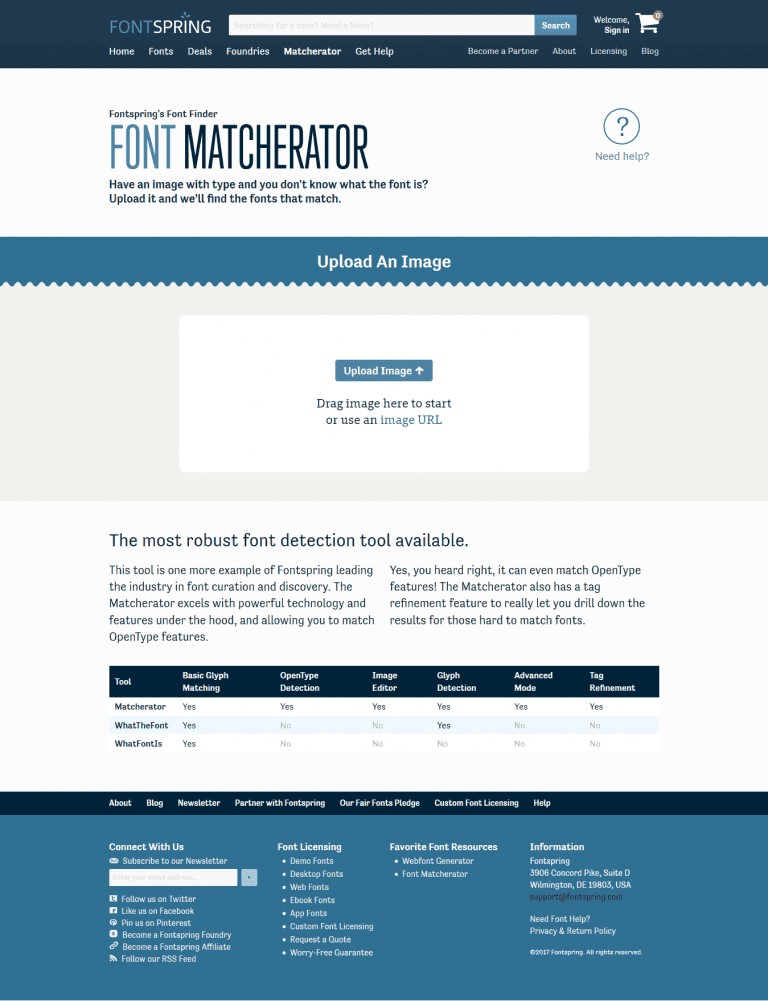The fonts and the letters of the image actually captivate people more than we think. Fonts commercialize an image and make it more sellable and presentable for garnering the attraction of the viewers. Some clickbait titles of images and advertisement photos are actually designed in great fonts to accentuate the pictures to a great extent. Knowing what font it is would be difficult as it is embedded in the image and cannot be separately analyzed. Hence having a tool to just figure out what font is etched in the image would be a great find for photo editors or marketing personals to replicate the same in their creation.
Some web designers also crave good fonts and want to use creative fonts of some beautiful images but end up not knowing what particular font it is. The solution to this conundrum comes with a package of tools that actually aids people to figure out the font in the image. There are actually plenty of them and some of them are newly emerging to benefit the people’s font needs in huge proportions.
This article is dedicated to throwing some light on how you identify fonts of images and the effective tools which help in doing that to all our satisfaction. All the below options are actually free of charge and can be used to our accord and efficiency choosing the ones the befit your needs.
Photoshop:
This is a famous tool that has in its capacity to decode any image to bits and modify them according to our needs. We have heard of photoshop multiple times and what features it encompasses. However, this tool is also helpful in identifying the font embedded in the image easily to our satisfaction. Let us just go over the steps needed to identify fonts in the image through photoshop.
- Install the Photoshop application and open it in your system.
- Open the image file in the application.
- There is a crop selection tool in Photoshop. Use that and demarcate the area around the text.
- Go to the type option in the menu after the selection.
- Match font is a dropdown option that appears which has to be selected.
- Photoshop will immediately show you the font for the selected text.
- Typekit font is an extra add-on feature that can be availed in photoshop to identify the category of the font.
- It will give a range of options and you can choose the ones that you deem appropriate.
The above method is how you identify fonts using photoshop. Being one of the best image tools, photoshop could actually identify anything about the image including the font sets of the text to similar fonts available in that category.
Whatfont:
This is a Google Chrome application that is also touted to be the best font identifier of recent times. It is an easier application compared to others which are used in identifying fonts in a webpage or image easily. The below steps will reveal how to identify fonts using this application.
- WhatFont is an extension and it has to be added to the Chrome.
- After adding, the icon will appear on the tab.
- Open the image which needs a font identification.
- Click the what font icon and hover the cursor over the text.
- The font name is immediately displayed without any delays.
This is how the WhatFont application works. It can be used to identify fonts in general text and also in an image.
The above are samples of tools that can identify fonts. If someone does not want to go to the trouble of installing an application for this purpose, they can easily accomplish the task with the help of websites that can effectively figure out the fonts of the image without any ado.
The precision of these websites may not be up to the mark as they appropriate the results most of the time, but they can be used to at the least expose a relatable font name for the text. We should be wary of what website we use and what is the precision level of the same to avoid any confusion. Some basic ideas and awareness about the fonts would help a great deal if we were to settle for websites to identify fonts.
What the Font:
Another website for identifying fonts in images be it a picture or a webpage. The interface has a placeholder to position the image and it directly figures out the fonts used in the image instantly. One protocol to deserve the best and accurate result is to place a good quality image that has some frame clarity. Some hazy images can be a problem as the application does not have the ability to decode any poor-quality images.
Font Squirrel:
This is another formally used application for font-identifying purposes. One thing that works perfectly for this application is that its interface is simple and user-friendly to the maximum. Just uploading the image would be sufficient to know the font. The type of the image should be specified before its uploaded to get the result instantly.
Fontspring:
This is the most accurate of all websites that are inundated on the internet. The precision works as a benefit only for the good quality images as input. The interface is really the upside when it comes to the simplicity of its usage and effectiveness of the application. One issue that needs some tolerance is the time it takes to actually spring out the result. The time it involves is the price you pay for actually receiving an accurate result that is bereft of any slight misappropriations.
What Font is:
Another website in the list which is used for the purpose of identifying fonts that serve its best for any random image irrespective of what category it belongs to. The interface is quite complicated and the commercials fill the space giving us a little clarity in its usage. However, the result is quite confirming and best in terms of accuracy & pace.
Conclusion:
The above websites and tools help a great deal in identifying the fonts in images without any complications. They come with different parameters and usage protocols, which we have to be familiar with. Using the ones that befit our needs will go a long way in helping us recognize the fonts to our satisfaction. We have to keep in mind to upload perfect images to receive the perfect result.