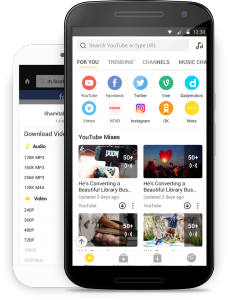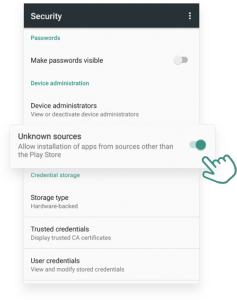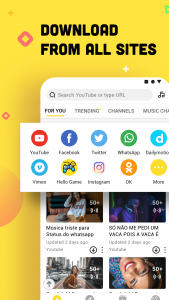Are you looking for a free Android app to download videos?
Well, if your answer is “yes”, then you have come to the right place – as I was undergoing a similar situation about video downloaders in the past. A while back, I wanted to download videos from multiple sources, but could not find the right app. Thankfully, I discovered Snaptube, which exactly met my requirements. The app is available for free and can be used to download videos from multiple sources in different resolutions. After using it for a while, I finally decided to come up with this extensive review of Snaptube. Let’s proceed and get to know about Snaptube in detail!
Snaptube: The First Look
Right when I installed Snaptube for the first time, I was welcomed by a user-friendly interface. Initially, I realized that there is no need to log-in or create an account on Snaptube. You can create your account if you want to but you can also access its features as a guest. Apart from the tons of videos on its home, you can browse through different categories and select various platforms as well. To make it easier for us, the app’s interface is divided into different sections that I liked as it was pretty smooth.
What are the major features of Snaptube?
After using Snaptube for a while, I got to know about some of its major features. Ideally, following are some of the things that you can do using Snaptube.
- It can help you download videos, music, and other media content from tons of platforms and sources online.
- You can download videos from YouTube and from popular social platforms like Facebook, Instagram, Twitter, etc.
- The application also provides different options related to the video resolution and format that we can pick. Therefore, you can download HD as well as size-optimized videos using Snaptube.
- It can also be integrated with YouTube to provide a more customized experience with video suggestions.
- You can also browse through its dedicated collection of mini clips, WhatsApp status videos, and more to readily get the videos of your choice.
- It also supports a picture-in-picture mode so that we can watch a video and still do other work on our phone.
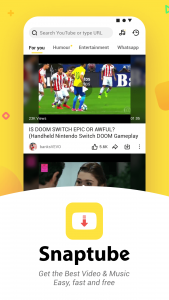
How can you download videos with Snaptube?
Now when you know about all the major features of Snaptube, let’s head on and know how to use it finally. You should note that since downloading videos from YouTube is not allowed by Google, you won’t find Snaptube on the Play Store. That is why, you need to get it from its website instead, which would be extremely safe. Here’s how you can do it in minutes.
Step 1: Get Snaptube on your phone
If you have not enabled app downloading from third-party sources, then go to your phone’s Settings > Security. From here, just turn on the feature to download apps from “unknown sources”.
Now, go to the official website of Snaptube and just download the application on your phone. Once the APK is downloaded, tap on it, and grant the browser permission to complete its installation.
Step 2: Search for any video to download
There are different ways to look for any video to download on Snaptube. You can open its interface and tap on any video from its home. You can also select any platform (like Facebook or Instagram) from its home, log-in to your account, and look for any video.
Besides that, you can also enter certain keywords in the search bar to look for the video of your choice and even enter a URL to load as well.
Step 3: Download the video on your phone
After getting the relevant results, just tap on the video icon to load the video on its interface. To save it, tap on the download button, which is located at the bottom of the video player.
In the end, you simply need to select a suitable format and resolution of the video and wait as it would be saved on your phone.
That’s it! Once the video is downloaded, you can access it from Snaptube’s Library or your phone’s video app. As you can see, Snaptube will let you download as many videos or songs of your choice without paying a single dime. Since it doesn’t even need root access, you don’t have to harm your device to install Snaptube. Give this Android video downloader a try and never fall short of the right videos on your phone!