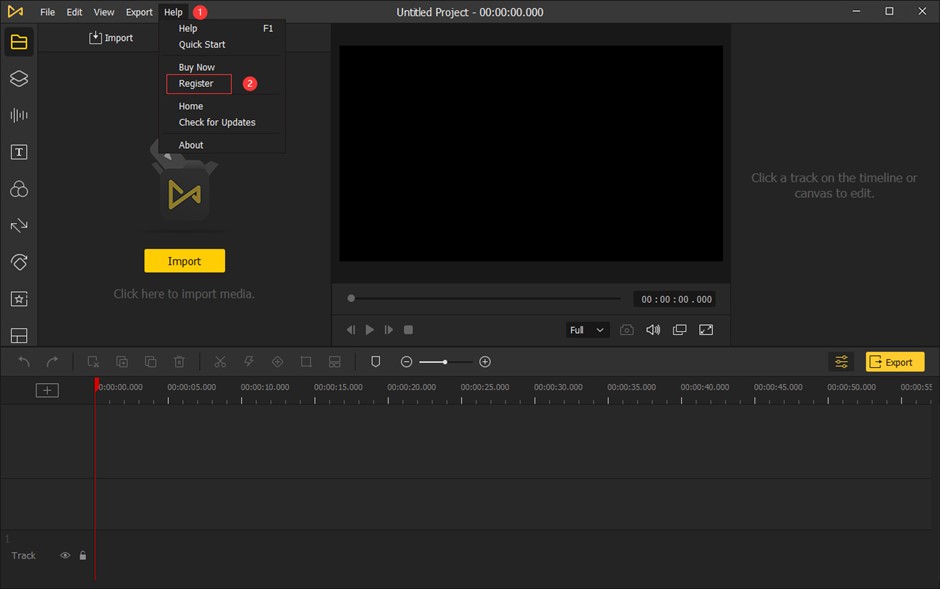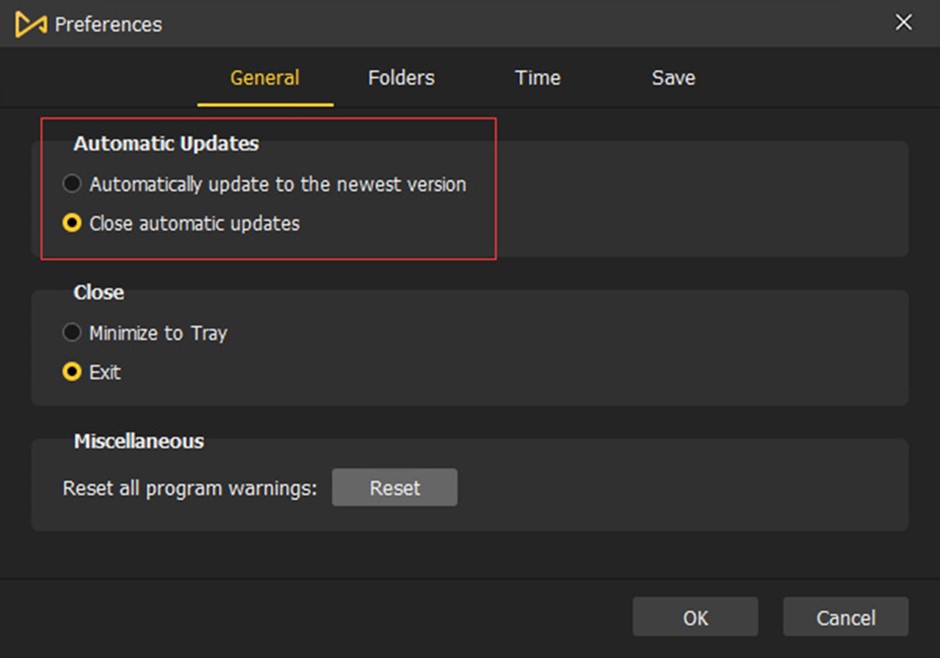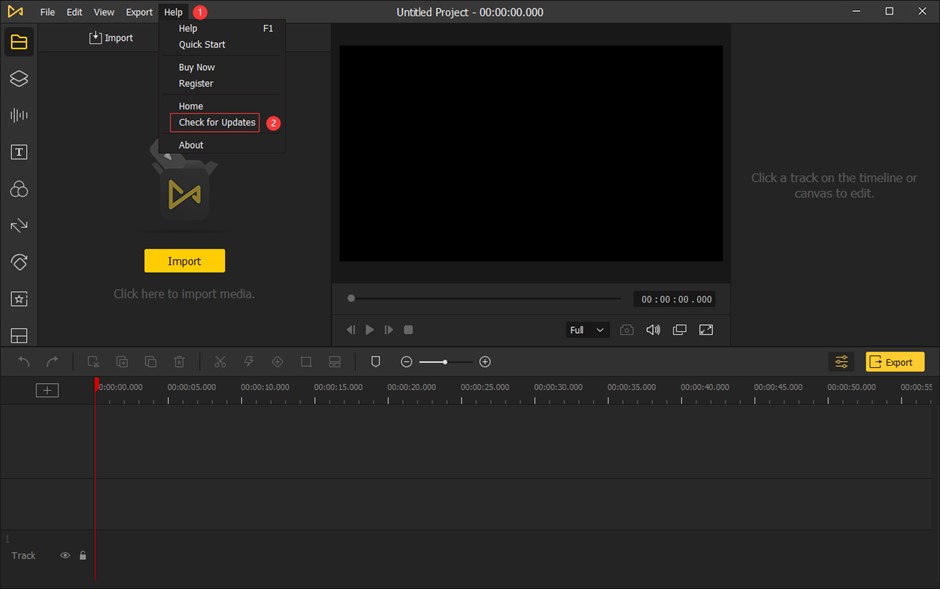Creating videos or movies and watching them for hours is fun beyond bounds. Users of video editors enjoy the luxury of creating videos or editing them to entertain people in extremes. There are many video editors in the web world and the best one is demanded more. One of such video editors which seem to have caught the attention of people is AceMovi Video editor. It is perfect and just apt for all video editors right from a new user to an experienced one.
With video editing tools, you can create movies or even some random videos and edit them for perfection. The effects of graphical resolutions can be added to make the video look more attractive. It is one such application where you have the ability to represent any motion pictures for everybody’s view.
AceMovi video editor is a simple and easy-to-use application that has many features and also invariably helps people to easily edit videos with its user-friendly interface. There are also some extraordinary functionalities and features in this application that help people to make videos that are very captive.
It has all text effects, graphical effects, soundtracks, and animation effects encompassed into it. Any storytelling session to graphical movie representation can also be designed with the help of this. While editing in the application, users enjoy the process as it is fun-inducing and easy to be used.
Let’s get into the benefits and features of the application while also listing the process to install it.
Important features of AceMovi editor:
Basic editing features:
Editing requires all sorts of amenities such as cutting, splitting, and cropping along with sound effects. The movie made should look appealing, and the way to do it is to make it more viewable for the spectators. The necessary pictures need to be retained and the unwanted images need to be edited out. While some pictures are kept in motion, some may need some cropping or auto-rotating abilities to be added. All these essential features will be there in AceMovi Editor along with some extra functionalities to make the visuals luring.
Advanced editing features:
The videos which are made need to be more attractive and eye-pleasing for the viewers. They should be very extraordinary to represent the graphical movements with some brightness and filters. To do that some extra polishing feature along with filters to beautify the scene needs to be included in the movie. All these accessories come as a package in the AceMovi Editor.
Text effects:
Texting or captioning needs to be added as well to be understood by the viewers. The designs and fonts of the text need some attraction to brighten the video. This feature is also available in AceMovi editor.
Sound effects:
Sound effects make a good video. Just a slideshow of images cannot make a video. A blend of sound and visionaries are needed. The sounds need to be more attractive as well as it lends the tone to the movie. Hence good sound effects that are apt for the movie have to be incorporated. Varieties of sound effects are available in AceMovi movie editor. We can use the ones to our needs.
Slideshows:
Sometimes we need some flowy patterns to the images. Not just videos, even slideshows can be made with beautiful backgrounds to lure people.
Customizations:
A lot of self-customizations in the editing app can create videos that are more attractive. The pictures in the templates or the effects in the package alone need not be applied.
The ones you create or customize can be used.
Free templates:
All background effects in the menu sections are not priced. Some are free of cost which can be used to your accord. Any simple videos with simple backgrounds and amazing effects can be designed with this video editor.
Easy interface:
As you open the tool, it pops out all the menu choices along with templates and backgrounds. Hence starting with editing without any guidance will be a possibility with regards to this tool.
Steps to install applications:
- Open the correct official website to install the application TunesKit AceMovi Video Editor.
- The procedure for the installation will be instructed as you open the website. Just follow the instruction and complete the installation.
- If there are any doubts regarding the explanation, an additional YouTube video on the downloading process will aid you in the completion of the installation without any hiccups. Please visit https://youtu.be/KLIPI01HSvU for more information.
Register for the application:
Registration is as simple as any other application. Some extra cost for enrolling in the application will remove the stamp marks in the images which otherwise will have a logo mark of the video editor.
- Go to the Help section.
- Go to the registrations from there.
As you follow the instruction given there, your registration will come to a closure.
A clarification mail will be sent to your mail ID which has to be authorized from your end.
Updating the application:
There are 2 ways to renew the version of the application and both are easier to follow.
One is an automatic update and the other is a manual update.
Automatic update:
- Go to the file section.
- Go to the preference.
- An automatic installation bar will be visible if there is a new version to be installed. Clicking it will finish the task.
Manual Process:
- Go to help.
- Check for updates.
- The updates will show you if there is an update to be done. It will throw a pop-out, which is an indication of the new version.
The arrangement of the application:
- The left side pane has the library with all the background effects and templates.
- Timelines and accessories tab are available at the bottom of the interface.
- After finishing the editing, you need a preview, which is right at the center.
- Edit window is in the right with all its necessary tools.
- Sidebars is the place you will want to click to start a project.
Conclusion:
AceMovi movie editor is the new movie editor which is simple to be used and easy to be navigable. New users can try their hands at it and have an idea. The best videos along with exceptional graphical and sound effects can be easily made with this video editor. Use it and get to know its nuances to be an expert at editing.