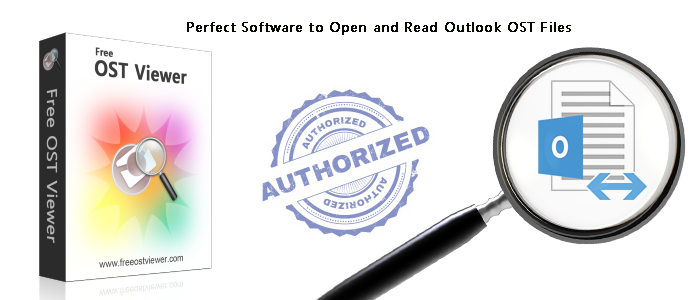Often users migrating from Outlook to different messaging platform carry with themselves the OST file format. This will help them to refer to previous email messages and contacts from time to time. Nevertheless, having the OST files only does not serve the purpose. You need to have an appropriate environment to view the OST files. Not having the Exchange server environment and Outlook can only add to your woes. In such situations, users look out for solution that will enable them to view the contents of an OST file accurately.
One such solution that claims of providing the platform to view OST files without the presence of Exchange server and the configured Outlook profile is OST viewer utility. Let us have a look on the properties of the tool to analyze how beneficial it can be to users for viewing the Offline Storage Table files.
The product can be downloaded from its official website. The installation file comes around a size of 7.9 MB. It can be easily installed on any of the Windows Operating System even the latest version 8.1. The latest version 4.1 of OST Viewer claims of showing more proficiency to view OST files.
Exploring the Product in Details
Free OST Viewer is one of those tools that provide a rare yet competent way of opening and viewing the OST files without having the default configured Outlook profile on your system. It will allow users to view all the properties of the mail messages along with their attachments. You will get to preview email messages, calendars, journals, notes, contacts, absolutely without any discrepancies.
A Look on the Functionality of Tool
Multiple OST files Preview: Get the benefit of previewing the items of various OST files with all their attributes. You will be able to view the properties such as subject of email message, sent items, size of the messages, etc.
Effective Scanning Procedure: There are two eminent scanning method provided by the software. For the OST files that are not severely corrupted, use the quick scan option and for severely corrupted files use advance scan. You can also use advance scan option for retrieving the deleted OST files.
Completely User-friendly Interface: You will find that the interface resembles the look of Outlook and hence you would find no problems in operating with the software.
Switch View of Interface for Better Accessibility: There is a provision to switch the view of interface. According to your comfort and usage, you can switch the interface view mode to horizontal or vertical.
Final Verdict
OST Viewer Software almost impresses me with its amazing functionalities and features. It provides a rightful platform to open, view, and analyze the OST files thoroughly. Thus, forensic investigators can also take the help of this utility to examine the OST files.