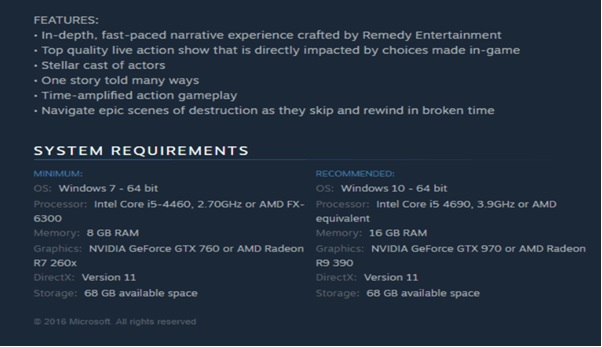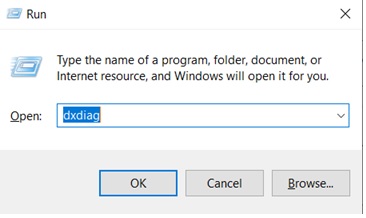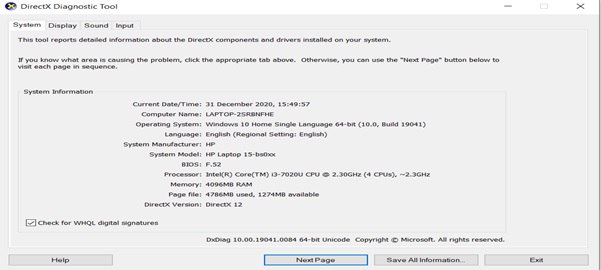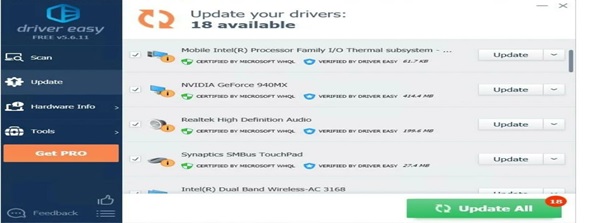If you are here, you would have got annoyed with “DirectX encountered an unrecoverable error” notification while you are playing your favorite game. Don’t worry you are in the right place, I have a solution to your problem.
As you know, DirectX is a collection of API’s that supports many games on your system and helps you play the game smoothly. But it has been quite common to see this error while you are playing games like Call of Duty.
To avoid this, firstly ensure your system meets DX requirements.
Ensure to meet requirements:
Every game that needs DirectX support would have mentioned its minimum DX requirements and recommended DX requirements on their website.
You can check them in two easy steps:
Go to game publisher website > game zone.
You get to see an image like
Now check system PC DX specifications by following below steps:
Step 1: Press Win + R to open run command and type “dxdiag” > Ok.
On doing this, you will get to see an image like this.
Now check the system all the required specifications are matched. If they are not matched, you need to upgrade your system.
If they match but you face the issue, try the below fix.
Install game patches and upgrade DirectX version:
Game developers often release new patches. They are introduced to fix security vulnerabilities & bugs and help you play games smoothly. Make sure you install them up-to-date.
If you are using Windows 10, Windows 8, or Windows 8.1, you can directly update your Windows through Windows Update to the latest version to install the latest version of DirectX on your computer. However, for Windows 7, Windows Vista, and Windows XP, you may need to install an update package to install the latest DirectX in your computer.
You can go to the Microsoft website for more information about how to install the latest version of DirectX for different versions of Windows.
After installing the latest Windows update or update package, restart your computer and try the game again to see if the error disappears. If the error still exists, try the below fix.
Adjust your display scaling:
Your game performance often depends on DPI (Dots per inch) settings on the system. So try adjusting and changing its value.
Go to Start > search for “display settings” > Change scale and layout value to 100.
Now check if your issue is solved. If it is not solved yet, then most probably the problem is in your graphic card drivers.
Update your graphic card drivers:
As you know, your game performance highly depends on the graphics card in your system. You have to update them periodically. You can achieve it in two ways.
Manual Update:
Go to the manufacturer website of the graphic card you have in your system, if you see any updates available, update them.
But before doing this, check if the update is compatible on your OS (either it is MAC or WINDOWS) and its version. Choose the compatible version and update it by following a couple of steps mentioned there.
Automatic Update:
If you don’t want to spend your time on checking these updates, then you can achieve it automatically with Driver Easy. Driver Easy would automatically recognize your system configuration and it would download and install correct version of drivers which are compatible with your system.
Driver Easy is available in Free and pro version. But with PRO version you can achieve it in a super-fast and super-easy way with just 2 clicks.
Step 1: Download and install Driver Easy.
Step 2: Run it and click on SCAN Now, it will scan your system and detect problems in the driver.
Step 3: Click on the update button to automatically download the correct version of the driver, then you can install it (You can do this in free version.)
Step 4: Click on update all to automatically download and install the correct version of all the drivers that are missing out or out-of-date. (This requires a pro version which comes with full support and 30-day money back guarantee, you’ll be notified to update all when you click on update all.)
Above mentioned are the most worked fixes to this error. Try each of them and if you find any of these fixes helpful, do share your comments below, so that it would be helpful to others who are facing the same issue.