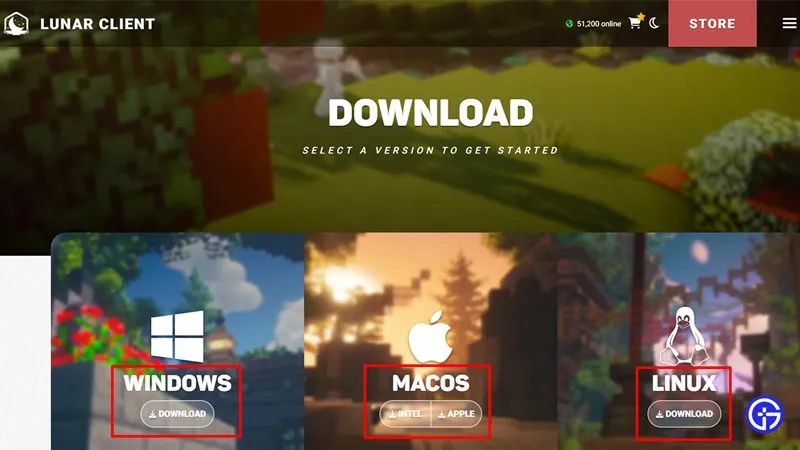Lunar Client is a modpack and client-side anti-cheat for Minecraft designed to enhance the game and make it fairer for all players. It is easy to install and use, and comes with a wide variety of features to customize your experience. Whether you’re looking for a competitive edge in multiplayer or just want to make Minecraft more fun, Lunar Client is worth trying out.
How to install Lunar Client?
The Lunar Client installer application should be saved to the Downloads folder on the computer. Once the download is complete, open the installer and follow the prompts to install Lunar Client. After installation is complete, launch Lunar Client from the Start menu or desktop shortcut.
Lunar Client is a seamless way to improve one’s performance and experience in Minecraft with minimal effort. We can also play this in five single-player modes that are Survival, Creative, Adventure, Spectator, and Hardcore.
The client is an all-in-one mod pack that is capable of updating a player’s mods without manually doing so in a way that the standard Minecraft launcher would require players to do.
How to download Lunar Client?
Here is the list of steps with the help of which you can easily download the lunar client for yourself.
1- The first and foremost step of installing and downloading Lunar Client is to Visit the Lunar Client (https://www.lunarclient.com) and proceed with the download option with the preferred operating system: Windows, Mac, or Linux. Then the Lunar Client installer application should begin downloading. Once it is finished downloading, either it will open automatically or you’ll have to double click on it for it to run.
2- Once the Lunar client installer setup starts running, players will need to read the license agreement and accept it by tapping the ‘I agree’ tab. After proceeding from this, the client installer should automatically take care of the rest of the installation process.
3- If you are using Linux, the client is distributed as an AppImage file which doesn’t require any installations. But don’t forget to change the file permissions in order to allow its execution as a program.
You can locate that option at the end of ‘Properties’ by right-clicking on the pop-up. Now, head over to Permissions and check the last item Execute then Allow the executing file as a program.
4- At last you can install and use this application.
Everything you need to know about using Lunar Client
Before launching Minecraft, players should configure client settings to ensure the best possible experience. The simple guide below can be followed in order to do just this:
Players must ensure that enough RAM has been allocated (generally allocate ⅓ of the machine’s available RAM). For most users, that is all that will need changing.
After this change has been made, players must now click the arrow next to the green launch button in order to select the version to be launched. Lunar Client currently supports Minecraft versions 1.7, 1.8, 1.12, 1.15, 1.16, and 1.17.
Once the preferred version has been selected as their preferred version, players must now click the launch button. On the first launch, the client will download some necessary files, so it may take longer than usual.
Once this is complete, Minecraft should launch, and the player will see the Lunar Client menu as shown below.
Players may now customize installed client mods by accessing the menu with the Lunar logo button at the bottom. These mods generally comprise PvP and FPS-related enhancements, which come in handy while playing on Minecraft PvP servers and also Minecraft Survival Servers.
Everything else apart from these small mods remains unchanged and is the same as vanilla Minecraft. Meaning players don’t have to worry about any potential compatibility issues.
Tips for Lunar Client
1- Lunar gives way more fps hence if you are someone who wants to get a better gaming experience and more fps then this client is for you. In case if your major factor to select the right Minecraft client is gaming performance then the lunar client should be your first and the last option.
 Not just that, it will help you play your game with better graphics.
Not just that, it will help you play your game with better graphics.
- Lunar actually listens to feedback, let’s assume you are facing some issues with your lunar client while playing your game, this company would be the first one who will help you in getting rid of that problem within no time.
- Badlion doesn’t look professional, all the mods are messed up randomly and not even in order, while lunar has it organized. Hence if you want to get precise support along with outstanding gaming and user experience then Lunar client is for you.
- Better hitreg than badlion, the server lunar.gg is known for hitreg because the PvP is just so good over there and so smooth. If you are someone who loves to play PvP then again Lunar client should be your ideal option.
No matter what type of game you are playing in Minecraft you would be able to get the best ever experience while using the lunar client.
- Badlion takes way longer to load than lunar. Hence if you are ever stuck between options of badlion and the lunar client then you should always select lunar client because it loads and works faster than other available options.
- Lunar is pretty much only meant for PvP, while badlion is more for the whole of mc, which is why it has more mods. Most people have this thought in their minds, but that’s not true, because you would be able to take advantage of almost every type of game in Minecraft.
Conclusion:
Still finding the best client for Minecraft? If you said yes, then Lunar client is the option for you, with the help of which you can get the best ever gaming experience while playing Minecraft. In this post, we have discussed everything about the client that’s going to help you in choosing the right one.