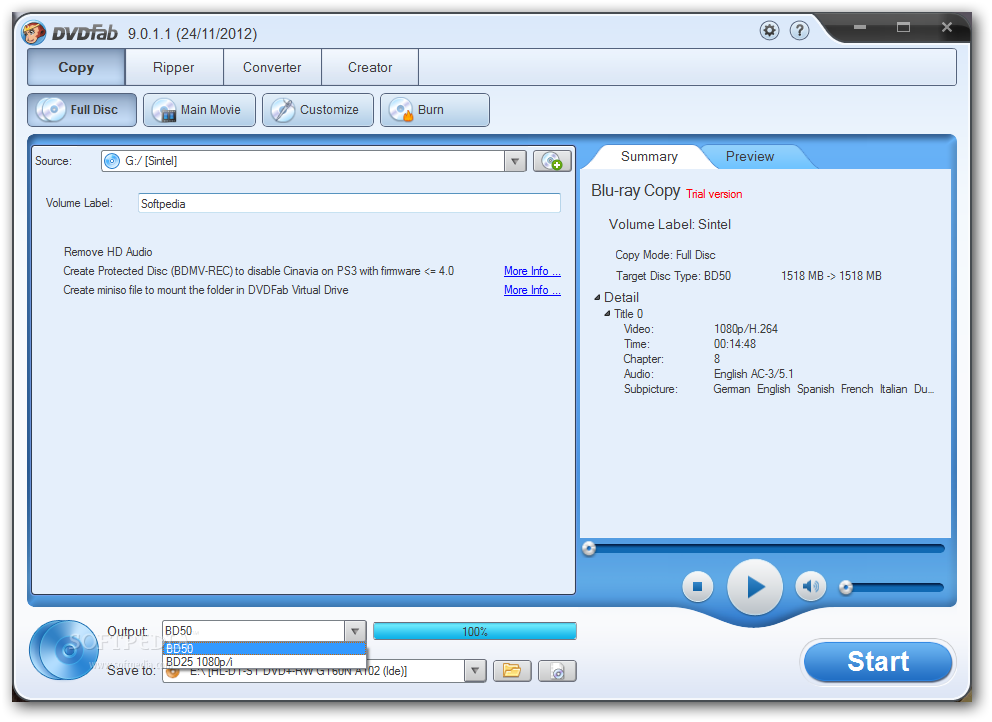If you are in search of a powerful tool to copy your Blu-ray content to any Blu-ray/AVCHD/DVD media or maybe simply to your Mac, and that too within just a few clicks, then there is no other better choice than the DVDFab Bluray Copy for Mac software. The DVDFab Blu-ray copy for Mac is in fact, the first Blu-ray copying software that is completely full-featured for the Mac operating system.
One of the main highlights of this Blu-ray copy software for Mac is indeed the 4 different copy modes it has. And thanks to the different types of settings it has, this software in fact gives you complete freedom in customizing and personalizing the Blu-ray just the way you want it.
The DVDFab Blu-ray Copy for Mac is indeed a very fast, responsive software and the audio and image output quality is fabulous enough to give you a happy experience as well. And a new update to the DVDFab Blu-ray Copy for Mac helps you create ISO protection in Clone mode as well.
DVDFab Blu-ray Copy for Mac is not only the first fully features Blu-ray copy software but also the most advanced and efficient Blu-ray copying, burning and cloning solution for Mac as well.
This software also words as a Blu-ray cloning tool and can create 1:1 clone ratio, can compress BD-50 into a single piece of BD-5, BD-9 and even BD-25, that too with stunning effects. It is also important to point out that you can to 3D BD cloning using the original disk-like effect. If while on the copy process, a requirement for compression is detected, it will then automatically delete the HD audio file by converting Dolby TrueHD to AC3 and DTS-HD Master Audio to DTS in order to gain more space to store the video. Another great advantage of this Blu-ray copying client is that it supports both PAL Blu-ray and NTSC as well. And also, the need of a third party driver can be avoided, as there is an UDF 2.50 parser tool present internally, which is used for reading Blu-ray content. Moreover, the added support for CPU with multi-cores makes sure that you always get the fastest copying speeds supported by your Mac machine.
What makes this Blu-ray copying software for Mac stand out is that it contains a lot of features, like all the other products from the DVDFab family, that significantly improve the user satisfaction. Some of these features include support for multiple languages, a Preview window for Blu-ray that is inbuilt and so on. And if there is a newer version of your software available for download. you will be notified automatically as well.
The system requirements of the DVDFab Blu-ray Copy for Mac are given below:
- Mac OS X 10.6 or above.
- 1 GHz processor or above.
- 512 or above MB of RAM.
- at least 100 GB of hard disk space.
- A Blu-ray drive.
- A working internet connection.
Overall, if you are looking out for the best Blu-ray copy tool for Mac, then the DVDFab Blu-ray Copy for Mac is indeed one of the best software solution you can find.