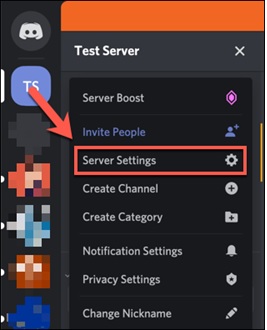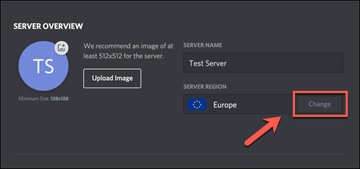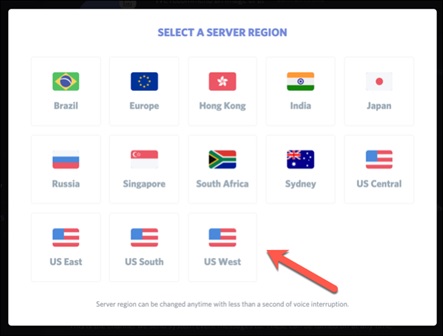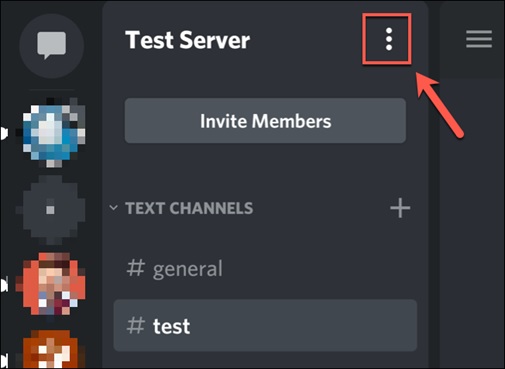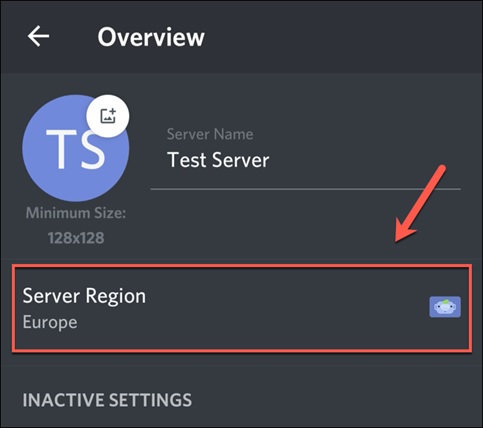We all know Discord to be the chat application that aids people connect through video calls, chats, and voice calls, etc. It is especially used by gamers for the coordination of online games across the world. Discord has been a famous application and has been used extensively as a chat application for various purposes. This being the case, Discord application users have in recent times been facing Discord Endpoint connection errors when they are trying to establish a connection to the server.
What is a Discord Endpoint connection error?
Discord awaiting endpoint error is actually a timeout error caused by the internal server’s Discord is hosted. Basically, when the hosting servers are down, they do not throw the response as quickly as it is needed to. Hence the error is thrown indicating a glitch in the servers.
The main reason for this error could be either the servers are down. It means either they are not functional because of some maintenance issue going on in it, or it is not able to establish a connection with the responsive server. One of the above reasons could be the cause for the sudden halt of functioning of the application and the endpoint awaiting error.
This is usually a self-mending issue, which resolves itself when the server is up and running. However, a small fix from our side after identifying the mitigation of the issue would be a better and everlasting solution to withstand. Now let us get into troubleshooting the error by all the manual efforts possible.
Fix for the issue:
Since we all know, this issue is self-solving, waiting until the server problem is fixed can bring about the fix effectively in a slow effect. Sometimes the server might be undergoing some maintenance issue, reparation of the server would take some time to resolve.
However, if the issue still persists for a longer time without any resolution, restarting the app from the scratch could work. This method could be a possible fix as restarting the app can fix any small blips or glitches in the server which is causing the problem.
Another possible fix could be checking your internet connection. If your internet bandwidth is low or slow profiled, then the connection issue can pop out leaving the endpoint awaiting error. Checking your internet connection and fixing it for any slow connection could be a possible fix.
Changing the server region:
This fix seems to be the aptest and lasting solution for endpoint awaiting error. The main reason for this error as we discussed earlier is the failure of connection from the server. The location of the server could be the main cause for this as servers of that region could have undergone some problems rendering difficulty in connection. Suppose if the region of your server in Europe, any regional blips in European hosted servers could fail your connection. Hence changing the region of your server temporarily until the server is fixed could be a solution of immediate effect for endpoint awaiting error.
To do this,
First, let us delve into the steps in PC or MAC:
- Open the Discord application.
- Navigate to the server settings through its server.
- Navigate to the Server Overview window.
- On that page, you will see the server region tab.
- Next to the intended region location, there is a button as change, click that.
- When the button is clicked, a list of countries and regions drops on your screen to pick from them.
Any location from that pop-up would do, but choosing the ones that are closer to your region and the ones compatible with your timings could be more efficient and effective given the connection of the server. However, choosing any region and right away starting to work on the application would not deem fit, as a natural checking of the connection should be done to finalize your region. Hence one mock functioning of your application before fixing on the region should be done to see if the connection is established correctly and no error is thrown on the new region.
As soon as you fix the region, that particular region will be applied. From then on, you can test the region with respect to its connection and adaptability.
Hopefully, this would have solved your endpoint awaiting error in the PC.
Changing the region in mobile:
- Open the Discord app on your phone.
- Go to the menu and open the server.
- Go to the settings.
- Go to the overview of the settings window.
- There, you can see the hosted region.
- Scroll through the drop-down and choose the region that fits your conditions and efficiency.
- Once you fix it, the connections start flowing from the region.
Conclusion:
This endpoint awaiting error is a common error that is faced by most Discord users. The solution mostly happens by itself as soon as the server is up and running. Fixing it could be an unnecessary process sometimes. However, if we need the application on an urgent basis, changing the region and starting the function of the application could be the official solution. Once the issue is resolved, you can also revert to your original region in case the compatibility suits that location for you.