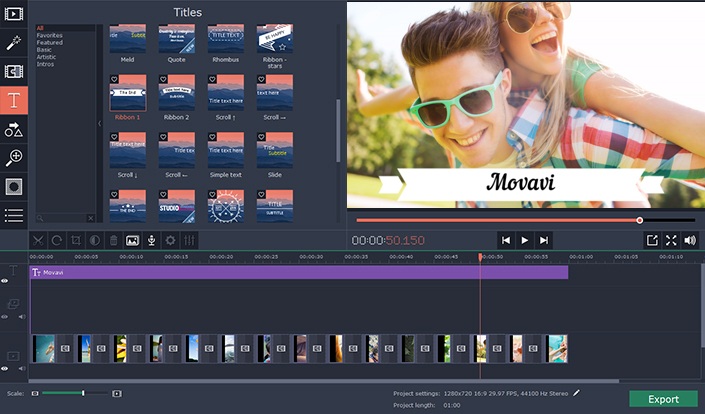Have you ever wanted to create your very own videos – but felt that you lacked the tools to do so? Nowadays recording videos isn’t really a problem, but to actually create videos that look good you need a way to compile and edit them too.
That is what makes Movavi Video Editor such an excellent video creator. It will give you all the tools you need to compile and edit videos in a user-friendly fashion. In short you won’t need any prior experience, and yet will be able to create impressive videos that look as if they’ve been professionally produced.
To get started all you need to do is add the videos that you want to use to Movavi Video Editor. Not only will it let you load videos in any format or from any devices, but it will also give you the option to capture webcam footage, or digitize the video from VHS tapes or TV tuners.
Once you’ve added the videos that you intend to use, you can then start to slice them into shape – literally. With Movavi Video Editor you can quickly split your video into segments to get rid of the parts you don’t need, and rearrange the segments so that they appear as you intend.
From time to time you may not be happy with the quality of the videos that you recorded, in which case you can use Movavi Video Editor to enhance them – automatically or manually. At the same time you can also fix some of the common issues that tend to crop up, such as blurry or shaky images.
Odds are you’ll want to add some audio to accompany your video, and you can load any audio file containing background music or a voiceover – or record one on the spot. In fact Movavi Video Editor will give you full control over the sound levels for each audio track, and let you transform it with audio effects too.
Last but not least, to really make your video stand out you can apply a variety of stunning special effects, atmospheric filters, stylish animated transitions, or customizable text fields to your video. The range of options that you’ll have at your disposal with Movavi Video Editor is really quite something, and with a bit of inspiration on your part you could use them to create videos that look absolutely amazing.