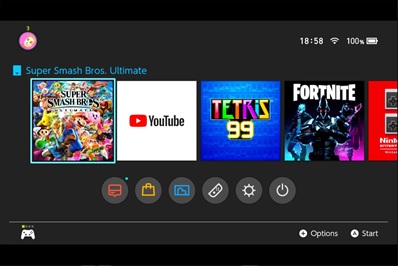Using a Nintendo Switch as a console for online gaming has been in practice for a long time. Connecting the console to the TV and engaging in multiplayer online games is too common these days. How does the Nintendo Switch console work really for a laptop? Can we connect a Nintendo switch to a laptop screen for a gaming experience? Using a Nintendo switch helps a great deal if you have to engage in multiplayer games. The possibility of using the switch in the Laptop comes with little complexity. It is generally conceived that using an HDMI cable to connect to the laptop seems to be a probable solution.
Before we delve into the possibility of connecting the switch, let us just get to know what is a Nintendo switch?
What is a Nintendo switch?
It is a console for online games which can be either connected to another console or work as the host console itself. It serves itself as a hybrid platform for gaming which is most supportive for multiplayer game platforms. It is generally used as a solo console for games or connected to TVs through HDMI cables.
Now we would analyze what should be done to connect it to a laptop.
Connection of the Nintendo Switch console to Laptop:
If we need a higher resolution in this console, we have to try to connect it to a laptop with its dock. There is a device called a capture card that captures your on-screen page for posterior purposes. This comes very handily in this connection as the HDMI port that connects this device to the laptop is used for connecting the switch as well. In the absence of a capture card, we need an HDMI input port for the laptop which is generally not affordable and available.
Some laptops have capture cards in conjunction with the system. They will be integrated into the laptop through an HDMI input port which actually serves as the right cable for connecting the Nintendo Switch as well. As capture card is not something we would use on a regular basis, using this plug cable could alleviate the issue for connection.
Laptop to be the window for Nintendo switch
What if the Nintendo Switch console uses the laptop as your screen? If all the movements and transactions of the switch are displayed on the laptop screen, then playing games would entail more fun. For doing that, we again need to retort to the HDMI cable, which serves as an output.
The HDMI out cable can take the output from the laptop to an outside application for us to handle a switch application in the laptop. This will make the games on the laptop more flexible and high-resolution.
Steps to connect Nintendo switch to a laptop:
Below are the steps you follow for the connection to be successful. It has to be connected to the dock consistently.
- Connect the Nintendo switch’s HDMI cable to the port of the capture card;
- Navigate to the Game Capture window;
- Switch on the Nintendo Switch console;
- Connect the USB cable to the capture card port of the laptop;
- The Nintendo home screen will be displayed on the laptop;
- Enable the full-screen tab to view it full screen;
- All the movements and executions will happen from the switch.
Nintendo Switch to PC monitor: Is it possible?
As we know Nintendo switch is a hybrid console that works both as a standalone console or supports another console via the dock, connecting to the PC monitor should not be out of context.
Let us discuss its possibility.
It is definitely possible, it is similar to connecting it to a TV with the dock. The same has to be followed in PC as well. However, again a need for an HDMI cable or a DVI connection seems inevitable.
For sound transmission, the speakers connected to the PC will receive signals from the switch via HDMI cable. For systems bereft of speakers, the signals could stream on headphones as usual.
The only miss here would be Bluetooth headphones since Bluetooth technology has not been integrated with Nintendo switches.
Conclusion:
There has been an update in Nintendo switches in recent times where it is compatible with headphones and headsets. Connecting a Nintendo switch with laptops happens with HDMI input easily and effectively. Since this option is a little tricky, having a capture card would really be handy for connections like this. The image will be displayed on the intended screen without any major hiccups.