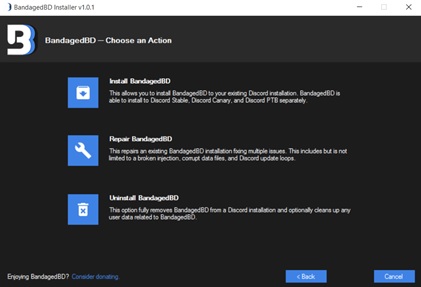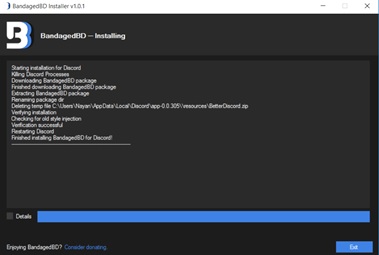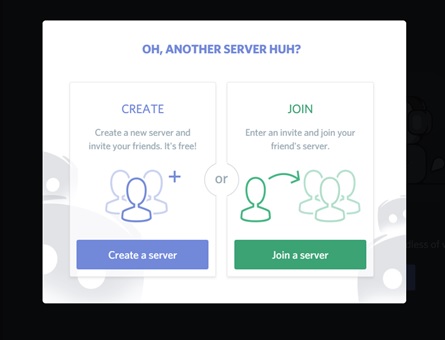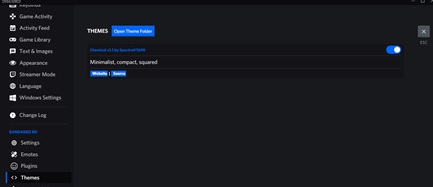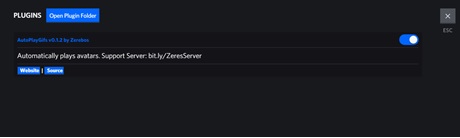Better Discord, which has been gaining fame in recent times as an alternative for Discord is considered to be the best option this year. The gamers and Discord chat users have shifted their demand to Better Discord for better facilities. The chatting and communication in Better Discord have been more progressive than its normal version.
Before we analyze the capacity and efficiency of Better Discord over Discord, first we will get to know what Better Discord is, and the features that make it special.
Better Discord:
It is an extension of the normal Discord application which is more user-friendly and adaptable to current times. It is facilitated with lots of image and icon options including different emojis that entice the current users.
One of the special features of Better Discord that garners a lot of attention from people is the customization opportunity it offers. It has a special CSS editor where the users get to design their own profile pages including some functionalities. There are additional plugins and add-ons to boost the features of this application and users get to choose the ones that satisfy their needs.
New themes and profiles can be designed according to your fantasy and the users also have options to switch to the mode of usage they need. The modes differ according to your usage patterns to save extra memory power. If the users opt to use the application only for chatting purposes, they can switch base the application to minimal mode.
Advantages of Better Discord:
- It has a CSS editor which makes it a more user-friendly application as you get to customize the app according to your whims and fantasies.
- Using the mode saves you from dispelling unwanted memory power. Switching to minimal mode helps in focusing on one functionality at a time.
- There are allowances for third-party software installations through plug-ins which can be used for extra functionalities.
- The themes available in your Better Discord application surpass your normal Discord application giving way to innumerable options for themes.
- Security is definitely an additional benefit in Better Discord as every aspect of your account is controllable by you. It is safe and secured with respect to your data management.
Installation of Better Discord:
Installation of Better Discord is a two-part procedure that involves downloading the Discord application and then installing the Better Discord application.
- Go to the download page of the application https://discordsource/download.
- The instructions dealing with the installation will follow on the same page which should be adhered.
- After installation, create your account and register the Discord account.
- For Better Discord, navigate to https://betterdiscord.net/home, which opens the Github page.
- Start the installation of Better Discord there.
- A page with installation options will pop up, choose Bandaged BD and install it by clicking the tick option.
- After installation, exit the installation.
- Now you can see the extension of Discord, which is Better Discord at your disposal.
Installation of Themes and plug-ins to your Better Discord account:
As we discussed earlier, it is the themes and customization which make Better Discord the suitable alternative over Discord account. To be able to leverage the application to its full potential, you should install themes and plug-ins in order to suit your needs.
- Open the Discord app.
- Click the + icon from the navigation pane.
- Select the option “ Create a server.”
- Select your region and go for the Next tab.
- Download option will open up, where you download the themes for Better Discord using the address https://discordsource.com/themes.
- After downloading the themes, navigate to the theme folder and extract all the themes from the Theme folder.
- Select the server in the Discord app.
- Open the setting page from your home page and scroll to themes.
- All the themes will be displayed, pick the one that suits your choice.
For plugins, you will follow the same procedure, the website address for downloading plugins is https://discordsource.com/plugins. Finally, when choosing the plug-in, you will have to navigate to the setting page and plug-in option after downloading all the available plug-ins.
Using Better Discord:
After installing the Better Discord, using the application is quite easy as it is more organized and efficient than Discord. Plugins play a major role in this application as every extra functionality can be handled by installing plug-ins. Even sending large messages or encrypted messages, everything is covered in plug-ins that are available.
The usage of Better Discord is similar to that of normal Discord as the below steps will detail the working process.
- First, create a server.
- Fix the region and name the server.
- Through the link, invite people you know.
- Start your communication after you have launched all the contacts.
The different plug-ins and themes will help you mold the application to your choice of needs. The different functionalities of specific themes and plug-ins can be in your control once you start your full-flow working of the application.
Conclusion
Since Better Discord is controlled and customizable by the users, all aspects and features of the application are pretty much handled by you. The work efficiency and troubleshooting of the application in case of issues will all be under your control. Mostly when there is any issue or error, the installation or a new plug-in could be a cause that would be rectified by fixing or installing it correctly. The user-friendliness and adaptability of this application have won over the demand of normal Discord making it a better alternative. Hence using this would benefit people to a larger extent.