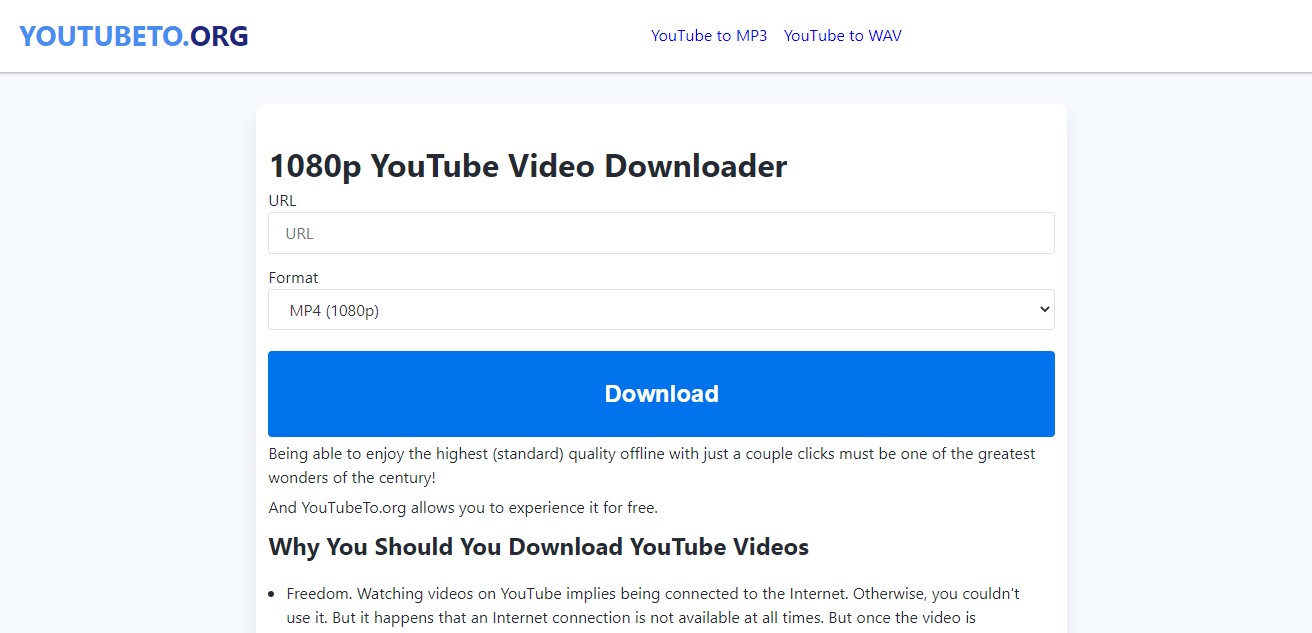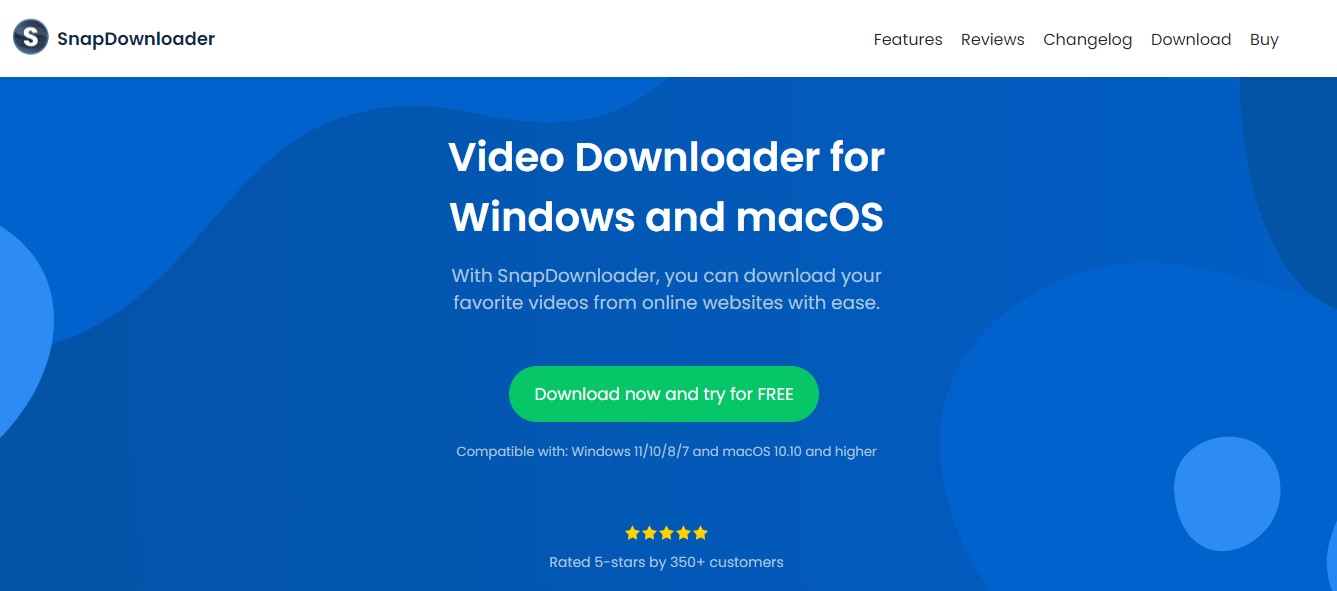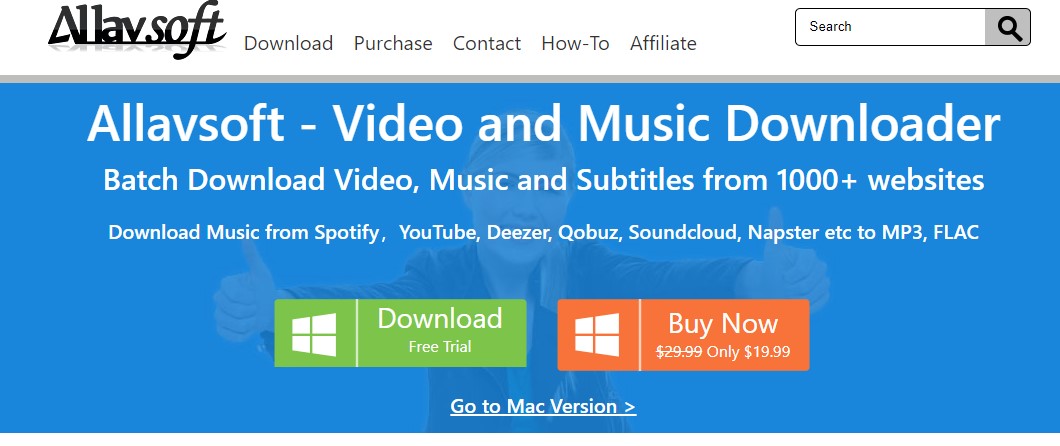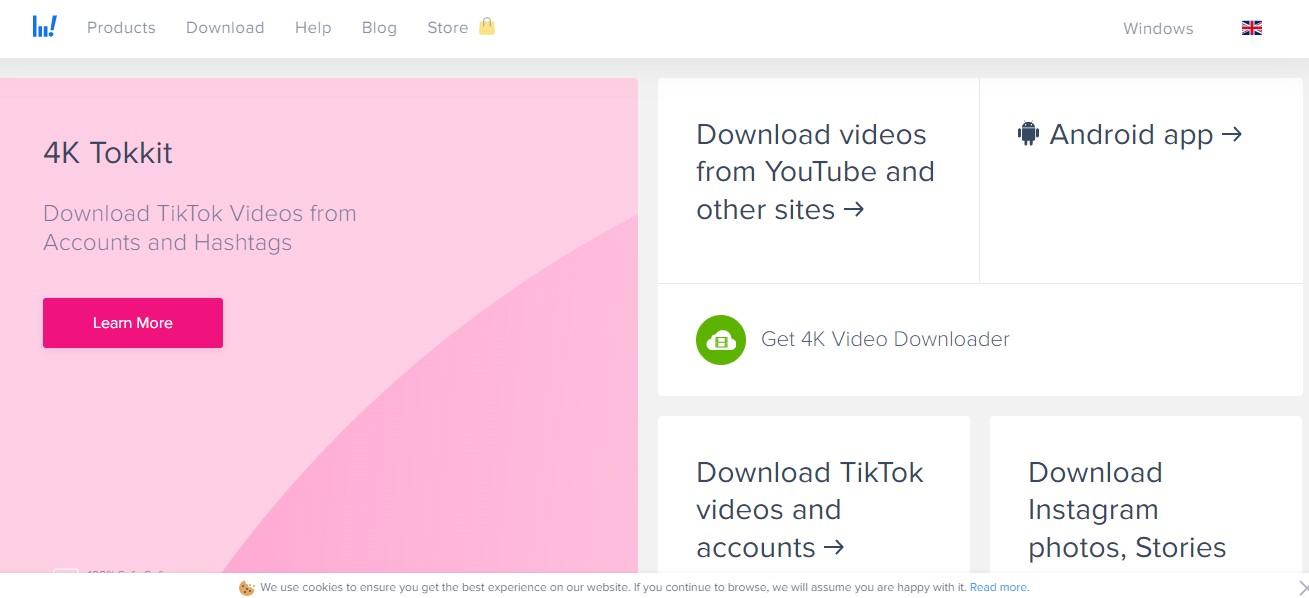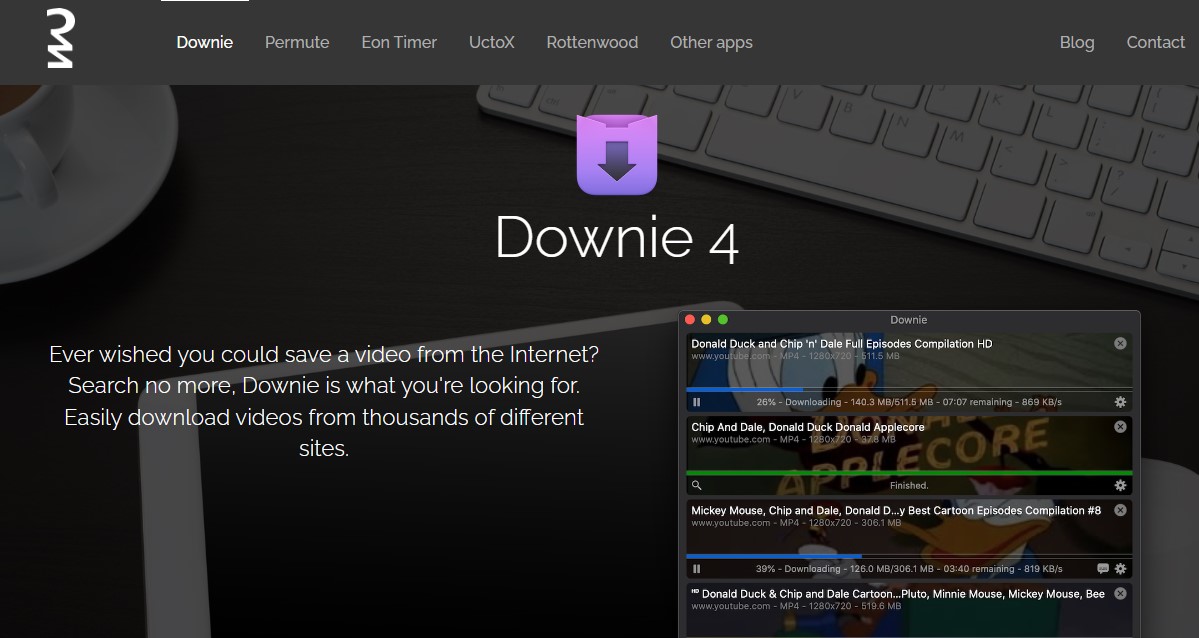YouTube is one of the most popular websites in the world. It has become a platform for uploading and sharing videos, and many people also use it to watch content. However, only some people like watching videos in their default format, which is why many users prefer downloading them.
If you are looking for the best YouTube to MP4 downloaders for 2023, this article will help you find what you need. We have taken some time to review the available options so that we can provide you with accurate information about them and make sure that you get what will work best for your needs.
1. Our Best Choice for Youtube MP4 Download 2023
YouTubeto.org
If you’re looking for a free and easy way to convert YouTube videos into MP4, this is the tool for you. Unlike most YouTube converters, YouTubeto doesn’t require any downloads or installations, so you can get started right away. All you have to do is copy and paste the URL of the video into the search box on the website, choose the output format, hit “download”, and wait for it to complete—it’s that easy!
If these are not enough to sway you in the right direction, consider the following perks of YouTubeto.org:
- Allows you to watch downloaded videos offline
- No need to pay for a premium subscription to be ad-free
- No lagging while downloading
2. Reliable MP4 Youtube Video Downloader
SnapDownloader
SnapDownloader is a free application that can download videos from YouTube and convert them into WMV, AVI, MP3, and MP4 formats. The program is designed to be very easy to use and can be used by people who are not tech-savvy.
The process of downloading videos with SnapDownloader is as simple as it gets. All you need to do is click on the Download button, enter the URL of the video you want to download (you can copy and paste it), select your desired quality (HD or SD), and click Download. You can also watch the video while it’s being downloaded.
SnapDownloader offers several additional features that make it stand out from other similar applications available online today:
- Supports HD videos in high quality
- Allows users to download multiple videos at once without having to wait for each one separately
- Allows you to download videos from various platforms like Coub, Facebook, Vimeo, Reddit, and Twitter
- Comes with a video trimmer that will enable you to trim videos online before downloading them
3. The Leading YouTube Video Downloader
UniConverter
UniConverter is a powerful, easy-to-use Youtube MP4 downloader that lets you download videos from YouTube and other video-sharing sites
UniConverter offers an intuitive interface that makes it easy to find your way around. Simply enter the URL of your favorite YouTube video and click “Download” to start your download. UniConverter supports many file formats: MP4, MP3, AVI, SWF, FLV, and more.
This downloader stands out because it allows you to download an entire YouTube playlist. It supports advanced, high-end encoders like CFHD, AV1, and VP9.
You can also choose whether or not you want to download the source file or a low-quality version for faster streaming. This is especially useful if you’re downloading a large video file and want to save some space on your hard drive by downloading a lower-resolution version instead of waiting for it all to finish downloading before watching it.
4. Great Youtube MP4 Downloader Choice
Allavsoft
Allavsoft is a free YouTube to MP4 downloader that can be used on both Windows and Mac. It offers a wide range of options for downloading, including downloading in HD, converting videos into audio files, and downloading videos from multiple sources. You can also use Allavsoft to download videos from other sites such as Facebook, Dailymotion, and Vimeo.
It offers the easiest way to download online videos in HD, FullHD 1080p, 4K, and 8K. It can also convert them to formats such as MP4, AVI, MPEG, MKV, WMV, and FLV.
Here are a few of this downloader’s unique features:
- Batch URL adding and downloading
- Video playback and preview
- Pause and continue video downloading anytime
- Automatic shutdown after task completion
- Download VR 360 Youtube videos
- Keeps video download history
5. Most User-Friendly MP4 Video Downloader
4K Video Downloader
4K Video Downloader is one of the best YT converter MP4 on the market today. This cross-platform app can download and convert YouTube videos to 3GP, FLV, MKV, and MP4. It also has the option to download an entire channel or playlist. Additionally, it supports downloading videos in different qualities like 720p, 1080p, 4K, and 8K.
The interface is professional and clean, with a nice blue color scheme. The user-friendly layout makes it easy to navigate and find the right option for your needs.
You can use this tool to download videos in multiple formats and resolutions so you can watch them on any device, including your laptop or tablet. There is also an option to convert downloaded videos into audio files so that you can listen to them offline later on your phone or tablet.
6. All-Time Favorite MP4 Downloader
Downie
Downie is an excellent tool for downloading YouTube videos, and it’s free. It can download videos in any format you want, including MP4. You can also choose the quality of your downloads: low, medium, or high.
If you don’t like the default settings, you can customize them by changing the video quality and resolution and adding subtitles or captions to your video. The program has many other valuable features, including downloading individual audio tracks from YouTube videos so you can remix them however you’d like.
Here are some of this downloader’s stand-out features:
- Instant downloading speed
- Downloading videos from over 1,000 sites like Vimeo, Bilibili, Youku, and YouTube
- In-house search and audio extraction
- Sync history over multi-device iCloud
- Customize postprocessing through custom filename formats and shell scripts
- 6x faster-downloading speed
- Drag, drop, and click downloading process
Choose the Best Premium MP4 Downloader
If you’re an online marketer, you probably know that a video can make or break your success. The fact is, most people will not read text on a screen—they want to see it in action and be able to hear the passion in the speaker’s voice. Plus, videos are more likely to get shared on social media than written blog posts.
That’s why you must have access to high-quality video downloaders like those on this list. With these tools, looking for the best MP4 to WAV converter is easy.
These tools allow you to take any video from YouTube or Vimeo and convert it into an MP4 file that you can play on any device, including mobile phones. You can even use them as a standalone app if you want!
And since these tools are so easy to use, they’re perfect for beginners who aren’t tech-savvy yet still want something better than what YouTube offers by default. Plus, they’re fast, too – you don’t have to worry about waiting around while your video downloads at snail’s speed.
Are you looking for a reputable, functional, easy-to-use Youtube MP4 downloader? If yes, try YouTube.org today! The app is available in over 20 languages, so you can download and use it anywhere!
Check youtubeto.org/en/ for more information.