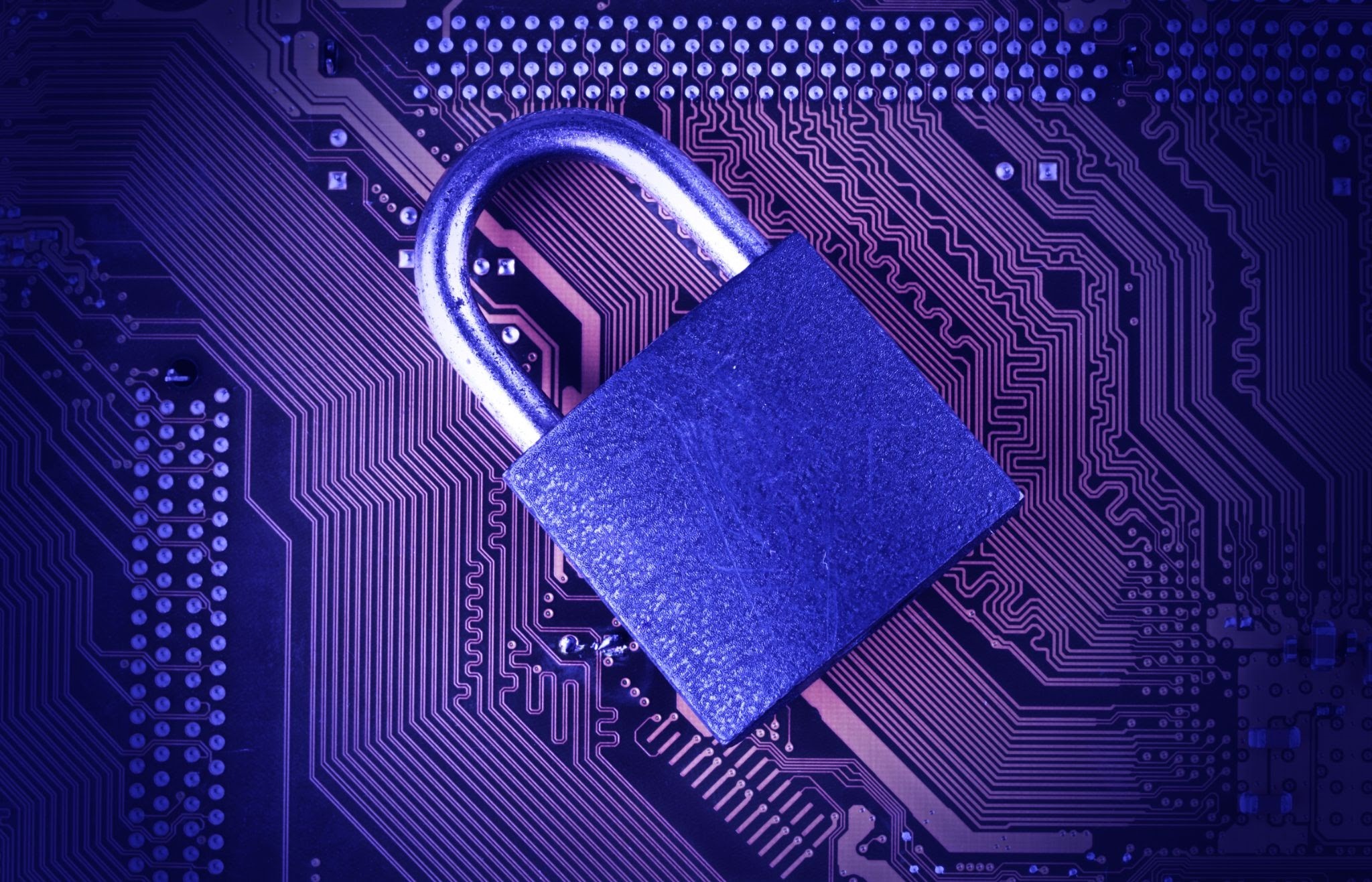A malware attack can strike at any time, and contrary to popular belief, cyber attackers don’t just target large businesses and government entities. Individuals can be affected too.
If you’re looking for ways to keep your personal and family devices safe from cyber threats, here are five simple steps you can start taking today.
- Backup everything, and do so frequently.
Backing up your data simply means creating a duplicate of all your data. This would include copying your documents, contacts, photographs and video, emails and messages, login information, and other files and programs and saving it elsewhere — like on an external hard drive.
After initially backing up your data, you should regularly re-update it as well. In this way, if at any given time you were to lose the original copies of your data (for example, if malware were to infect your personal computer), you would always have an up-to-date backup.
There are many ways to conduct regular backups. The best way is to use a program that creates backups automatically so that you don’t have to remember to do them and manually go through the process. Time Machine on Macs and “Backup and Restore” on PCs are two of the best and easiest options.
- Never click on suspicious links.
If you know what to look for, suspicious links probably aren’t a problem. They may pop up on new websites you’ve never been to before. You may see them in your junk mail. Or, you may even receive the occasional spam text message that tells you to “click here” or “follow the link” for some imprudent reason.
Never click on these links. Is it possible that you might end up avoiding clicking on a link that is totally legitimate? Maybe. But is it really worth it just to see? Probably not.
It’s better to err on the side of caution. Links are often the “link” that allows malware onto your computer in the first place. This is what “phishing” is. As a rule, if it looks funky, it probably is.
- Only give your credit card information to reputable websites.
Most shopping websites you might end up on are completely legitimate. Big-box stores, Amazon, Etsy, and eBay are established websites that you can feel fairly confident about giving your credit card information to.
Every so often, however, you may wander onto a website where you’re interested in buying something but the layout and design of the site looks sketchy. Take this as a sign that you probably shouldn’t give your financial information to this company.
Of course, you can always do research to see if the website is truly legitimate. Chances are, if they’ve had issues in the past, you’ll hear about it in one of the first few links that pop up when you Google the site name.
Alternatively, look at the URL in the address bar. On most browsers, you should see a green padlock that says “secure.” If you don’t, it’s probably best to navigate away from the site and buy your desired products elsewhere.
- Install an antivirus protection program.
When it comes to fending off viruses, you absolutely must have antivirus protection on your home computer and other devices as well. Viruses are just one form of malware, but they’re quite pervasive.
As stated above, viruses often get onto personal devices like smartphones, tablets, and laptops through infected emails, text messages, and Internet file downloads. So, the first line of defense is always to avoid any of those that look suspicious.
But when viruses get onto your computer without you even realizing it — whether through a message or some other channel — the second line of defense is a strong antivirus protection program. Choose one with a proven track record from a reputable company.
- Keep sensitive information as private as possible.
It’s nearly impossible to be untraceable on the Internet these days. The moment you place an online order, open an online account, create an email address, or set up a website, you open yourself up to privacy concerns.
Even though you can’t stay completely hidden on the Internet, however, there are still ways to mitigate your chances of being targeted by cybercrime. Keeping your identity intact and staying away from dangerous malware starts with limiting the amount of information you release online in the first place.
Here are some examples of ways you can do this:
- Avoid having your credit card information saved by your web browser
- Avoid having your credit card information saved by websites — no matter how safe they are
- Never give out your social security number unless you’re completely sure it is safe to do
- Limit the amount of personal information you share on social media
- Use complex passwords, and never use the same password twice
Taking the steps above will greatly aid your efforts to keep your devices safe from malware and your private information safe from hackers.