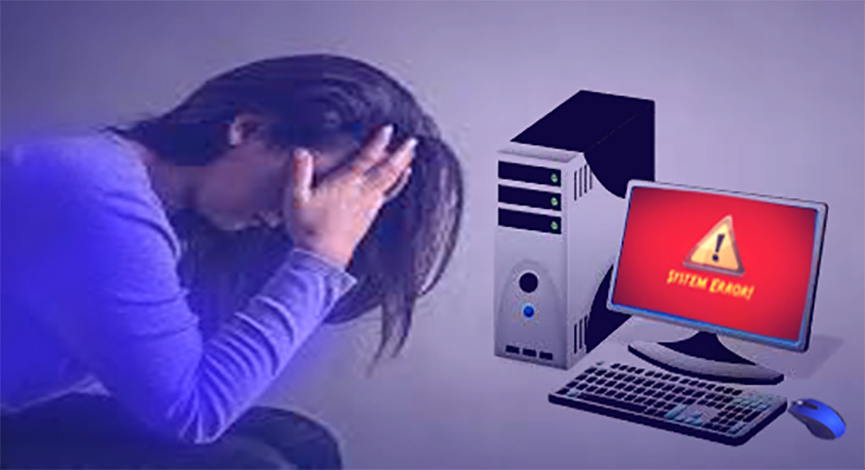In this article, we will tackle five (5) easy fixes for common computer problems that you may apply whenever you experience computer issues.
Nowadays, computers are the most fundamental tool we use every day. We rely on it when it comes to productivity. That is why we tend to panic when our computers suddenly stop working. Although there are companies like Geekspro that can provide expert assistance in computer repair, one must know some basics about computer problems and how to fix them.
You may think of purchasing high-end computers to avoid issues. But that’s a misconception! Computer problems can happen despite the kind of computer you are using. However, for computer repair in Malaysia, you can contact MyComputerRepair.com. my to get your personal computers (PCs), laptops, phones, iPads and devices repaired satisfactorily and efficiently.
Luckily, here are five (5) easy fixes for common computer problems that you can do at home.
Run a Full Virus and Malware Scan
We may have encountered error messages and frozen windows. And when our computer’s performance slows down, we may think that these are normal occurrences. Our first instinct sometimes is to clear cache data.
Most virus scanners can detect viruses, however, that doesn’t always work well. Some scanners cannot detect viruses. That is why you should consider running a full virus and malware scan. Check the settings of your virus scanner so that it can perform a thorough virus scan. You should also make sure that the program is up to date. Also, be wary that some full virus scans can disable some applications and programs.
Keep Your Software Updated
To ensure that your computer runs perfectly, you have to make sure that your computer software is updated. If you fail to update your software, your virus scanner may not function as well. This can be a big problem since your computer will not be able to detect viruses and malware.
Luckily nowadays, you can update your software automatically. All you need to do is to modify the settings. But there are times when the software fails to install an update. When this happens, you will usually see an error message. In that error message, you will be notified about the problem and how to fix them.
One of the frequent causes of failed software updates is the incompatibility of the update to your device. To deal with this problem, you can uninstall then reinstall the software to your device. Another reason is when your hard drive space is not enough to accommodate the latest update. You can fix this problem by freeing up some space on your hard drive.
If your computer is behaving strangely after installing an update, this could mean that the update itself is the problem. You can fix this problem by uninstalling the software update.
Aside from installing a software update, make sure that other programs on your device are also updated. Once you have installed all the necessary updates, you won’t experience many computer problems often.
Remove Unnecessary Apps and Files
Old and unused programs and files are two of the most forgotten aspects of our computer. Since they no longer serve us, we don’t take notice of them. We don’t even realize that they can affect our computer’s performance once they piled up.
If you notice that your computer’s performance has gone slow or crashes too often, it might mean that your computer’s disk space is running low. That also means that it can no longer take the weight of the piled-up files and programs. To fix this, you can uninstall applications that you no longer need. Delete all the files that are not needed anymore. But if you think that you might still need some of the files, you can transfer them to other storage platforms.
Browsing problems, such as slow and unresponsive internet, can occur when there’s too much browsing cache saved on your computer. So, make sure that you clear your browser’s cache and history regularly. If possible, you can uninstall and reinstall your browsing application.
Troubleshooting Internet Problems
Internet problems are something that we cannot avoid. It can happen any time even during the most crucial time of our work. And when this happens, we need to know exactly how to fix this problem. But, first, you need to know what the problem is.
To get the best internet connectivity, make sure that you plug your computer directly into the router or the ethernet cable. If your computer and other devices cannot connect to the internet, the probable problem is your router or your internet service provider. To fix this, you should contact your service provider and ask for their assistance.
If you can get an internet connection directly from the router but cannot connect with your wifi, the problem is your wifi connectivity. You can fix this by going to the area where you can get the best and strongest wifi connection.
For instance, you discovered that some devices can connect while others can’t. There must be a problem with the devices that cannot connect to the internet. First, try to disconnect and reconnect the device. If it didn’t work, you can restart all your devices. If you still cannot connect after doing all those measures, ask the gadget experts for help.
Uninstall and Reinstall Your Operating System
The best way to get your computer back to its optimum performance is to uninstall and reinstall them. By doing this, you can get rid of problematic programs, viruses, and malware. You can also reset your internet connection settings. But before doing this, you need to make sure that all the important files in your computer are already stored in backup storage.
Aside from that, you need to consider installing all applications back to your device. This can take a lot of work, so you need to be patient enough. This easy fix might be the least in your options. But you can get a guarantee that all your device problems will be fixed.
Always remember these five easy fixes whenever you experience computer problems. Applying them can help you get through problems without any troubles. However, if your problem is not resolved after doing all these measures, you can call MyComputerRepair.com.my for help. They can fix your faulty computers and laptops. Visit their website at MyComputerRepair.com.my for more inquiries.