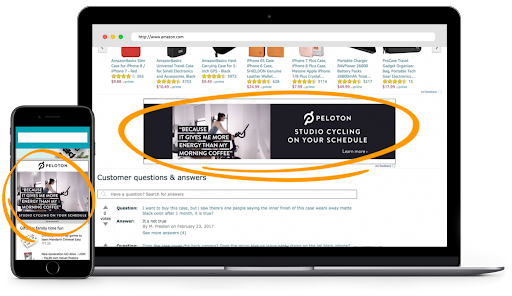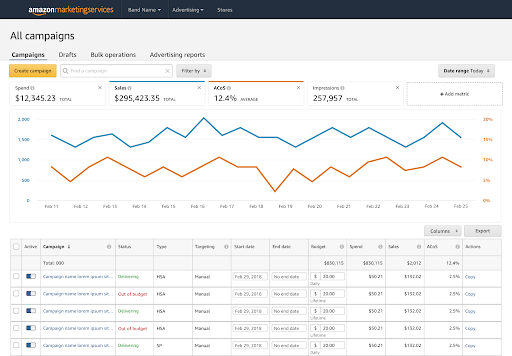To evaluate whether your Amazon ads and Facebook Ads Management are compelling enough, it is crucial to examine these eleven metrics. Check out this article to see why!
On such a competitive online marketplace like Amazon, running Amazon ads is one of the most common advertising strategies. Not only does it increase brand awareness of your store, but it also helps convert more people into customers.
However, without closely motoring the campaign and examining relevant metrics, you cannot say for sure whether the Amazon ads have done the job. So in our article today, let’s have a look at the eleven most important business metrics, which provide the ultimate data and determine the state of success regarding your Amazon ads campaign.
If you don’t have a knack for statistics and data analysis, consult a trusted Amazon marketing agency specialist. Otherwise, please follow our guide and explanation below for more reference.
Top 11 Metrics To Evaluate Your Amazon Ads
Impressions
Impressions refer to the number of times your ads are shown at least once to users, both through paid searches or on another website that is not Amazon. The higher the impressions are, the more widespread your ads have become. While impressions do not underline viewers’ specific behavior, they at least increase brand awareness and present potential buyers with an opportunity to click on the ads.
Clicks
Clicks measure the number of actions done on an ad once it is displayed on the Internet. Since most ads come with a landing page, persuading an Internet user to click on your ad leads them directly to your Amazon store, thus boosting the chance of having a conversion. It is also worth knowing that Amazon charges a fee for a click, which means the more clicks you have, the more expensive it will be.
Click-through rate
Click-through rate is calculated by dividing clicks by impressions because it indicates whether the impressions are actually effective. If your click-through rate is too low, it means not enough people are convinced to take action on your ads despite their presence. Checking your campaign’s click-through rate helps business owners reevaluate the bidding keywords, the formats and copy of ads, and other factors that might improve the performance.
Conversion and conversion rate
Conversions are the number of purchases resulting directly from digital advertising. Meanwhile, conversion rate focuses on the percentage of landing page visits that lead to an order. You can calculate it by dividing the conversions by the clicks. Keeping track of the conversion rate enables Amazon business owners to make necessary adjustments to their listings and payment interface to engage potential customers better.
Cost-per-click
Cost-per-click is the fee spent on generating a click from your Amazon ads. It is measured by dividing the entire budget spent on running ads by the number of clicks. The lower your cost-per-click is, the higher return of investment you have.
Return on advertising spend
Return on advertising spend provides data to see if one specific ads campaign has brought about profits for your business. For example, suppose you have a high return on advertising spend. In that case, it means customers’ purchases eventually balance out the money Amazon charges for the ads.
Ad revenue
Also known as ad sales, ad revenue refers to the amount of money your Amazon ads have managed to generate, including everything from refunds, returns, or discounts. Determine the net income of your ads campaign by removing the additional costs from the equation.
Ad spend
As the name already points out, how much you spend on your Amazon ads per day is called ad spend. Depending on the bidding keyword, ads’ formats and copy, target audience, etc., ad spends can differ significantly from one day to another, even within the same campaign.
Bounce
If users click on the ads, visit your landing page, and leave without taking any action, even the smallest ones, they are classified as “bounce.” Thus, minimizing bounce rate has become one of the most urgent goals of any ads campaign.
To make sure every visitor want to interact with your website, you should:
- Create a detailed target audience so that the expectations of those who click on your ads match with what your Amazon store has to offer.
- Design a landing page that immediately catches the attention of visitors and urges them to stay.
Advertising cost of sales (ACoS)
Advertising cost of sales is a metric unique to Amazon, which indicates the percentage of ad spend that results in ad revenue. Usually, at the beginning of your ads campaign, ACoS can be relatively high as the goal is to create brand awareness and increase the click-through rate. Once your ads have entered the stage of consideration and conversion based on the marketing funnel, you can expect a lower ACoS with more tangible results.
Total advertising cost of sales (TACoS)
Total advertising cost of sales is a metric broader than ACoS, as it can gather data on how your ads campaign affects the overall sales of an Amazon store, including organic sales. If your TACoS is low, it means there are a lot of purchases not ad-attributable.
Why Is It Important To Keep Track Of Your Amazon Ads Metrics
When running an ads campaign, using your common sense and gut feelings is not enough. You need data-backed evidence focusing on all aspects relevant to the ads to ensure they are working properly. Closely monitoring the metrics mentioned above gives you an all-encompassing view of your Amazon ads and their performance.
From there, you can decide whether to modify it mid-way if the ads are not sufficient enough. And vice versa, in case the metrics show excellent results, feel free to adopt the same structure and reuse the ads for future campaigns.
Conclusion
Now that you have grasped the importance of closely following the metrics of an Amazon ads campaign, make sure to apply this knowledge in real life. And remember that you can always get some help from an Amazon marketing agency like Olifant Digital. Visit their website and receive professional advice on optimizing your Amazon business right now!