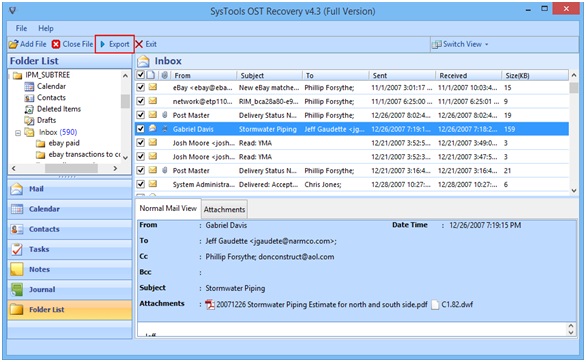The importance of OST file is not hidden from any type of users whether it is a businessman or a corporate employee. It helps us to restore all Exchange mailbox data when connectivity with Exchange Server is not possible or there are sync process issues in Outlook. Moreover, OST file allow users to work in offline mode when there is server downtime issues in MS Exchange or unavailability of internet connection. As soon as a secure connection is retrieved all OST file items gets automatically sync with Exchange mailbox and allow users to sync mailbox items properly. Sometimes due to interruptions in sync process OST file gets corrupt and while accessing through an error message on computer screen of user. The error seems like “OST sync error 8004011D-526-80040115-0″ and does not permit users to access any OST file elements.
 This upcoming segment is suggesting a professional tool named OST Recovery which is rendered to recover OST file Outlook 2013 items from corrupt, damaged, inaccessible and orphaned OST file effectively. The tool has ability to recover and export all OST file data in PST, EML and MSG file formats, which can be further imported into MS Outlook and other emails clients like Thunderbird, Eudora and Entourage etc.
This upcoming segment is suggesting a professional tool named OST Recovery which is rendered to recover OST file Outlook 2013 items from corrupt, damaged, inaccessible and orphaned OST file effectively. The tool has ability to recover and export all OST file data in PST, EML and MSG file formats, which can be further imported into MS Outlook and other emails clients like Thunderbird, Eudora and Entourage etc.
You may Like: OST to PDF Converter
Basic Details About OST Recovery Tool
| Name | OST Recovery Software |
| Size | 16.2 MB |
| Current Version | 4.3 |
| Basic Function | Restore OST file items and convert it in multiple file formats i.e. PST/EML/MSG |
| Demo Version | Yes |
| Spyware/Malware free | Norton and MacAfee secure |
| Workability | Windows Based utility tool |
Feature Gallery Of OST To PST Converter Software
- Recover OST file elements like emails, contacts, calendars, journals, tasks and restore Outlook OST to PST all items.
- Dual scanning options i.e. Quick and Advance, to recover complete data from OST files.
- Retain Metadata and original formatting of OST file items during recovery process.
- Help to export selective items from OST file to save time and efforts of users.
- Split PST option to divide resultant PST file in smaller parts to avoid over sizing issues.
- Multiple options to save recovered OST file items i.e. PST, EML and MSG formats.
- Provides option to save resultant OST data desirably in system according to user’s choice.
Pre-Requisites And Support
- MS Outlook must be installed and configured properly in system with POP3 profile (Not with Exchange Server)
- Windows 8.1/8/7 users are required to run the app as Run as Administrator
- Microsoft Windows Versions: 2000, 2003, 2008, XP, Vista or Windows 7/8/8.1, 2008/2012 (32 & 64 Bit)
- MS Outlook Versions: 2000, 2003, 2007, 2010, 2013 (32 & 64 Bit)
Facility to Run the OST Recovery Utility Prior To Purchase!
This multitasking tool to convert OST to PST Microsoft is available in free demo version for users to evaluate the worth of tool prior to purchase. Using this trial mode of tool users can export first 25 items per folder into desired file format at free of cost? Once the results drawn out of tool gets evaluated users, they can invest in full version of software available in multiple licenses.
Utilize Full Version Of Tool In Multiple Licenses!
The full version of OST File Converter is available in multiple licenses i.e. Personal, Corporate, Technician and Enterprise, to recover unlimited OST file data. Using any of the provided licensed versions of solution utility users can convert unlimited OST file items in PST format without any sort of limitations.
Unlimited Support Assistance!
For resolving any queries regarding the pre & post sales of product and get OST as PST, there are experts available at support desk of the organization. The support executives will be serving users with remote access facility, video calling and live chat to solve out doubts regarding tool.
Why Investing In OST Recovery Would