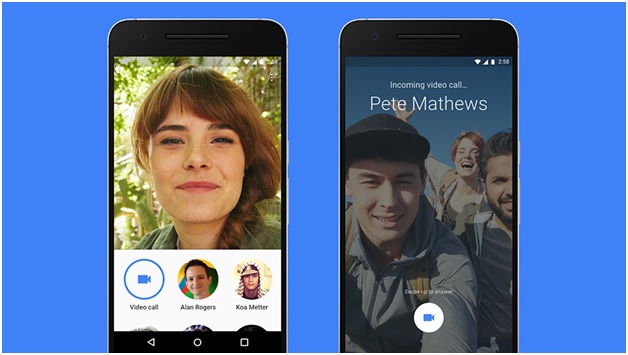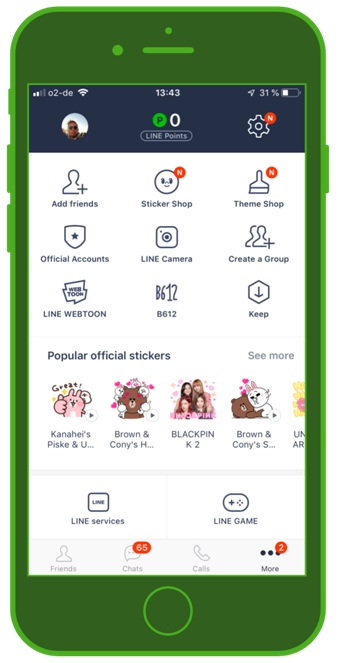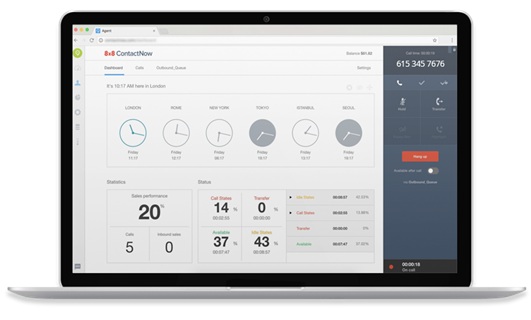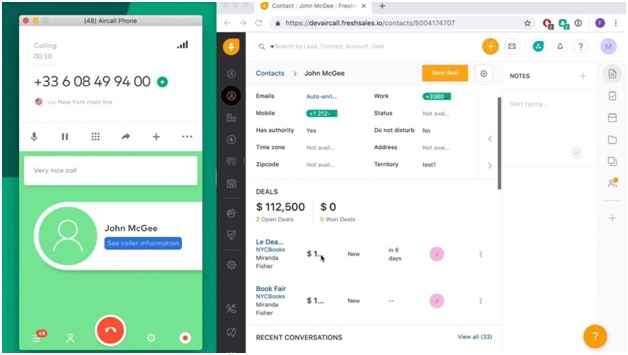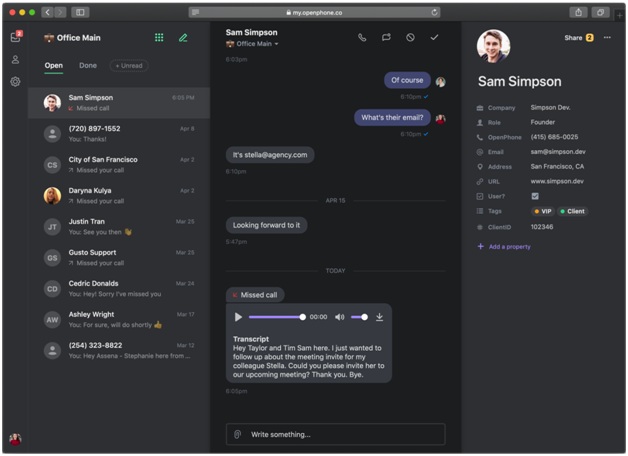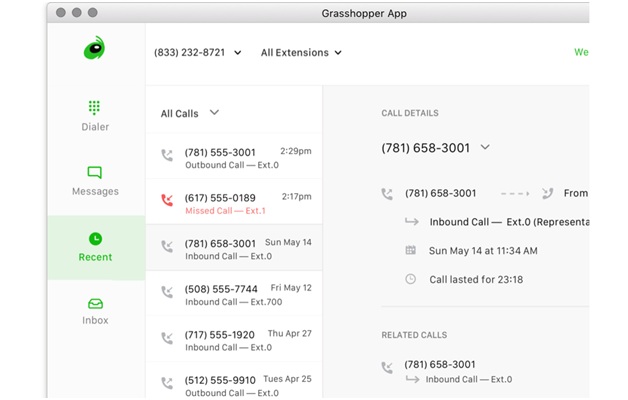Voice calls are becoming increasingly popular day-by-day. With all the apps including dating and meetings apps, everyone has a voice call API for their business.
Especially after the outbreak of Covid-19, the need for voice has increased since the number of people working remotely has increased now more than ever.
If you wish to integrate a Voice call API into your business/app keep reading because we will be telling you some popular voice call strategies of some popular Apps and how you can integrate them into your Business.
We will be judging all these Apps/services based on the following;
- Latency: How long does it take for a call to be connected and how long does it take for the voice to be heard?
- Conference Calls: Does it have a conference calls feature?
- Call Recording: Does it allow or disallow call recording? Both are important from a user’s standpoint
- Privacy: Does it show or hide the caller’s information?
- Global Connectivity: Does it allow communication across all countries and networks?
- Call Tracking: Does it track the data of the call like time of call, duration etc.?
- UI/UX: How easy is it to operate the App/service?
- Voice Call Notification: Does it allow you to send voice call notifications?
- Call Charges: Is it free for the user and how cost-effective is it for the business
- Multi-device: Does it allow calling through different devices such as computers, laptops, smartwatches
So let us dive in!
1. Skype
One of the earliest players in the voice and video call, Skype is one of the best voice call apps. It is one of the very few apps that offer calls via different devices. It also has messaging and voice alerts features. It has very good video quality and is very easy to use. It can add up to 50 people. Very good for office meetings
2. WhatsApp
Again one of the most popular Voice call Apps, it is the best service call alternative. Although this is not the best for business, it is a great and a very personal way to connect with people. You can block an unwanted number without the other person knowing. It has high latency but it supports voice messages very well.
Also, it is supported across all iOs platforms.
3. Google Duo
Out of all the video calls apps, Google duo has very low latency. It has very good audio quality and can manage up to 12 users at a time. It also has a voice note feature known as “knock knock”.
4. Dingtone
The brand claims to have HD voice technology. It also has a high rating on Playstore. It also has a texting feature and can add up to 8 people on calls. It can also offer international calls. It also has Push-through call features.
5. Viber
Viber offers free calling across all the devices. It is one of the few apps that offer calling on Landlines as well. It offers end to end encryption and restricts call recording. It comes with self destruct calls messages that delete automatically once the receiver reads them. One can call using a phone laptop as well.
6. Line
Line is a free calling app that allows calls locally as well as internationally. One can make calls to 200 people at the same time. It is also available in the desktop version.
7. 8X8
8X8 is a cloud-based voice calling app. It is best for call centres. It also allows for international calling. It enables conference calling and video calling. It also offers call analytics like the location of the caller, duration, call time etc.
8. Aircall
Aircall is also a cloud-based calling service. It is used by call centres. It offers great functionality with the CRMs of different companies. It supports conference calls and has smart directories to keep track of people who you call together. It can also help schedule calls based on Business hours.
9. OpenPhone
Open Phone allows call recording. It also supports international calls. The best thing about Open Phone is that you can see if the call is personal or professional.
With the prices, it offers it is one of the best software for startups.
10. Mitel
The best feature about Mitel is that it has call analytics. It is one of the best software for audio conferencing. It has automatic rerouting and supports call recording. It also has call monitoring features.
12. Grasshopper
Grasshopper offers Calling solutions to small business enterprises. One can place calls through desktop as well. It has a unique feature that translates voice messages with text. It also has other call functionalities like free calls, conference calls etc. It allows call recording.
Conclusion:
We hope you can find at least one of the above strategies useful for your business. Which one of the above do you