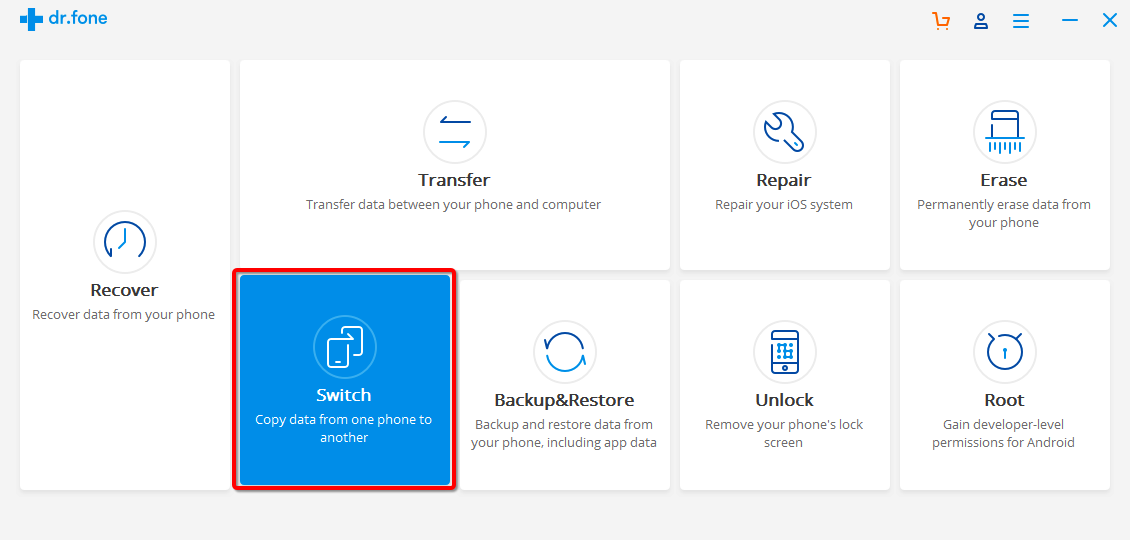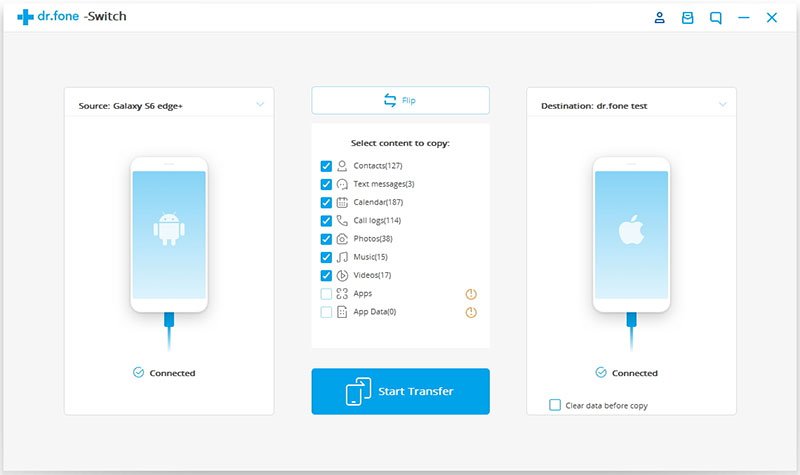Transferring data from Android to iPhone, for example backup pictures from Android to iPhone or copying photos from android to iPhone is now very easy. You don’t need any specialty or any skill to use this process, but only to download only dr.fone-switch for transfer your data from android cellphone to iPhone.
Any Android cellphone that you use of any famous company such as, Samsung, HTC with all its editions, will absolutely allow you to take images with your friends. In addition, those images will bring the unforgettable days in your mind when you are by yourself. However, you may find it difficult to transfer those images from Android cellphones to your iPhone or your friend’s iOS. The reason is that Android cellphone and iPhone have changed operating systems running in both devices.
Why to use dr.fone
- fone Android & iOS Switch helps make the huge cellphone content transferring to you iOS fast and easily. It can transfer text messages, contacts, videos, music, apps, call logs and photos, and between most mobile phones.
- With dr.fone – Android & iOS Switch, you just install the application, link both your source cellphone like android and iPhone location cellphone, and it is working.
- It provides clean interface that allows seeing that your mobile phones are connected, and the application walking you through any necessary actions you’ll need to take for example allowing USB Debugging method on an Android cellphone when you start transferring the data.
How to transfer your images from your Android cellphones to your iPhone when you have to face any issue? Don’t worry there are many tools that provide such facilities to transfer data from android cellphones to iPhone. Dr.fone Android & iOS Phone Switch is one of the best tools that can certainly fix this issue quickly. I will tell in this article step by step guide to transfer data. It allows you to copy images on Android cellphone to iPhone in simply one click. Moreover, don’t fear about the security of your mobile phones because the device is safe.
Simple steps to transfer data from your Android cellphone to iPhone:
You really need to take some minutes to read the rest and be sure that this Android files and useful data to your iPhone would help you very much.
Step 1: installation of dr.fone – Android & iOS Switch.
In your first step you need to download dr.fone – Android & iOS Switch and then install it and dr.fone – Android & iOS Switch. Then select the “Switch” icon on the screen.
Step 2: Connect your iPhone and Android Phone to your laptop or computer
Connect your Android cellphone and iPhone via UBS wire to your laptop of Personal Computer. They will be recognized as soon as possible by the smart Android to iPhone data transfer application and show as “Source” and “Destination” for both smartphones. In addition, you will see a “Flip” button between them in the main screen. Simply click it when you want to transfer contacts, SMS, images, from iPhone to Android .
Step 3: Copy photos/images from Android to iPhone
Remember to remove the marks in the front of the music and contacts because you are going to transfer the photo books and images. Select “Start Transfer” and click on it to start transferring images and photo books.
You should keep your mobile phones connected to your computer systems. Finally, simply click “OK”.
How easy you can transfer any data from Android cellphones to your iPhone with dr.fone– Android & iOS Switch. What is more, you can even backup or phone need to back up before your favorite SMS, Contacts, songs and videos between Android and iPhone. Get the smart Android data to iPhone system – dr.fone right now. It will never let you down.