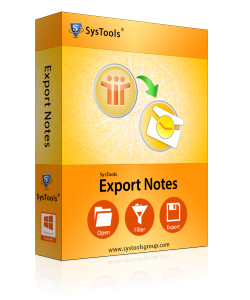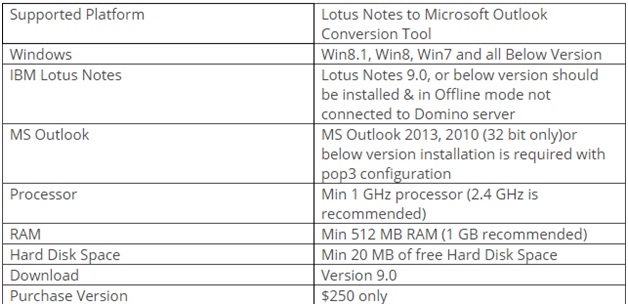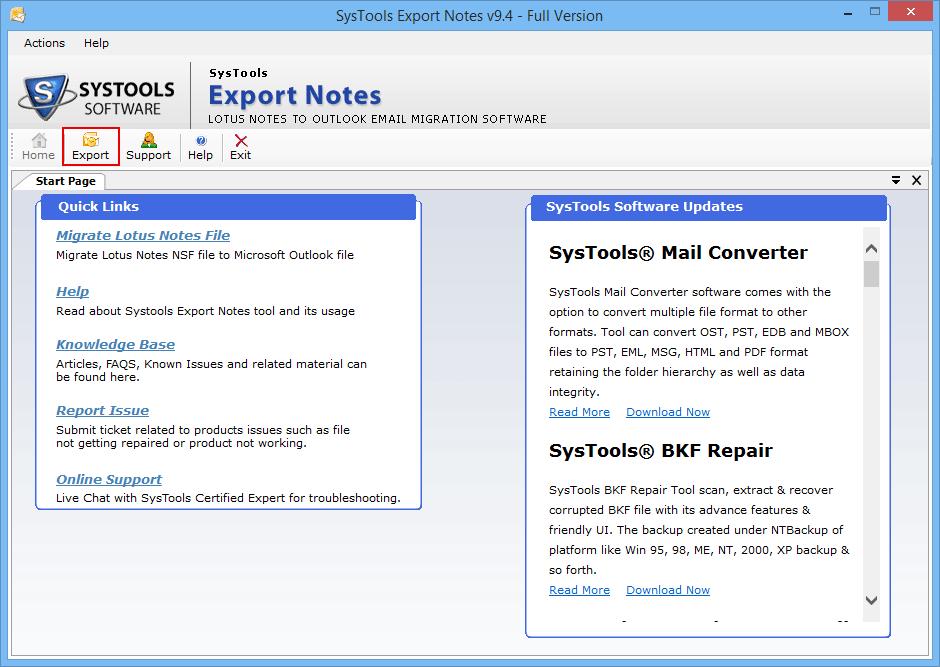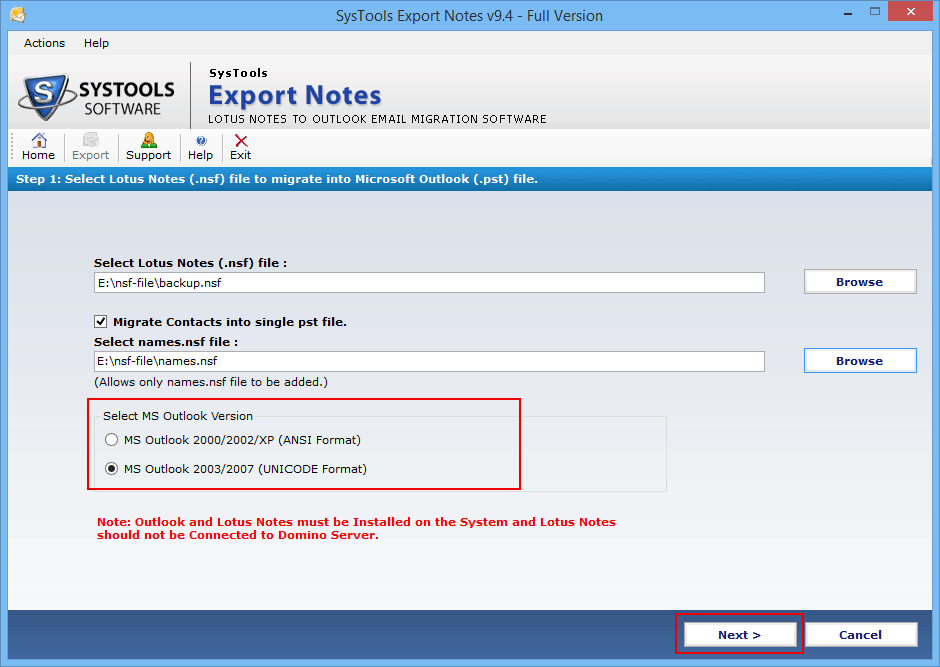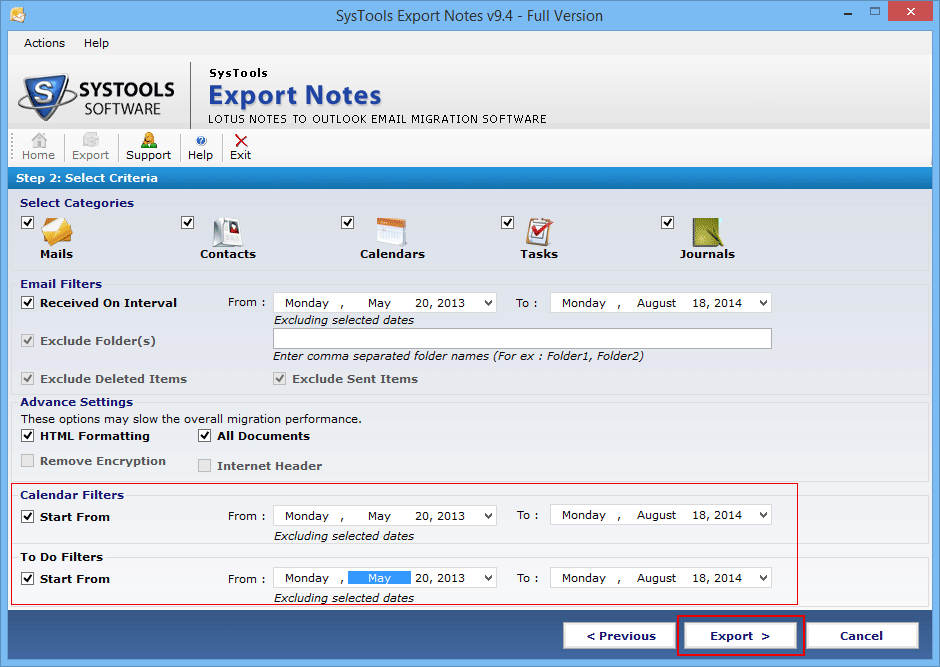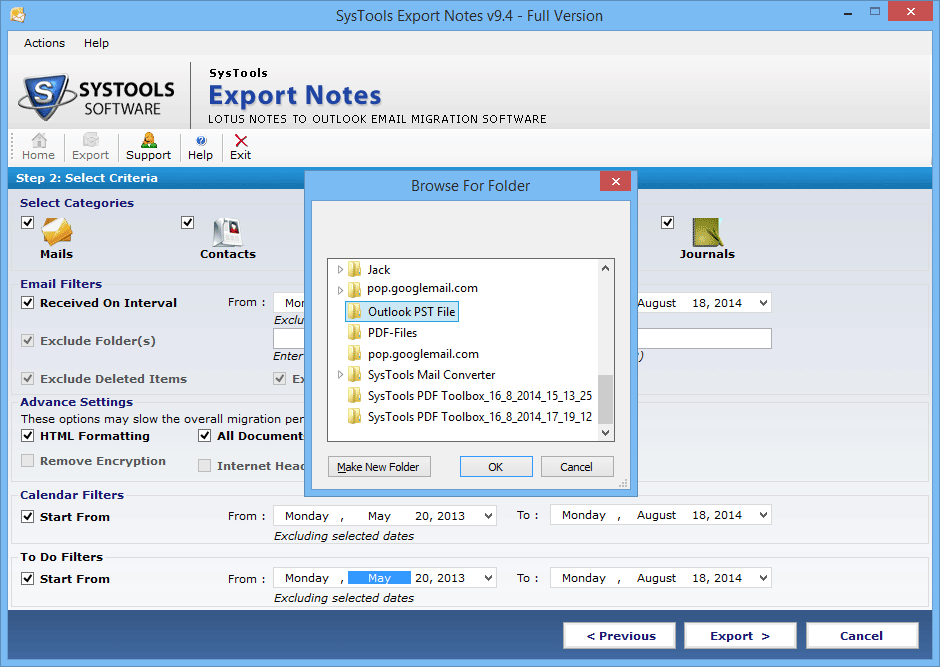Email migration is one the common topic amongst those users that 70% stays on NSF to PST conversion. Due to highly technical features and cost maintenance users prefer to migrate from IBM Lotus Notes to MS Outlook environment. Due to differentiate file formats and platform compatibility data cannot be transferred manually. User need to take assistance from commercial tools like Export Notes tool that provides the facility of converting all mailbox data from Lotus Notes NSF file to Microsoft Outlook PST file format that includes Emails, contacts, calendars, journals and tasks. The following segment provides an overview of product working and functionality so that those users who are planning to invest into this application can estimate its worth.
- Full Name: Export Notes Software
- Size: 17.1 MB
- Current Version: 9.4
- Basic Function: Conversion of Lotus Notes NSF file data to Outlook PST format
- Developers: MS Outlook Tools Software
- Trial Version: Yes
- Malware/Spyware/Virus Free: Yes
Powerful Traits Of Export Notes Tool
- Conversion of Lotus Notes data into MS Outlook platform along with email attachments in its original form
- Permits to convert Lotus Notes contacts i.e. Names.nsf file to separate PST file in Outlook
- Provides provision of exporting encrypted emails from NSF file to Outlook
- Migrate Lotus Notes data into a Live Exchange Server using Technician and Enterprise license
- Helps to exclude unwanted folders from migration process like Deleted and Sent item folders
- Split PST file option for dividing PST file into smaller parts in case if exceeds the 20 GB size limit
- Email filters option for migrating only specified date period data to PST file format
- Maintains original folder hierarchy and original formatting of emails while migration process
- Dual options to choose MS Outlook versions either to migrate data in ANSI PST or Unicode PST file
In order to utilize the benefits of tool it is important to run the tool into system. This requires having complete knowledge of system perquisites to run the tool. So refer to this section to know system requirements:
Demo Version Facility To Enhance Confidence In Investing
The NSF to PST converter is available in trial facility that helps to evaluate the worth of tool before investing precious money in purchasing the full version. The demo utility is available at free of cost and will provide the facility of export first 16 items from NSF file that too also of not more than 500 MB. Using this freeware version of tool will elaborate the whole process of NSF to PST conversion without investing a single penny into it.
Limitation Free NSF File Conversion In PST At Multiple Licenses
Once the working of tool is cleared to users they can invest into a full version of tool which is available into multiple licenses. Corporate, Technician and Enterprise license is available for users for conversion of NSF file format according to needs. For more assistance the support department is there to guide you that is available at this link:http://messenger.providesupport.com/messenger/evan.html
Product Guide To Obtain Assured Results
The only way to obtain best results is run the tool accurately, so in the upcoming segment we will illustrate you to with step by step guide to execute NSF to PST conversion effortlessly.
Download and install the tool into your system and run it from Start>All Programs> Export Notes Software.
Click on Export Option that will take you to the next step of NSF to PST conversion process.
Now browse the NSF file to software wizard, also browse the Names.nsf file if you want to migrate contacts into separate PST file. Options to choose Outlook versions are also provided for users, so choose them accordingly and click on Next to proceed further.
Now select the categories for which the data is required to export by checking or unchecking on PST file elements.
Also apply Email Filters if required which is provided for Emails, Calendars and To Do filters elements.
Advance Settings provides option to check on options that are required in migration process like HTML formatting, Remove Encryption and export data from All Documents etc.
Click on Export option to migrate data from NSF to PST in Outlook. As soon as you click on Export option, the tool will ask you to provide destination location to save the PST file into system.
Provide the location to save the file and click on Ok, that’s it all the NSF file data will be exported to respective folder without any delay. Software will provide progress report of NSF to PST migration process. You can browse to the destination folder to check for the results.
Observations
User Interface:The tool carries user friendly interface that help even less technical expert person to operate NSF to PST converter tool. Novice users those have less technical knowledge can easily convert Lotus Notes data into MS Outlook PST file format. The working guide includes self-illustrative steps that render streamlined process of NSF to PST conversion.
Operability: The Export Notes tool has superior class algorithms that provide facility to run tool on all latest Windows Operating System versions. Moreover, the tool has supports all versions of Lotus Notes email client that includes 9, 8, 7 etc. users can run Export Notes tool on any of the versions and can convert NSF file of all Lotus Notes versions effectively.
Accuracy:As far the results of the tool are compared users can observe 100% assured results as tool does not hampers any original contents of NSF file after conversion into PST format. Additionally, the tool also does not lose even single property of data while migrating Lotus Notes data to Outlook platform. Users can obtain same folder hierarchy, HTML coding, Hyperlinks and other formatting same to same after conversion of IBM Notes data into Microsoft Outlook.
Final Verdict
The final words about NSF to PST Converter only concludes that users can assuredly rely on this professional tool for perfectly completing NSF to PST conversion process. Moreover, the attributes of tool are so helpful in migration process that can make users more cherish during migration of Lotus Notes data into Outlook platform. Just like Split PST, this option help you to maintain PST file size in Outlook by dividing resultant PST file after exceeding 20GB size limit. If compared cost wise the tool again wins the war as affordable price values are offered for licensed version of tool. This multi-purpose utility has ability to convert complete NSF file data into Outlook PST format along with some added benefits that are required during the migration process by users. The tool can be rated 9/10 for its extravagant facilities.