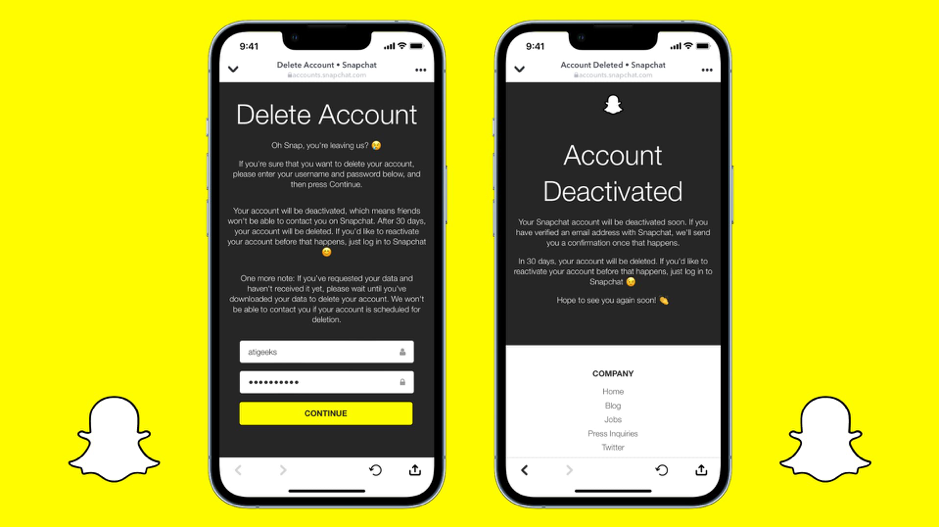Why users delete their Snapchat Profile?
Snapchat is among the most widely used social networking apps worldwide, where millions of users share more than 9000 photographs every second. Moreover, new games, filters, or features are released daily to attract users stay engaged to the app.
Conversely, in recent years, Snapchat criticism has increased significantly. Concerns overflew around Snapchat’s privacy practices and the volume of personal information it gathers and retains. Furthermore, a lot of users say the app has harmed their mental health, particularly during the Coronavirus pandemic.
Buy why would anyone delete Snapchat?
Every user has his/her own personal reasons or some might also want to protect their children from a lot of exposure.
Maybe users want to remove someone else’s account, maybe that of a child they don’t want on the app or they are not comfortable with the most recent AI additions. Eliminating social media sites that promote a short attention span is undoubtedly a huge first step in leading a less internet-dependent, an improved lifestyle, which is also a trend among people.
However, for whatever reason, users may also wish to use the same email address to register for a new account. On Snapchat, users can do that, but only when the initial account is permanently removed.
Steps to Delete Snapchat Account
First, download all the data from Snapchat!
Make sure to collect all the data that is not already stored somewhere else before deleting the social network accounts. It is necessary for users to have a verified email address where the files can be transferred to download and backup all the Snapchat data. Users can simply navigate to the instructions on how to remove Snapchat if they prefer not to save anything.
It’s quite simple and only just a few steps to delete the Snapchat account. All users need is a computer with access to Snapchat’s accounts page or a tablet or smartphone running the Snapchat app. To erase the Snapchat account, users will also need one. This denotes that users have to keep their password and username in mind.
Ready? Thankfully, deleting Snapchat account is very simple and just takes a few minutes. But remember that the method users use will vary depending on whether they own an Android or an iOS device.
These are the two approaches that are currently in use:
- Android Desktop or Devices
Regretfully, Snapchat users using Android devices to access the mobile app will have to use Snapchat’s website to remove their account. Of course, iOS users can also delete their account from their desktop, so if users find that method more convenient, by all means use it, even if they own an iPhone.
Navigate to the Snapchat’s Account Delete Option
Enter the email address or username for the account users wish to remove, then select Next.
Enter the password linked to the same account in the following step. To proceed, users will need to retrieve it, but if they can’t recall it, click on Next once the password has been entered.
Users will be prompted to confirm the account deactivation on the following page. Remember that the account is disabled for the first thirty days, which means that no one else can use it. However, if users log back in, the account will be restored. After 30 days, it will be completely removed and how to screenshot on snapchat without them knowing?
After making sure the login and password are accurate one last time, click Proceed if they are good to go.
Users should see a screen verifying the account deletion if all goes according to plan.
- iPhone Device
Users may easily remove their account from the Settings section of the Snapchat application on the iPhone.
- Launch the Snapchat application.
- To access Settings, click the Settings tab on the Profile screen.
- To access Account Actions, scroll down.
- Select “Delete Account.”
- To remove the account, follow the on-screen instructions.
How can Users Permanently Delete their Snapchat Account?
Once the removal procedure has begun, all the connections won’t be able to see anything on your Snapchat account. All users have to do is wait 30 days after deactivating their Snapchat account before entering back in to permanently remove the account. The Snapchat profile will primarily, but not entirely, disappear after this time.
According to Snapchat’s privacy policies, they must keep some personal information on file for business, legal, and security purposes. Information regarding the transactions and the agreed-upon terms of service are all included here.
Make sure users really want to remove their Snapchat account. Everything related to their account will be permanently lost if they miss the 30-day recovery window. If users deactivate their account, all of the contacts, memories, friends, stories, and any lately shared locations or other virtual signs will disappear.
As per the Snapchat privacy policy, what kind of details does Snapchat keep about me?
Snapchat mainly stores 3 kinds of details:
- Information users voluntarily provide (all the data user provide into the application throughout its use).
- Information gathered from the device, logs, location, and other sources while users use Snapchat.
- Data gathered from outside sources (ads, other users’ contact lists, and data from connected third-party applications).
When required by law, it may disclose this information to interested parties, sister firms, business partners, and other users. Additionally, it might give users’ information to data brokers (users can automatically move out of data brokers by using a service like Incognito). Moreover, it uses it internally (for ad-targeting, for example). And users have the option to retrieve their data or cancel use of it, but without using some features.
Snapchat is neither a secure platform, nor is it a private one. There is no end-to-end encryption used by Snapchat. Here are several safe messaging apps that respect privacy.
How can Users restore their Snapchat Account?
For thirty days, Snapchat will retain all the info in case users decide to go back. Reactivate the account by logging back in if that’s the case. If users don’t activate the account within that period, it will be destroyed. Snapchat alerts us to the fact that it retains certain critical data for “business, legal, and security needs.”
Before 30 days, open Snapchat and sign in with the same details. Remember that users won’t be able to use their email after they delete their account. Instead, users will need to log in with their username.
- A question will appear asking to reactivate the Snapchat account. Just click on “Yes.”
- Snapchat will notify users when their account has to be restored. Click OK, then give it some time.
- Just Log in and its Done!
Conclusion
Many people are currently in need of a clean social media due to the quantity of time they spent staring at devices especially during the COVID-19 outbreak. It’s likely that their mental health will improve if they delete their Twitter, Tinder, or Instagram accounts, either temporarily or permanently.
There are numerous security and privacy grounds for deleting the Snapchat account. Since deleting a Snapchat account isn’t possible immediately, it is advised to start as soon as possible. Users’ account will be permanently deleted after 30 days of deactivation if these instructions are followed.