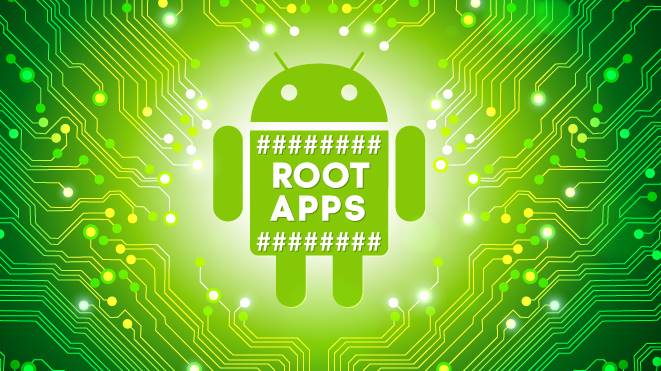Rooting is basically a process which allows you to get Root access for your android device. However, rooting has become very popular in the last few years as you can download custom ROMs and can download and access thousands of beneficial and unique apps after rooting. Also, the mobile performance and the efficiency get an increase so you get a wonderful experience as compared to your un-rooted smartphone. However, rooting has one major disadvantage that it voids the warranty period of your android device. So, if your Smartphone is under warranty period, it could be a big decision to root your device as rooting has even lead to a brick of your device. A bricked device is of no use as you can never switch on it. So, it is an essential to root your phone properly and by using a reliable app, so you can get the administrative access without any hassle. Here, we got 3 best android Rooting apps in 2017 to root your phone effortlessly with least chances of bricking.
- Root master
Root master is a safe and easy app for rooting your android device. Root master is a fast option which can rot your device without the help of your computer. It is an exceptional rooting tool which provides a wide range of options. It comes with a lot of excellent features which makes it such a reliable and faster choice for rooting android devices. Root master APK download can be done by visiting the website portal or by any third party service provider. Root master is used for rooting any smart phone or tablet of many brands like HTC, Sony, Huawei, Samsung, Motorola, Lenovo, Honor and much more. Root master is a safe platform for rooting devices with no such cases of bricks or other damages reported by any android device. Using this app guarantees you a secure medium for a higher successive rooting rate on your device without connecting or installing to PC. Root master is compatible with devices of android version ranging from cupcake (Android 1.5) to Lollipop (Android 5.0).
Initially, the root master APK download was available only in Chinese language but after the latest update you can root the app in English language and has been tested by many big smartphone manufacturing brands like Tecno, Samsung, iTel, Gionee and much more. So rooting of your smartphones or tablet is just a few clicks away due to root master.
For rooting with the help of Root master, you have to install the application on your device with the apk version. Click on ‘Tap to Root’ and wait for the magical rooting tool to unleash its magic. Then, wait for the success message with several restarts of your device. Install the root checker app to know whether your device is completely rooted or not.
- V root Software
This is leading and popular rooting software for rooting any android devices of any specification. Due to the wide range of coverage and features along with the deep support, this reliable and safe application has so many downloads and high costumers ratings. V root is a dedicated tool which can root or uproot any android device of any version ranging from Froyo (2.2) to latest operating system.
Rooting can never be so safe without V root software but it requires a computer and a USB cable. For this, you must have the latest drivers for your phone installed on the PC. With a proper backup and enabling the USB debugging, you just have to open the app and allow it to detect your device. After that, click on the root button and wait until the device gets completely rooted.
Read more >> Download Aptoide for iPhone
- Framaroot
Framaroot is another great rooting application which works without a PC and is extremely safe. With its consistent service and successful rooting, you can root any android device of any android version easily.
You just have to download the app and install it on your device followed by some easy steps. Install the super-user option in the app screen and select an exploit. This will help you to select the best exploit for your phone. Wait for success message to come until you get your phone rooted. Restart the device and then confirm by installing the root checker app.