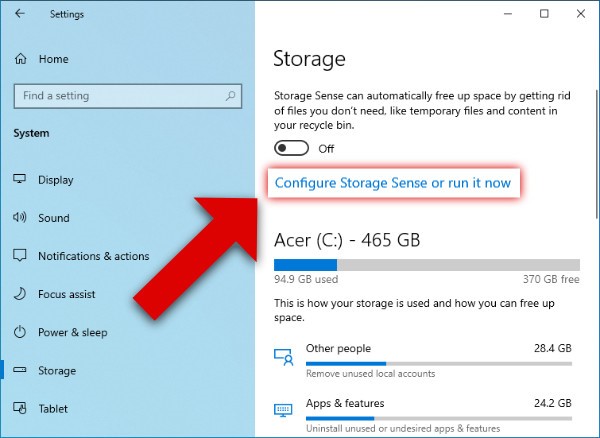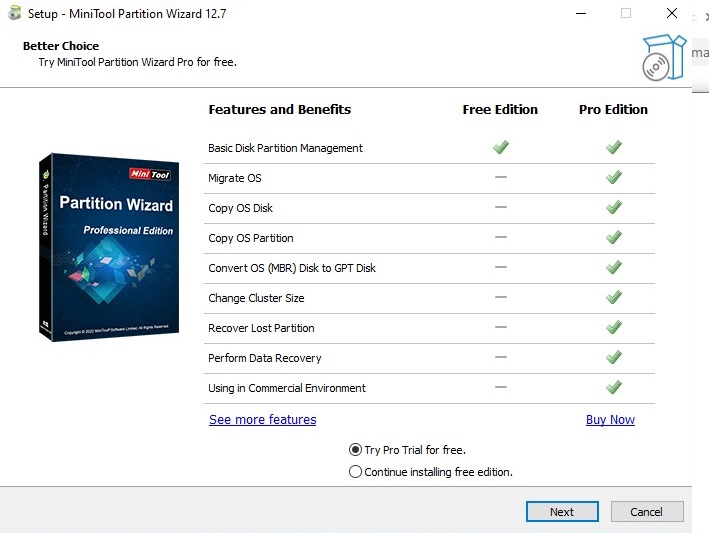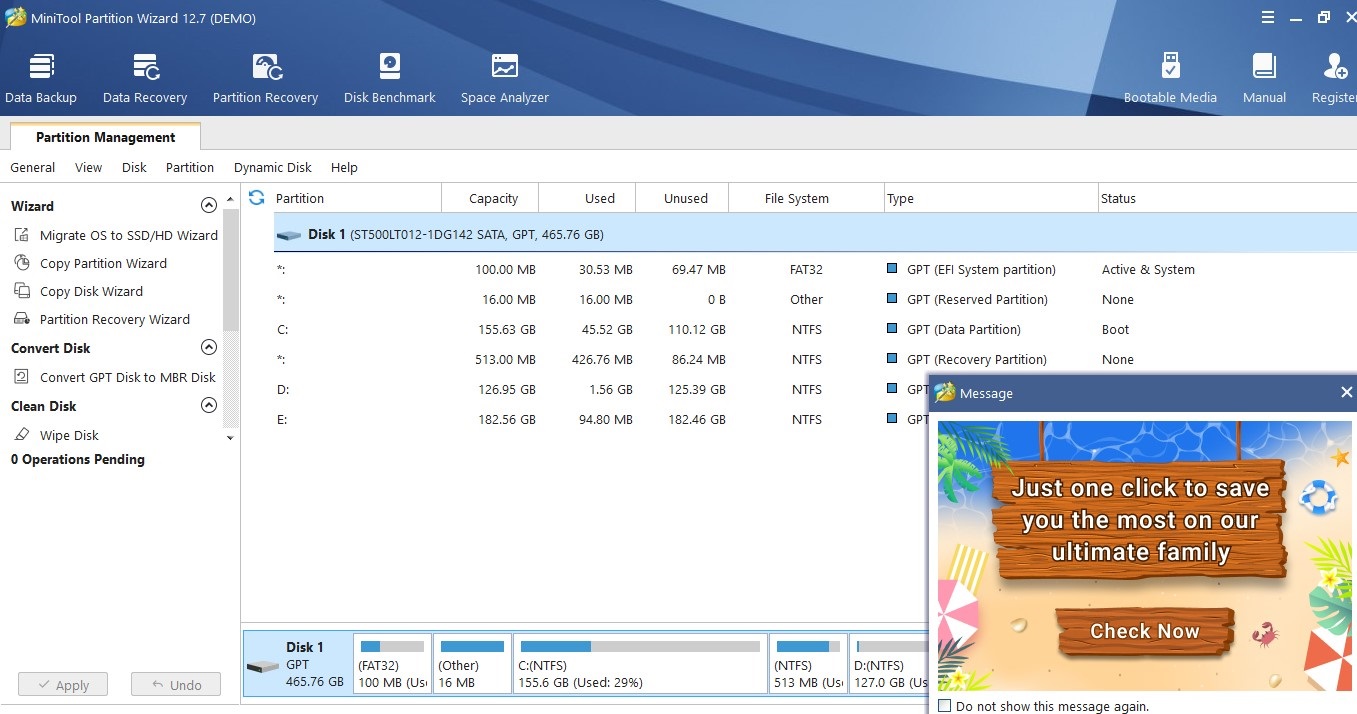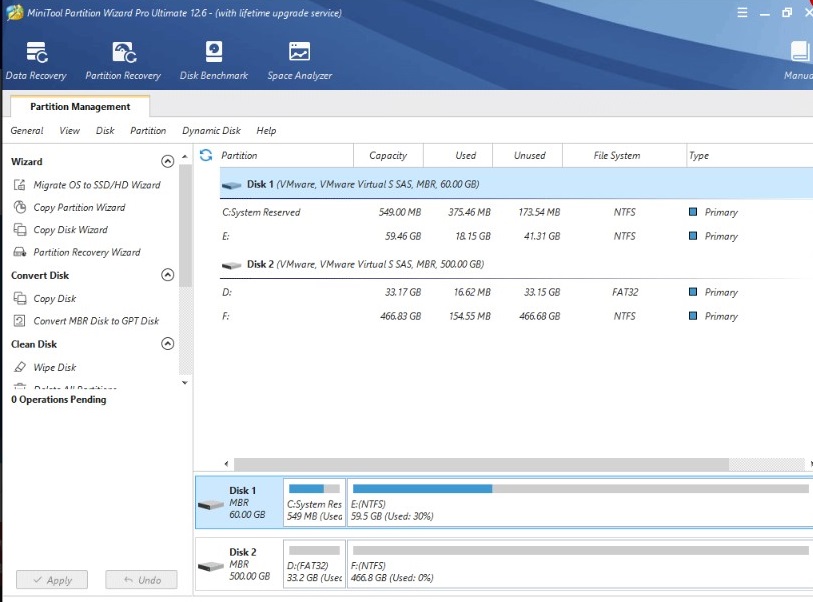An Overview of Storage Space
‘Storage Space’, today, is a crucial resource for companies. Companies must make the most of their storage technology, whether it be classic hard drives or solid-state drives. If you are looking for better storage management or want to enhance storage strategies for clients, consider this free partition manager, as the best option.
While there are many ways to use storage resources more effectively, disc partitioning is a specifically much preferred and effective technique. Disc partitioning enables businesses to divide the secondary storage resources into diverse sections rather than operating as an unbroken whole. This enables IT specialists to make greater use of all the capacity on an SSD, HDD, or other storage devices.
What is Partition Management?
Partition Management carries out disk partitioning. The operating & file systems will consider the various sections on secondary storage users establish as their own devices, even though the mechanics of partition administration depend in part on the tools IT experts employ.
A partition table operates this procedure. The partition table keeps track of the location, dimensions, and type of each partition when users use the tools of partition management to add, modify, or remove partitions on a storage device. The operating system then accesses the partition table for determining how the partitions are configured and where to write particular data and files.
After this task is accomplished by partition management tools, partitions no longer function as a single storage device but rather as separate “logical” discs. Moreover, partition management solutions frequently include a variety of other features, including streamlined organization options, cloning tools, format conversion abilities, and the capacity to restore deleted partitions.
Why are Businesses demanding Partition Data?
- Enhance Scalability: An individual database system will ultimately exceed its physical hardware capacity when scaled up. Users can scale out the system virtually infinitely if they partition the data into several partitions, each of which is hosted on a different server.
- Operational Flexibility: Increasing administrative efficiency, lowering costs, and fine-tuning operations are all made possible by partitioning. For instance, based on the significance of the data in each partition, users can design several strategies for monitoring, management, backup and restoration, and several other administrative activities.
- Better Security: Users may be able to apply different security restrictions to the sensitive data and divide it into distinct partitions depending on the situation.
- Compare the Pattern of Use to the Data Store: Depending on cost and the features that the data store includes by default, partitioning enables each partition to be put on a unique type of data store. Large binary data, for instance, may be kept in blob storage, whereas more organized data could be kept in a document store (database). See Select the appropriate data store.
- Performance Improvement: Each partition’s data access activities cover a lesser amount of data. Partitioning can increase the effectiveness of users’ systems when done correctly. Multiple partitions can be affected by concurrent operations.
- Expand Availability: A single point of failure is avoided by distributing data among several servers. Just the data in that particular partition is not available if one instance fails. Other partitioning procedures may continue. This factor is less important for managed PaaS data storage since they are created with built-in redundancy.
Do the External Hard Drive Needs to be Partitioned?
Creating a division for typical users will rely on their usage or preferences. However, experts who work with vast amounts of data must divide their work into separate partitions or install different operating systems. Users can format their hard drives without losing important data by using a virtual system and partitioning the hard drive to generate room for backup storage.
However, depending on the users, their data, how they use the computer, and the hardware setup of the system, partitioning a hard disc has both advantages and disadvantages.
Understanding HDD and SSD Partitioning
- Mechanical hard disc drives use a moving platter and a head for reading and writing data. Finding or changing the file may put a strain on the disc and raise the risk of wear and tear.
- The magnetic head needs less time to get data from any particular partition thanks to disc partitioning. The user’s ability to retrieve the drive’s data fast depends on how it is organized.
- The short stroking technique is also used for HDD partitioning. This method stores frequently accessible data in the platter’s outermost sector, which offers the optimum performance, and less frequently accessed data in the platter’s innermost sector.
- SSD drives are exempt from this since they always access data from flash memory, regardless of where it is stored. As a result, it is not necessary to organize the drive’s file locations.
- Due to the lack of moving parts in SSDs, the “fast” or “slow” partition feature is likewise absent. Irrespective of where users keep the file, the speed stays the same.
- SSD partitioning has neither negative nor positive effects since users won’t experience issues with uneven wear as SSDs are built to handle a lot of read/write cycles. So, grab the opportunity and book your required partition software
The Summary
Hard Disk Partitioning is essential only if users understand the benefits. However, users can use numerous partitions on their hard drives if they can handle it overall. The need for Hard Disk Partition depends on the need of users. However, there are various advantages to partitioning a hard disc, including quicker data backup, efficient data organization, and OS switching.