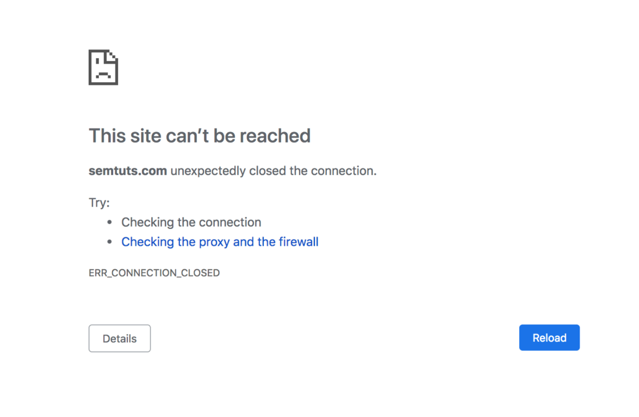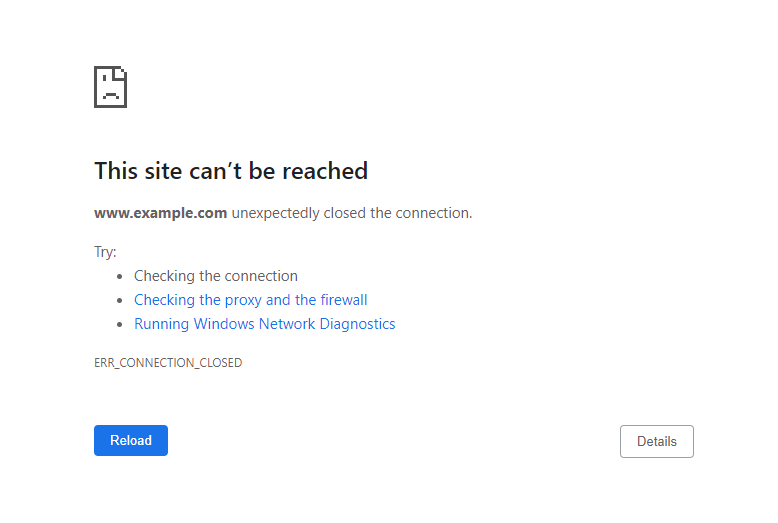If you are an avid Google Chrome user, then there is a high chance that you have probably encountered err_connection_closed at some point in your browsing experience. No matter how much we wish that the internet never popped an error, after all its technology, they are bound to run into problems just like every other thing on this planet, including humans (Sometimes philosophy is good!). In this blog, we learn what does err_connection_closed mean and how to resolve it.
What is err_connection_closed?
It is an error that appears on the Google Chrome browser and occurs when there are certain problems with the internet. It is not a highly technically advanced issue and in most cases does not require the use of a technical expert. Users can try a few methods to resolve the issue in a matter of a few minutes.
What does err_connection_closed indicate?
Every error on the internet is due to a valid cause and so is err_connection_closed. It indicates that when the user was trying to access or create a connection with a certain website, the process was disrupted which could either be because of a flaw in the hosting service or the server. The target host was unable to exercise the request and pops up a message saying err_connection_closed.
Simply put, when the browser could not create a connection with the web server, the error appears. The reasons for this are several and so are the solutions.
Let’s discuss some of the reasons that could cause the connection error to appear on your screen.
- Problems with the Internet connection: It is a common reason for most internet problems. We are so used to life made easy with the internet, that we cannot comprehend living without it. Even when the Wi-Fi connection light on the router is yellow, there is a high chance the internet went down in the very few seconds that you were trying to access the website
- Null route: It means that either the host or the server was witnessing a downtime. Yes, no matter how advanced the systems are, sometimes they may stop functioning, much to everyone’s dismay
- Inaccurate Cache: In the world of computers, the cache is a data storage layer that works at high speed and is responsible for storing subsets of information or data to process them when a request in the future is made. If the cache is corrupted, you are likely to get the error err_connection_closed when trying to access a website
- Cross-server limits: There is a chance that the server is facing an overload of the server limits
- Problems with the VPN: If you are using Virtual Private Network (VPN), specific settings could be preventing you from accessing certain websites causing the error to be displayed
Now that we have discussed the problem, let’s list down some of the quick fixes for the problem:
- Try to check if the internet connection is working or not. You can do this by accessing other websites on your computer. At the same time, ensure that the problem is only with your request and not for all. If the internet connection is down, reconnect the router to fix all the connectivity problems. If a bunch of you aren’t able to access the website, then probably the problem is with the website and we recommend waiting for some time before trying to access it again
- If you are working on the VPN, disable it and try to access the website since the VPN tends to restrict certain sites
- In case you have an antivirus or firewall installed, temporarily disable them since they tend to prevent the users from opening sites they may deem as untrustworthy. If this solution works, make sure to enable them again once you have completed your activity
- Another trick you must try is to access the website using a different ISP. You can use a mobile hotspot or borrow Wi-Fi connection from a friend. Probably, your internet service provider is blocking you from accessing the site leading to the error
- Remove all of the DNS lookup records by flushing the DNS cache. Create a new connection using the current DNS lookup records
- The next recommendation is a hard one but if all else fails and accessing the site at that very moment is critical to you, we recommend uninstalling the browser and reinstalling it for a new browsing experience
The steps mentioned above are simple tricks that you recommend trying to solve the err_connection_closed error. But if none of them works, you can try the next few ‘more technical solutions:
1- Hosting Resources:
In case the host has already crossed its resource limits, it is likely to send you the message err_connection_closed. If you wish to prevent this from happening, you will have to monitor the memory, CPU, entry processes, inodes, processes, and disk usage. In case the resource limit is hit, another message that may pop up is 503 Service Unavailable
2- Verifying IP Address:
In case the web host is going through a null route, the error may appear. One way of checking whether the server is functioning or not is using the ping command which is responsible for sending a data packet to the target host and transmitting it to the network’s router and switch. To ensure the validity of the result, the command sends around 4 or 5 pings at the same time.
To use this method, you will have to know the IP address of your hosting.
3- Take technical help
This error is mostly driven from the server side and hence there are only limited ways in which it can be tried and solved from the client’s end. The steps and methods mentioned above should work but if they fail to, contact your internet service provider for more help since they may have more accurate answers to what is causing the error (On a side note, this step can be the first step when you come across the error and save yourselves some time)
Out final take:
The Internet can be easy to use and tricky to handle. One thing for sure is that every error or problem on the internet is due to a valid reason and it always has a solution. For some errors, the solution may be just a few steps while some may take more time to get resolved. We hope that we have been able to help you understand what err_connection_closed means and how to resolve it. It’s a common error and in most cases gets easily resolved. If not, you can always take some technical help to solve it.