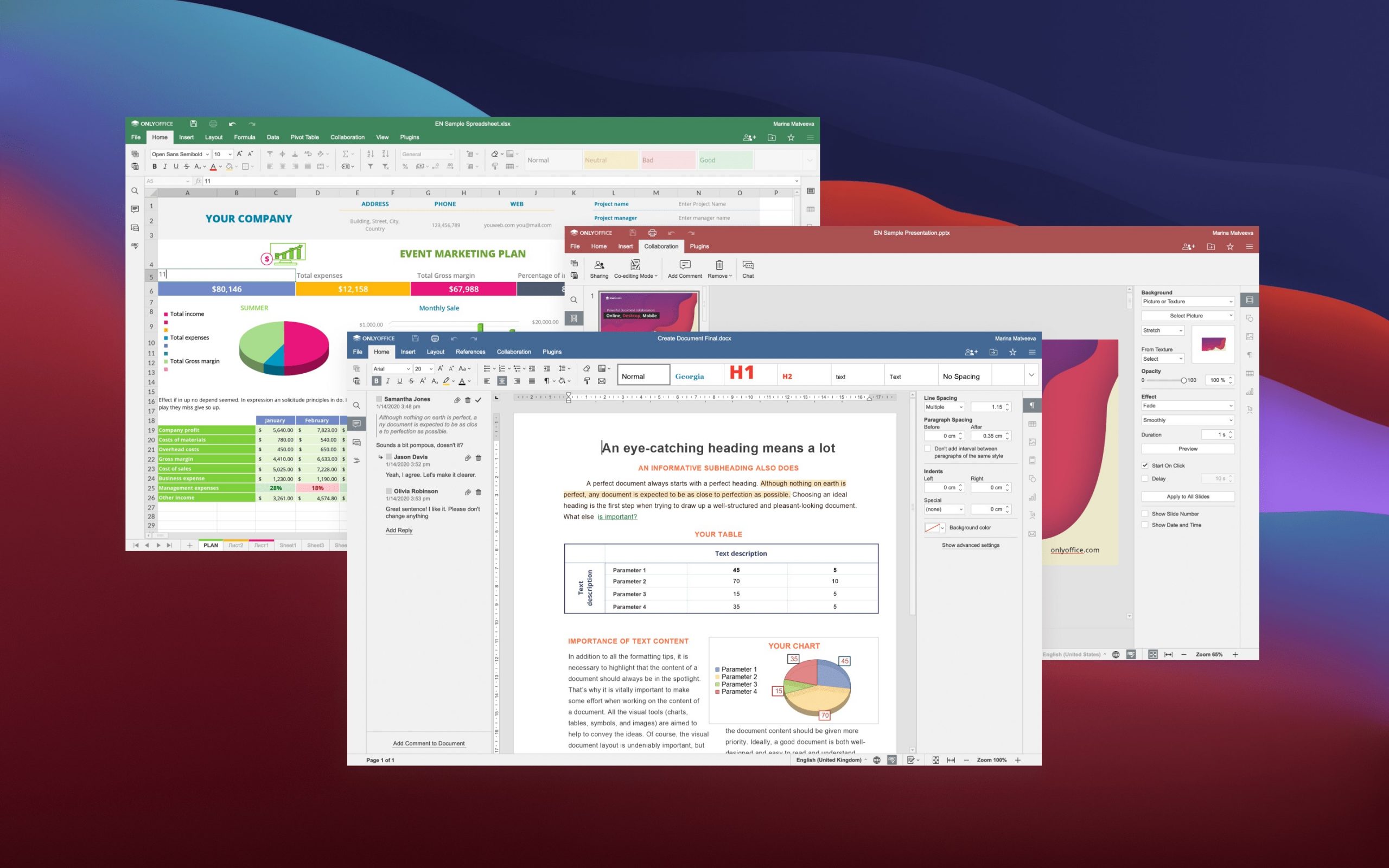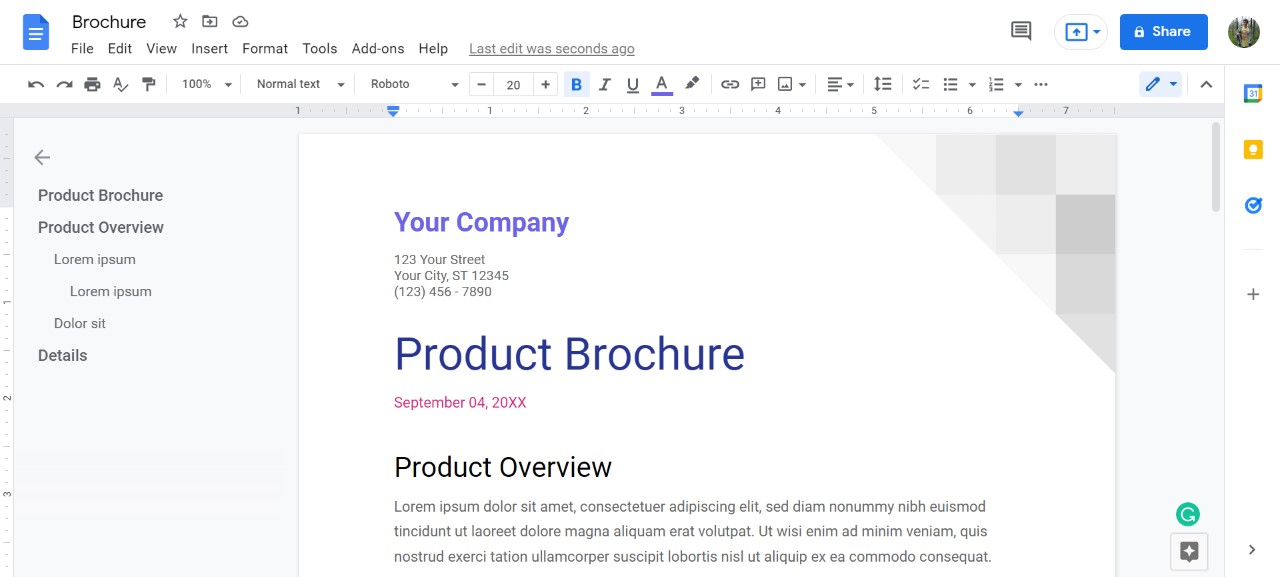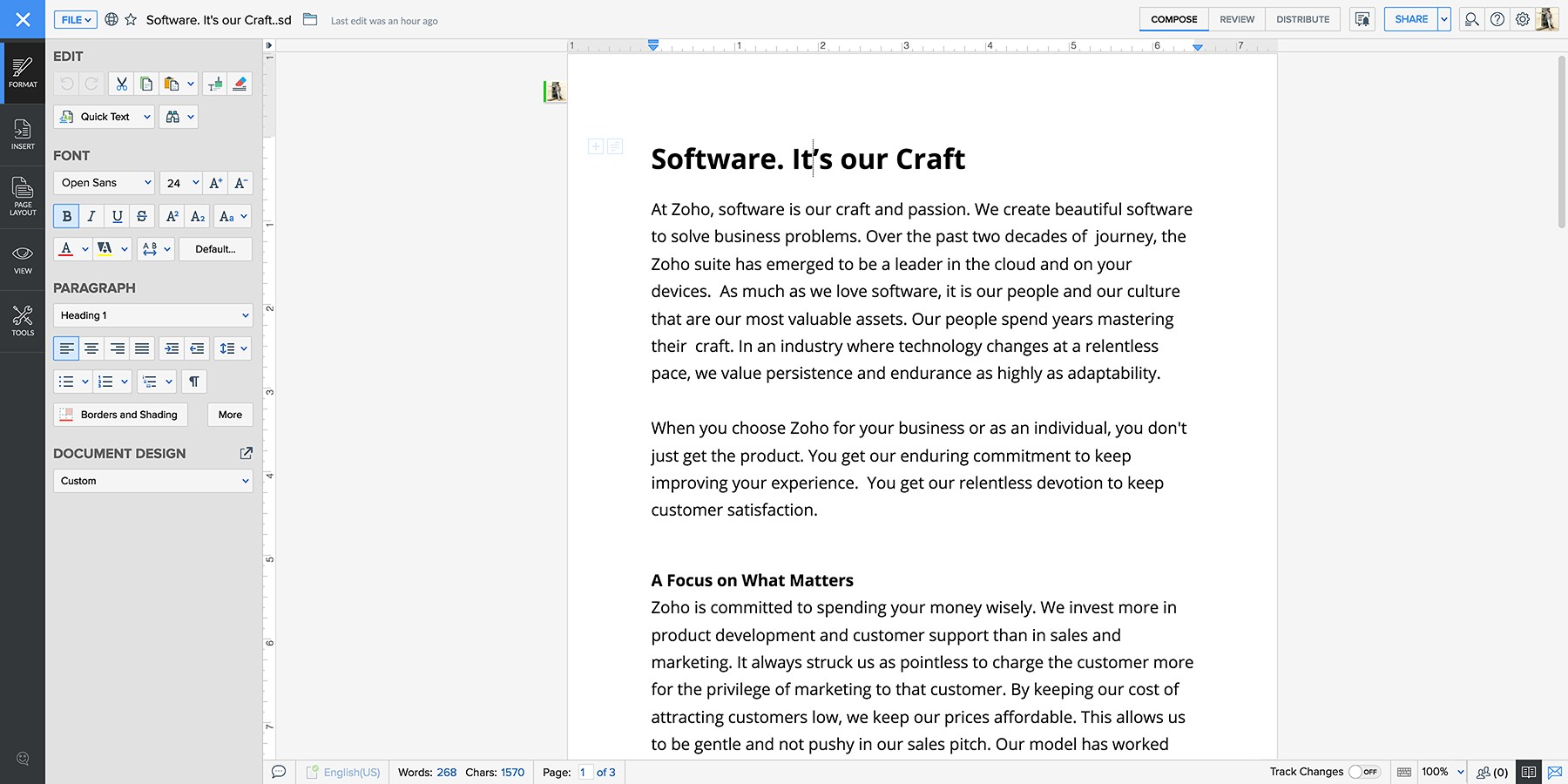In the field of office productivity software, no solution has a bigger presence than Microsoft Office. Those who don’t mind working with documents only when they have an Internet connection can use its online version. The main advantage of Office Online is that you can access your data from any device. Another special feature is that there is no need to install Microsoft Office updates, as the online version is always up to date.
However, the online version of Microsoft Office also has certain disadvantages. It seems to be slower than the desktop version and its speed depends on the quality of the Internet connection. In addition, many users do not feel happy with the privacy policy of the tech giant, and Microsoft Office Online has fewer features than the traditional desktop suite. In this regard, it might be a good idea to choose one of the alternative solutions below. They all are called Docs, but stick to different approaches and offer various functionality.
ONLYOFFICE Docs
Do you prefer open-source software? Then your choice is ONLYOFFICE Docs. This office suite comes with a full set of editing and formatting tools allowing you to edit and create documents, spreadsheets and presentations of any kind and for any purpose. ONLYOFFICE Docs offers an intuitively simple interface that is quite similar to that of Microsoft Office Online.
ONLYOFFICE Docs is a self-hosted solution that includes three editors and is accessed via a web browser. The office suite has a free community version as well as an enterprise edition with a 30-day free trial and access to some advanced editing features. There is also a free cloud version of the suite intended for personal use.
Based on the OOXML formats (DOCX, XLSX and PPTX), ONLYOFFICE Docs is completely compatible with Word documents, Excel spreadsheets and PowerPoint presentations. The solution provides all the essential collaborative features that any online office suite is expected to have — AutoSave, Version History, Track Changes, comments, user tagging and a chat for text messages. Using ONLYOFFICE Docs, you can share documents with multiple permission rights, such as full access, read only, reviewing, form filling and commenting. Two co-editing modes (Fast and Strict) make it possible to collaborate in different manners. In Fast mode, all your changes and the changes made by other users are shown in real time. When Strict mode is enabled, all the inputs are not visible until you click the Save button.
ONLYOFFICE Docs really stands out when it comes to its integration capabilities. The office suite easily integrates with various DMS platforms and sync&share solutions through ready-to-use connectors. The list of available integration options includes Nextcloud, ownCloud, Confluence, Seafile, SharePoint, Nuxeo, Alfresco, etc. Software developers can also embed ONLYOFFICE Docs into their applications using API or WOPI.
If you like working with documents offline, you can download a free desktop client for Windows, macOS and Linux that is built on the same engine as the online editors and has the same user interface. For those who are always on the run, there are free mobile apps for Android and iOS, which helps users stay productive in any situation.
Google Docs
Google is another tech giant that offers multiple software tools. It has a bundle of web apps that can be used as one of the best alternatives to Microsoft Office Online — Google Docs. The office suite is available for free and its cloud-based nature means that you don’t need to install anything and can access your documents right in your web browser.
The office suite offered by Google includes a word processor (Docs), a spreadsheet editor (Sheets) and a presentation program (Slides). Apart from these apps, there are some other productivity tools within the bundle — Drawings and Forms. They are also available for free.
The Google office apps can be accessed from any browser and from any device, whether it be a laptop, computer or tablet. All you need to get started is a Google account and a stable Internet connection. Although there is an offline mode, it is only available for the files stored in your Google Drive.
The biggest advantage of Google Docs is the ability to share and co-edit documents in real time. Using this software, you are allowed to share files privately with friends or colleagues. Public sharing is also possible, so everyone who has the link can open your document. Moreover, you can even invite other users for real-time collaboration. You can also upload documents stored on your device or directly edit the files in your Google Drive.
Google Docs uses its own file extensions for text documents, spreadsheets and presentations, so other popular formats, such as Microsoft DOCX, XLSX, PPTX and PDF are supported through conversion. This can cause sometimes compatibility issues because the Google office apps open some Word, Excel and PowerPoint files with distortions.
What makes Google Docs great is a number of official extensions developed by Google or third-party developers that considerably extend the functionality of the office suite. Another plus is the availability of mobile apps for Android and iOS that allow you to stay connected in any circumstance.
Zoho Docs
Another cloud-based alternative to Microsoft Office Online is Zoho Docs, a suite that is composed of several independent applications. Some of the apps are designed for home use and the others are ideal for business. Since Zoho Docs works in the cloud, you don’t have to install anything and just need a web browser to create and edit documents.
In a nutshell, Zoho Docs is a web-based document management platform with Writer (a word processor), Sheet (a spreadsheet editor) and Show (a presentation tool). Within the suite, there is a virtual drive for file storage and synchronization. All your files can be synced with Android and iOS apps that are available for free.
Zoho Docs allows users to upload different file formats, such as PDF, DOC, DOCX, PPT, PPTX and ODF formats, but at times compatibility is not perfect. The built-in functionality makes it possible to create documents of any kind, such as reports, CVs, blog articles, etc.
Zoho Docs is a good tool for collaborative work. You can share documents, spreadsheets and presentations with your colleagues or friends and discuss them in real time. Also, there is a possibility to navigate through the versions of your document and compare changes online. Additionally, you are allowed to publish your works directly to WordPress.
Zoho Docs is free for teams of up to 5 users, which makes it a good option for home use.
Conclusion
As you can see, Microsoft Office Online is not the only solution in the field of office productivity software. ONLYOFFICE Docs, Google Docs and Zoho Docs are good alternatives to the Microsoft product, and you can choose one of them depending on your needs. If you need maximum compatibility with the OOXL formats (DOCX, XLSX, PPTX) and care about the privacy and safety of your data, then your choice is ONLYOFFICE Docs. If you need a simple tool for everyday document editing and collaborative tasks, try Google Docs. Zoho Docs is what you need if you want to try something different from the average office suite.