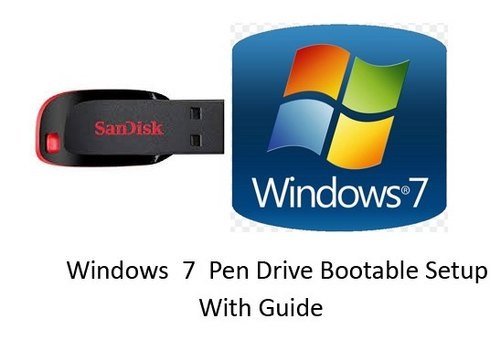Pen drive is a normal concept which is familiar across the world for a long time. It has been one of the prominent storage devices which have been considered to be portable to extremes. Nowadays, we see Pen drives being used normally everywhere from the office to schools and almost on a day-to-day basis.
This article will delve into the awareness about bootable pen drives and how to make them using Ubuntu/CMD/RUFUS/Linux. A bootable Pen drive is a recently famous phenomenon. It has some additional protocols which differ from a normal pen drive. The size of the files you store should not fill in the storage space of the device completely. Otherwise, a bootable pen drive is very similar to the concept of pen drive in all other ways.
What is a bootable pen drive?
A bootable pen drive is a storage medium that stores programmable files which click on automatically as and when it is inserted into the USB drive. It does not need any extra stimulation to get it in execution, as it is bootable the minute it is attached to your system.
You can also make a pen drive bootable by following a few steps. Most of it concerns size and what you store in the device.
Steps involved in making a bootable pen drive:
- Connect the USB device to the computer which has some space left.
- Navigate to the command window and right-click to enable administrator rights.
- Type command “List Disk.”
- All the list of disks will flow on the screen.
- Select a disk that has contents around 8 GB.
- Make that your pen drive.
- Type assign command and assign a name for the Disk.
- Exit the disk by pressing the Diskpart command.
- Take a folder from your PC.
- Make sure you have a boot folder that stores all your program files.
- Navigate to the path of your USB drive.
- Copy all that content of the folder to the USB drive.
- The pen drive is bootable now.
USB drive and functionalities:
There are times your USB drive or your pen drive would falter, and you should aware of the methods to mitigate or troubleshoot it. If you have some important files stored on a USB drive, you will open them through an F drive and format them.
To auto-format the files, you have to latch on to software that has that feasibility. Go to its official site and start installing the software as per the instructions. Also create a desktop shortcut, where you easily open the formatted folder and right away start working.
If you have a hard drive handy, then the storage becomes even easier. There are two segments of storage device it has, one is allotted for the USB device, and the other is the normal space for the hard drive.
Now blindly copying the contents of the USB drive to the hard drive is as simple a process that is commonly followed. The best method is to take the data from a USB drive and copy it to the hard drive. Copying directly means you can do a select scan and copy the contents.
Scanning basically requires a division or a partition, which basically blocks the content you want to make a replica. Partition happens on the disk with partition tools that enable you to crop out the right information.
Pen drive and its security concerns:
We all know pen drives are the primary devices for storing our data. However, the data you store in the pen drives is prone to security threats and risks. It is basically a USB stick and leaving it unattended could incur with loss of data. Hence maintaining it scrupulously is a necessity and important.
Basically protecting the contents of your pen drive with passwords will help you secure the data strongly. There are applications for securing a password in your USB folder, which can be leveraged to protect the information in the USB drive.
After you assign the password for your USB stick, every time you want to connect the USB stick to the system, it will ask for a password. The backup of the password can be saved in a Microsoft account or any safe file, for you to retrieve it only when you need it.
A fully encrypted password is the best way to have a safe USB drive, which eliminates any possibility of external intrusion.
Conclusion:
Having a bootable pen drive is a new way of storing your data, which also helps you in automating your execution files. It is the best storage mechanism that has been used in recent times. You can make a bootable pen drive with the help of any operating system or hardware setup.