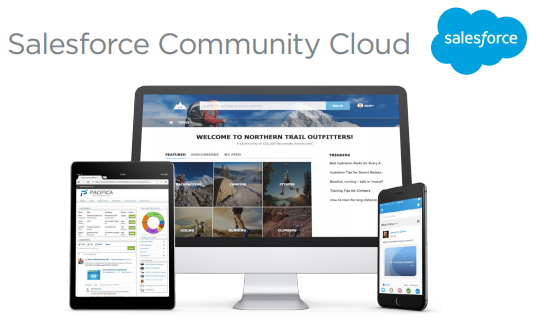Many Salesforce consultants specialize in various products like Sales Cloud, Marketing Cloud, Communities, etc., among the other Salesforce Platforms. Considering Salesforce Communities, it is one of the most favorite offerings from Salesforce offering ever for the developer and admin community. It has many rich features and can also help businesses connect more effectively with the customers and vice versa. If you are thinking about beginning with a community of your own, there here are the most important things you need to know for succeeding in that endeavor.
Overview of Salesforce Communities
Various editions
Licensing for Salesforce communities for external users is available in three editions:
- Customer
- Partner and
- Lightning External
In each of these editions, there are two categories as Member-Based and Login-Based. You may consider these three community editions based on the level of access and various types as to how often the community may be used.
- Customer or Self-Service edition: You may consider this edition as the minimum required for external collaboration and access, but it is important to note that the external user can still have limited access to the community even without any specific licenses. The support portal may be a classic example here.
- Partner – this is the next level of community licensing, which is meant for B2B interactions in which you need to pull in the sales data. This is a PRM or Partner Relationship Management license.
- Lightning External – This edition offers a much more customized experience to anyone. It can be used to create customer forums, display data to users external to Salesforce, and construct enterprise portals that can handle all.
Both the Customer and External may have two different options under them as Standard and Plus. These allow more granularities to access various objects in Org.
Types of Salesforce Communities
Member-based – This licensing type is more like the standard license. It is a fixed monthly payment model per license, and the users assigned to it can log in any number of times as they want.
Login-based – This license is also ideal for external users who may log in one to three times in a month to check for something. This is also a different purchasing model. With the previous Member-based option, companies may purchasea license for the whole number of users who will access the community. However, as Flosum experts point out in Login-based, the company may purchase a certain number of logins every month, which anyone can use. Users assigned to this particular licensing time may consume any of these logins as they sign in.
Domain name
As each Org may have up to 100 communities, each of these will be having a unique domain name, and the Org itself may have a default domain name that it uses as the base URL for entire communities. This will also be a ‘*.force.com’ domain. All communities may have corresponding URLsunder this primary domain, for example:
- force.com/customers
- force.com/partners
- force.com/support etc.
To ensure that the migration or implementation is run as planned, the change management professionals need to manage the transition process so that the whole team is ready and available to function in the new environment.
As the above URLs are ideal for testing, they are not the best for the brand name. You may brainstorm various ideas for what your business domain on Salesforce would be when the community launches. The subdomains also needed to be planned out. Using subdomains for various communities will save your time and cost than buying higher-level domains for each community. It can also keep your subcommunities linked to the main website.
Sandboxes
As we follow in many things related to Salesforce, creating a community in a Sandbox instead of creating it on live production is the safest way to bring up and test your new ideas. This may also let you code any development needed to be brought up, like Lightning Components, customer triggers, and more.
Deployments
If you are creating or updating the community in Sandbox, as we discussed above, it must eventually get on to production if you find it successful. Deploying community or community components to production can, however, be somewhat tricky. Here are tips for the same.
- Deploying the new community may delete some pages. The deployments are usually additive, but while deploying your community’s major components, it may override the structure fully. So, the pages which were removed in the Sandbox may be removed at production as well.
- Changing the whole community templatesmay not deploy. If you tend to change the sandbox template, you may manually change the same at production before you deploy community components.
- Deploy the permission sets and profiles with components. As we discussed above, in the case of objects and fields, if you want the permissions to come over to the production, you have to include those Profiles too in the Change Set.
- You have to take care of Audience targeting also manually. If you have some pages to show to specific audiences, then such settings need to be set up manually again on deployment.
Salesforce communities also come with many templates, which will give you a great experience in starting the communities. These templates can be further customized for your branding by adding your logos and corporate color panels. These templates also range from the partner portals to help centers, and even the basic app launcherscan leverage Salesforce as a single point for various applications.
In some specific cases, your company may require a quick turnaround to get a richer community set up. It may not be a very easy task for beginners or intermediary Salesforce users to achieve these quick turnaround needs. For this, you can take the assistance of Salesforce, which helps you get to the finish line much faster and help accelerate your business goals. There are many professionals out there who can help you in setting it up accurately to get the best results.