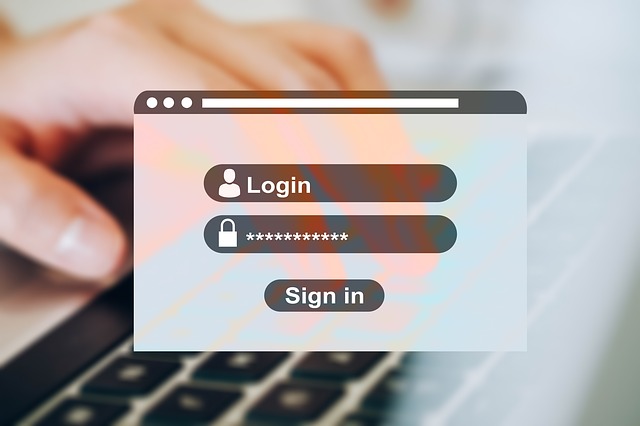Have you found yourself doing more online browsing and buying over the past 12 months due to being confined to home during the COVID-19 pandemic? If so, you’re not alone. There are multiple statistics showing consumers are shopping online more, with one stat mentioning 62 percent of US shoppers say this is the case for them.
Plus, increasing numbers of retailers are focusing on boosting their eCommerce websites and driving online sales to take advantage of the changes. More and more entrepreneurs are starting up their own online stores these days, too.
While this is all helpful for consumers who get to enjoy the convenience of shopping from home, it’s also attracting ever more hackers to the field. With so many people using websites to submit personal and financial details, cybercriminals are out in force to find ways to exploit the situation. As such, we must all take care to do what we can to protect our digital security and keep hackers at bay.
Install Quality Security Software
The first vital thing to do is purchase and install quality security software onto your devices. It’s wise to choose the most comprehensive security suite you can, which covers multiple threats, such as viruses, spyware, spam, ransomware, and more. Use a product that provides real-time alerts if hackers try or manage to get into your systems. Plus, opt for software that protects your privacy when you browse or buy online.
Furthermore, take advantage of the firewall that’s probably already installed on your computer. Most devices come with this additional security thanks to developers. Firewalls are handy because they act as an additional layer of defense against cybercriminals who try using the internet to break in. Take the time to check the settings on your computer to ensure your firewall is activated. If you have a device that doesn’t have one, buy a third-party product.
Only Shop with Trusted Companies and Legitimate Sites
When shopping online, be smart about where you spend your dollars. Try to stick with trusted brands that have been around for a while or that have favorable reviews and testimonials on social media sites such as Facebook, Twitter, Instagram, etc. Alternatively, look out for recommendations in magazines, newspapers, blogs, and forums, or listen to your friends or family who suggest companies they value and have shopped with repeatedly with no issues.
Plus, to ensure you’re shopping on legitimate sites rather than fake ones hackers create to imitate popular stores, type in web addresses. This is safer than following links from social media or other spots where hackers often try to lure people.
Look for Secure Payment Options
Don’t input any personal or financial details on a website unless you can see that you’re on a secure URL that shows the locked key image on the left-hand side of the address or starts with an “https” rather than the shorter “http.” The “s” shows you’re on the secure part of the site where hackers have less ability to break in and see or steal data.
Also, be careful about inputting payment details if your browser is redirected away to another payment site, unless it’s a well-known and trusted one such as PayPal, eWAY, Stripe, Square, or a bank’s payment gateway. If you end up getting redirected to a strange site with an unexpected web address, this is a red flag that there could be a hacker involved. If you’re not sure, do some quick research before you input details or find somewhere else to purchase the goods or services.
Password Protection is Vital
It’s essential, too, to choose hard-to-crack passwords for any online accounts you set up with a retailer. Never select a code based on details you’ve shared publicly, such as child or pet names, hobbies, favorite colors, lucky numbers, birth dates, and so on. More secure passwords are made up of symbols, upper-case and lower-case letters, and numbers, too.
Don’t forget, too, that you can better protect yourself if you lock your modem so cybercriminals can’t break in via your internet to gain access to your devices and accounts. Plus, avoid shopping online when you’re on public, unsecured Wi-Fi, such as when you’re traveling.
Shopping online is fun, saves time and often money, and provides much more choice than being restricted to only your local area. However, it does create some more digital risk if you’re not sensible. Follow the tips above to stay safer.