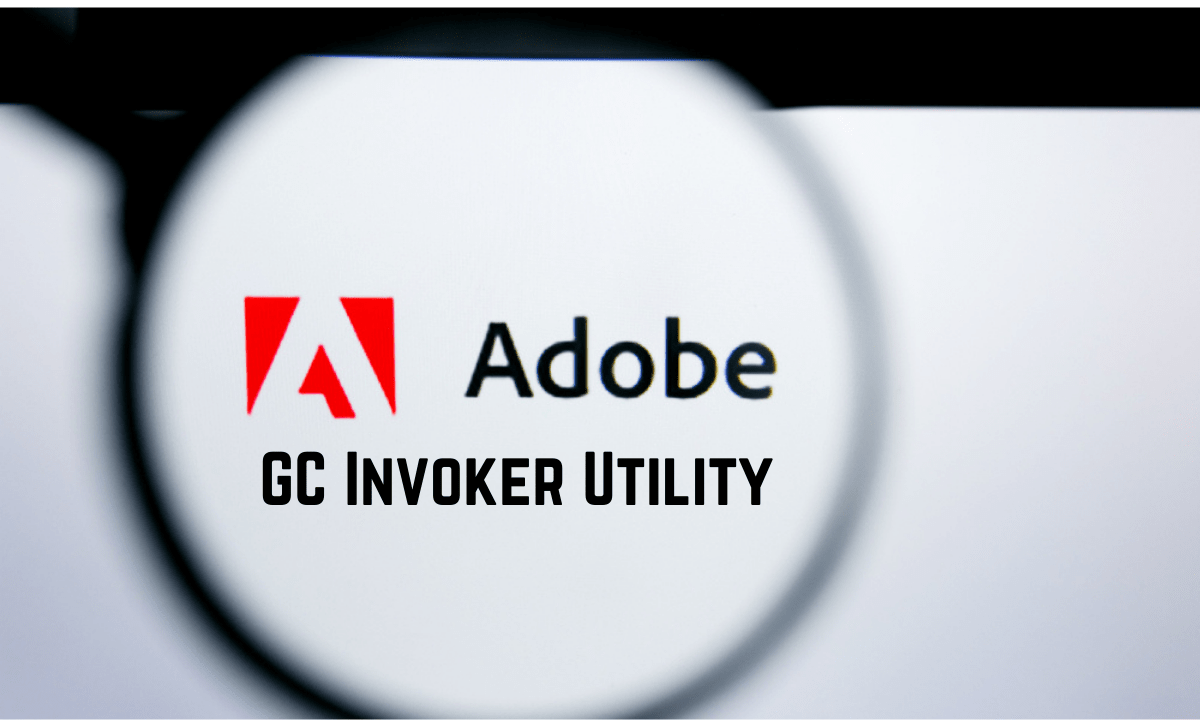Many of us would not have noticed Adobe GC Invoker Utility running in the background. Even if we would have, it’s most commonly ignored. But what we don’t know about it is that it helps us perform more functions than we can conclude by seeing its file size and operational utility. Adobe Inc developed this program. This program has been in the windows for quite a long time and has been running successfully. In this post, we will further explore more of its roles and processes that it helps us carry out despite being a file of this small size.
Provided their high applicability and restricted access as a free plan, Adobe programs are among the most pirated tech resources. That’s why the developer uses a programmed consistency and license validation testing process to check whether the program that is being used is legit or not. In case the program is pirated, they issue a warning showing that the system you are working on isn’t reliable and might cause an error due to a virus, malware, spyware, or corrupted files.
Let discuss more on GC invoker utility and how to disable it to stay far from problems and unwanted viruses on our working systems.
GC Invoker Utility
The GC invoker is a product of Adobe Systems, Incorporated. One should open the Task Manager and find the Initialization Processes to see the AGCInvokerUtility.exe Information file in Properties, from which you can see that the actual name of this folder is GC Invoker Utility so they can follow this section better. The .exe usually ensures that the file is an executive file. AGCInvokerUtility.exe is set to C:\Program Files (x86) \Common Files\Adobe\AdobeGCClient by default.
This Adobe GC Invoker Utility is commonly believed not to be a Windows-based operation. It is aimed at boosting the performance and the overall output of your device. Some people also opt to disable it, but unless and until there is no malware in your system it’s safe.
To execute the tasks, it is meant for the Adobe GC Invoker Utility to run at startup. However, several instances of the AdobeGCClient.exe method have been recorded by users who eat up a lot of Kernel memory even though no Adobe software is running. The whole process triggers a massive delay in the machine, even when the system is not connected to the Internet. That’s why most of them decide to disable it.
Disabling GC Invoker utility
It’s safer to leave it on Windows 10, 8, and 7. Other processes built by Adobe, such as the Adobe Updater Setup Utility and AdobeGCClient.exe, need to stay in the system as well. Otherwise, it would go wrong with your PC. However, in terms of such users whose AGCInvokerUtility mechanism has been corrupted, creating an error or device issue with the GV Invoker Utility program, you might need to get rid of it. If agcinvokerutility.exe began to misbehave on your system impacting your computer’s output, try the below methods to automatically uninstall the Adobe GC Invoker Utility and secure your device.
Uninstall AGCInvokerUtility.exe
– Open Task Manager
– Under Startup, find out the Adobe GC Invoker Utility and then right-click it to Disable it.
Uninstall through the control panel
– The first thing you need to do is click and select on the Start menu
– Click on All apps
– From the list choose AGCInvokerUtility.exe
– Right-click to pick AGCInvokerUtility.exe, then uninstall it.
Remove all the files that AGCInvokerUtility.exe has generated
– Press Win + R keys together to open run windows
– In the search area, select Regedit, and press Enter
– Click press CTRL + F together and type AGCInvokerUtility.exe to reveal and delete all the dangerous files.
These methods are effortless and less time consuming to follow significantly when your motive is disabling the program.
Summary
Although GC Invoker Utility is a useful file when it comes to the function it performs. But if the functions are not of any use and its presence is causing any harm to the system, it’s advisable to uninstall them. Although one of these approaches should be adequate to solve the issue and help you get rid of the file that places the data at risk on your computer, otherwise it is advised to keep the record.