Introduction:
What is video compression?
Video compression is the technique of encoding videos in or to consume less space than its original size. The size of a video, when compressed, makes it easier and faster to upload on most websites like social media and video sharing sites.
Video compression usually reduces the size of the video file format removing unnecessary attachments, superfluous or redundant data, repetitive sounds, background, or images from the video, thereby reducing the video file’s size. Compression is the process of packing the information on a video file into a smaller package.
Why compress video?
While uncompressed, videos take up a lot of space, which is unnecessary and inconvenient sometimes. When a smartphone is used to shoot a video, a minute’s coverage might take up as much space as 130 to 380 MB depending on the file format.
Large video files need to the compressed as a result of limited bandwidth and the inconvenience it may cause. Video compression also enables you to maximize space on your computer device and makes it possible to upload videos on the Internet.
When you need video compression
Generally, video compression is very important, but there are situations where video compression becomes mandatory for efficient functioning. You need video compression when:
- You need to upload your videos on social media networks or other video sharing websites like YouTube, Facebook, Instagram, etc.
- You need to conserve memory on your computer devices and mobile phones without having to delete your videos.
- You are recording and saving security camera footage.
- You are recording or shooting a long video
- You need to store as many video files as possible on your device.
What is the MP4 file format
The MPEG-4 part 14 or MPEG-4 AVC is commonly referred to as MP4 and was developed by the Moving Picture Experts Group. MP4 was developed to store low data audio and video files that could be easily used on the internet and for streaming.
An MP4 file is a multimedia file that is used in storing digital videos and audio data. MP4 can be referred to as a digital multimedia container format that contains digitally encoded files. The MP4 file format is known for consuming low bandwidth and uses lossless compression, which maintains the quality of the video or audio file.
The MP4 file format is one of the most commonly used video file formats for downloading and streaming videos from the Internet. Apart from storing videos, the MP4 file format also stores static images, audio, and subtitles.
Top 5 ways to compress mp4 videos
While there are many ways to compress mp4 videos, very few of these methods ensure that your video’s quality is maintained after compression. Below are the top 5 ways to compress mp4 videos without worrying about losing your video quality.
UniConverter
UniConverter is one of the most efficient ways to compress mp4 videos. It supports a wide range of video conversions. With UniConverter, you can convert over 1000 video formats. The great thing about UniConverter is that it is compatible with almost any devices like Android devices, Windows devices, iOS devices, game consoles, and lots more.
Features of UniConverter
- Has a breakneck video compression speed
- There is no quality loss on the compressed videos
- It has a built-in editor that crop, trim, and rotate videos among other features
- It compresses mp4 videos for Facebook, Instagram, and other social media sites
- It is straightforward to use and navigate
Media.io
Media.io, which is commonly referred to as Online UniConverter, is one of the most popular online video converter and compressors. The software is a great tool for compressing mp4 videos.
Features of Media.io
- It supports a variety of video formats, including mp4.
- You can easily and quickly convert your videos to mp4 or any other video file format.
- It allows you to compress your mp4 video files online
- It does not require a sign up to convert images, audio, and video files online
- It supports over 1000 video file formats
- It is the best online tool for compressing and converting videos
Filmora
Wondershare Filmora is another excellent way to compress mp4 videos. Filmora is very easy to use and is perfect for individuals and businesses due to its cool features. Filmora doesn’t just compress videos but is also an incredible video editing tool. Filmora is highly recommended for businesses and video editors, and creators.
Features of Filmora
- You can import videos, audios, and images in a variety of formats, including mp4.
- You can explore your creativity when editing videos with Filmora.
- It has over 130 types of preset titles and texts.
- You can add a variety of effects, filters, and music.
- It removes watermarks from videos.
- It is excellent for compressing mp4 videos.
- io is a very secure website with a valid SSL certificate.
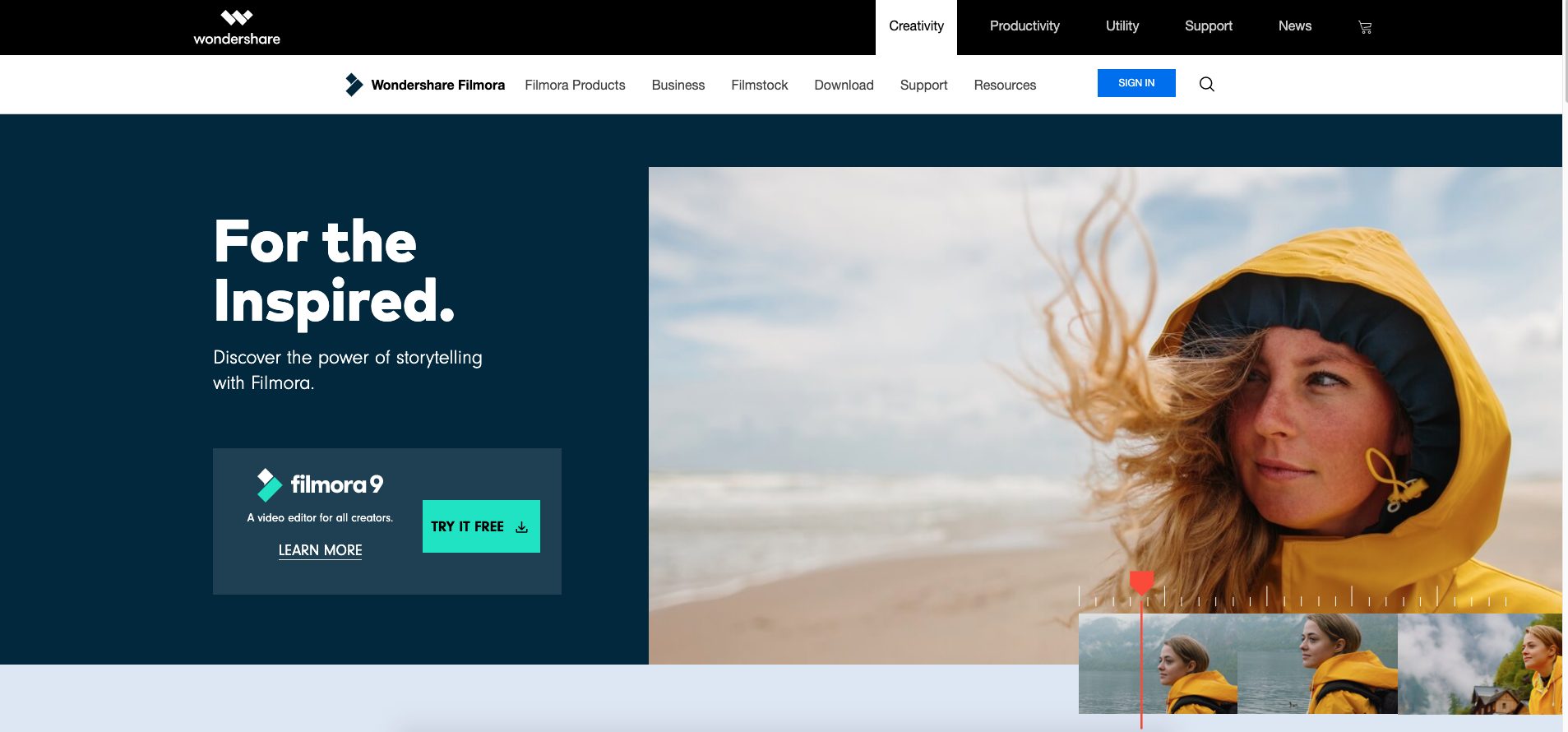 Handbrake is also excellent for mp4 video conversion and compression. It is an open-source software that is compatible with Windows, Linux, and Mac devices.
Handbrake is also excellent for mp4 video conversion and compression. It is an open-source software that is compatible with Windows, Linux, and Mac devices.
Features of Handbrake
- It can convert almost any video file format to mp4 and MKV
- It can crop and resize videos
- It restores old and low-quality videos
- It preserves, adds, and remove subtitles from videos
Freemake Video Converter
Freemake Video Converter is a free online video converter that supports over 500 video and audio file formats and is compatible with mobile devices, tablets, consoles, and players.
Features of Freemake Video Converter
- It converts 4k and HD videos without quality loss.
- It can cut, rotate, and join video clips.
- You can add subtitles to your converted video files.
- It is fast and easy to use
Conclusion
If you are looking for the best and most reliable tool to compress your mp4 video files, Wondershare UniConverter comes highly recommended. It has a broader range of features and is one of the most advanced video converting tools currently available.