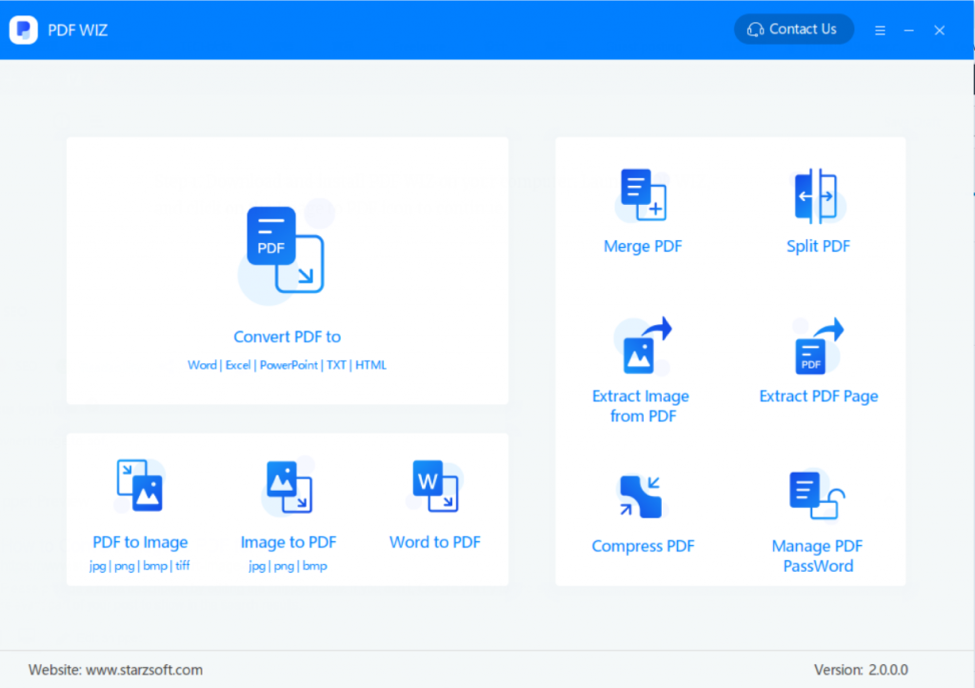When it comes to business, the best file format is PDF, or Portable Document Format. This type of file format is the standardized way to share information because it is ubiquitous. In other words, whether you are sending a document to someone down the street or to someone on the other side of the world, they will be able to open and view it without any changes to the regular format. In addition, PDF files can be opened on any operating system including PC, Mac, iOS, and Android. But how can you Convert Files Online images to PDF? Today we’ll teach you how:
How to Convert Image to PDF? – Top 3 Ways
Best Free Way – Using PDF WIZ
When it comes to converting files to or from PDF format, StarzSoft PDF WIZ is a simple and easy to use program that provides quick results that won’t jeopardize the quality of your image. With easy to follow step-by-step guides, PDF WIZ is a PDF editing software that can be used by anyone – even those with very little technological knowledge. Whether you have one file you need to convert to PDF, or multiple files, PDF WIZ offers unlimited conversions, allowing you to merge multiple files into one PDF.
Here’s what else PDF WIZ offers:
- Completely free image to PDF conversions with no registration or activation required
- Manual or automatic adjustments to your images
- No size limits on image files
- Image compressions without quality reduction
- Easy step-by-step instructions with fast conversion speeds.
Here’s how to use PDF WIZ to convert image to PDF:
Step 1: Download and install PDF WIZ
Step 2: Launch PDF WIZ and click “Image to PDF”
Step 3: Drag and drop the images you wish to convert to PDF
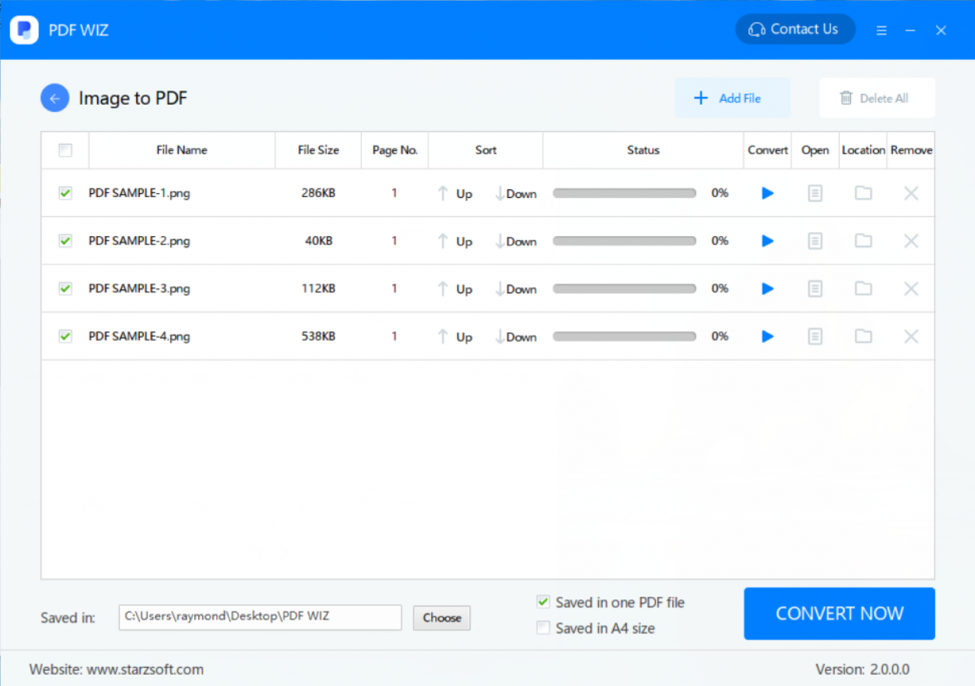 Step 4: Arrange the order of your images, choose a save location, and choose a conversion method
Step 4: Arrange the order of your images, choose a save location, and choose a conversion method
Step 5: Click “Convert now” and wait for the conversion bar to reach 100%
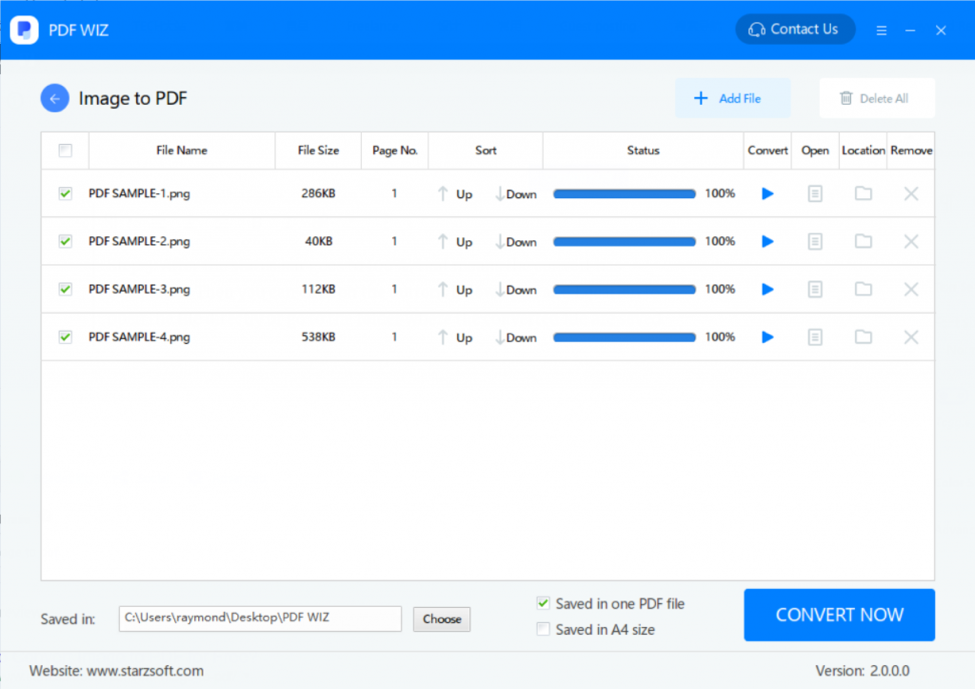 It’s that simple! In just 5 easy steps, PDF WIZ can help you convert any image to PDF.
It’s that simple! In just 5 easy steps, PDF WIZ can help you convert any image to PDF.
Option 2: Convert Image to PDF Online
If you don’t want to download a software to convert your image files to PDF, you can also use an online converter. With that being said, there are a few things that you should know about using an online converter before you proceed:
- Online converters can put your safety at risk by exposing you to viruses and Trojans.
- Online converters often ask for your email address, which automatically puts you into their contact list. As a result, you may receive unwanted emails long after your file has been converted.
- Online converters are fast, cheap, and convenient to use, but they can reduce the quality of your images and files.
- Online converters can’t guarantee that your files will not be seen by others. This is an especially concerning issue if you are working with highly sensitive or private files.
- Online converters often limit you in how large your image size can be.
- Most online converters don’t offer batch conversions
With that being said, here’s how to use a specific online converter known as “smallpdf”:
Step 1: Go to Smallpdf.com
Step 2: In the large yellow box, drag and drop the image file you wish to convert to PDF. Alternatively, click “choose file” and browse for the file you wish to upload.
Step 3: Click on “Create PDF Now!”
Step 4: Wait for conversion to take place and click “download now” to download and save your document.
Option 3: Using Adobe Acrobat:
Adobe Acrobat is another simple to use program that you can use to convert your images to PDF files. This is often the choice of large companies that do regular conversions, or that do a lot of work with PDF Files.
Here’s how to use Adobe Acrobat to convert image to PDF:
Step 1: Open Adobe Acrobat
Step 2: Click on “Enhance scans” in the right tool pane
Step 3: Select the file you wish to convert and click “Start”
Step 4: Click on the “recognize text” icon
Step 5: Click on the “correct suspects” icon
Step 6: As each correction is made, click Accept
Step 7: When finished, click “done” and then “Save”
Keep in mind that Adobe Acrobat is not a free program to use. In order to purchase a license, monthly payments are required. As such, Adobe Acrobat is only a good option if PDF conversions and edits are something that you require regularly.
But why spend money when you can do the same job for free? With a software program like PDF WIZ, you can still guarantee your privacy and security, you can still keep your file quality, and you can still create fast and easy conversions – but all for free! Don’t waste your money on a name, try PDF WIZ today.