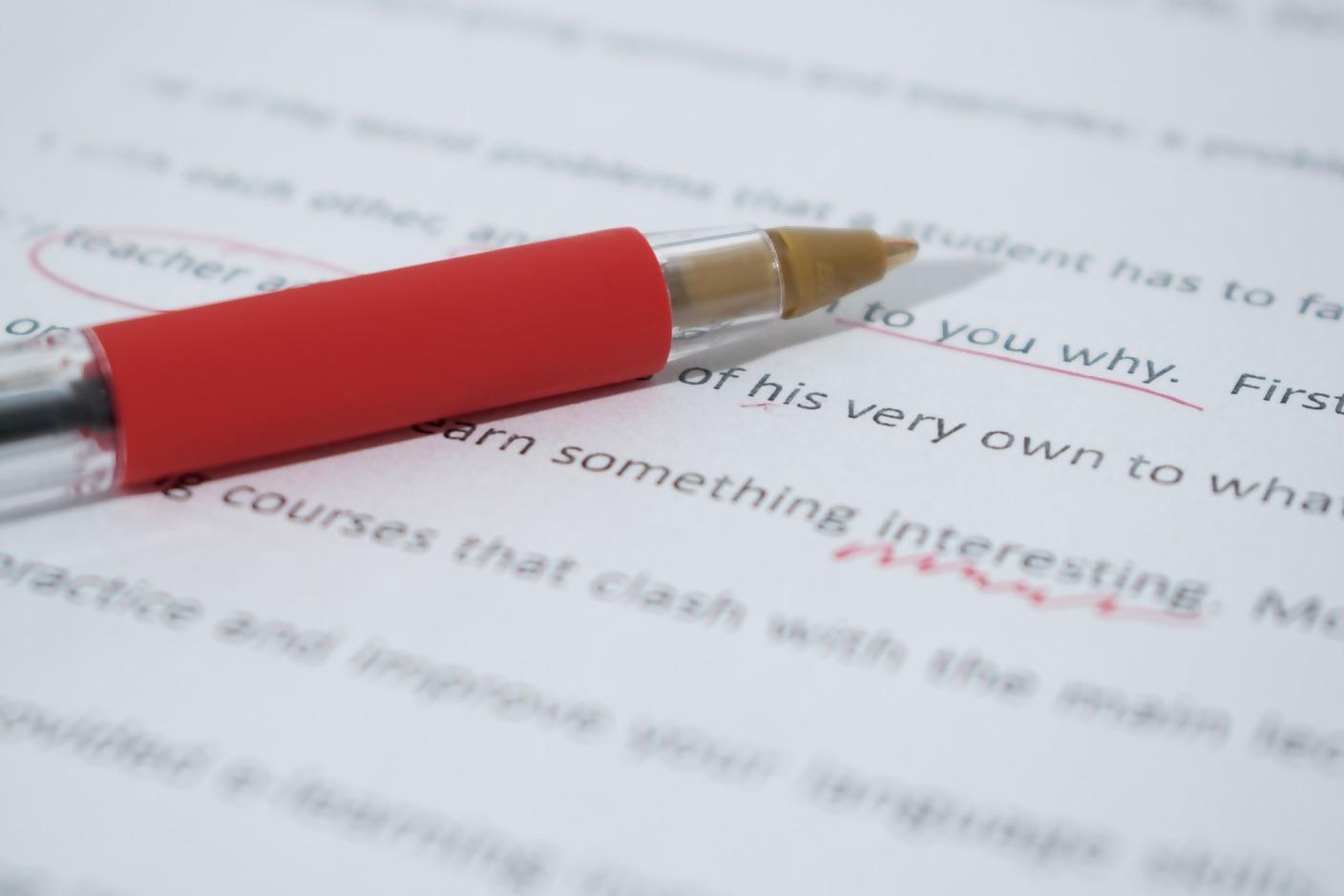When you are a student, you always have to deliver perfectly written academic content that’s free of typos and errors. A custom essay that’s based on research is simply not enough, even though these processes will take a big toll on you every single time that you are given an assignment.
The part that follows after research and writing and must be finished before you submit a paper for a grade, is proofreading. Before you share your writing with the instructor, you need to make certain that you didn’t make a mistake that would cost you your grade.
Being the one who wrote that paper in the first place also makes you the person who’s most likely to miss the silliest errors. That’s why you need all the help you can get to remove the mistakes from your paper.
The fact is, academic content should come in an error-free form. It shouldn’t have any errors in grammar, spelling, or punctuation. So, how does a student make sure that their essay is error-free? The answers lie in the six amazing proofreading tools below.
1. Grammarly
For quite a while now, this has been one of the most used proofreading tools in the academic world. Grammarly is a multi-purpose editing and proofreading tool that instantly checks for errors in your writing. You can install the free tool as a browser extension to Firefox, Internet Explorer, and Google Chrome, or pay to integrate it with MS Outlook and Word.
Depending on what option you select, free or paid, Grammarly will check your text for over two hundred grammar rules. The tool will correct grammar mistakes and wrongful spellings, but also suggest improvements where applicable.
2. SuperiorPapers
The second tool every student must have is an actual term paper writing service. Proofreading tools like Grammarly and the rest that you’ll find in this list can help you detect the most common errors that are inserted in the programs. However, no technology can ever change the human eye in terms of detecting errors in content. If you want to really make sure that your assignment is custom and error-free, you should definitely see the offer of this online service.
3. Ginger
Ginger combines a variety of features that will remove the errors in your essay, provide you with suggestions and tips, re-phrase the ideas, and reduce the time you spend on re-reading the papers before you submit them. You can install it on Google Chrome and MS Office.
Thanks to the rich dictionaries and modules that are built into the program, Ginger is excellent at detecting errors and helping students find the perfect word or phrase replacement. With their latest personal English trainer module, you can even work on improving your English while proofreading your papers.
4. Slick Write
Slick Write is comparably less popular than the other three tools we’ve discussed, but its popularity is rapidly growing. Thanks to the very simple interface and rich features, this proofreading tool has gained big popularity among students who look for ways to find grammar and spelling errors faster and more effectively.
As such, this tool will tell you what your errors are, as well as analyze your writing in terms of phrases, prepositions, adverbs, and passive words. Once it does this, it will provide you with some suggestions that serve to boost your writing skills. The best part about it is – SlickWrite is a free proofreading tool.
5. PaperRater
PaperRater is simple and fast, which is why students love it! All you have to do to check your essay is to copy and paste it into the site. They don’t have extensions, so you’d have to use their website to paste and check your content.
This particular tool provides reports on spelling and grammar mistakes, plagiarism, as well as some suggestions for wording and style. It’s the only tool in this list that also checks for originality of content, which is definitely time-saving. Moreover, PaperRater is completely free to use and you can use it for a variety of academic papers.
6. Polish My Writing
Finally, the last tool in our list is PolishMyWriting – a site that will check for spelling and grammar mistakes, as well as do advanced-style-checking. The three types of mistakes we mentioned will come highlighted in different colors. Spelling is marked in red, grammar is marked in green, and the suggestions provided by the tool are given in blue. Moreover, Polishmywriting.com provides users with suggestions on passive and active writing.
If you select this final tool in the list, you can expect very fast results and options to download Firefox and Chrome extensions.
Using the proofreading tools from this list should help you detect the errors you missed during your own editing process. But remember – checking the content with an automated proofreading tool can still be ineffective. Tools like these ones can be very effective but in the end, you still need to read and re-read the paper to make sure that they haven’t missed anything.