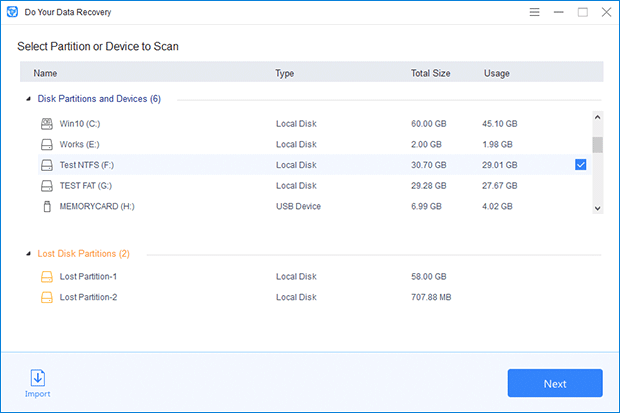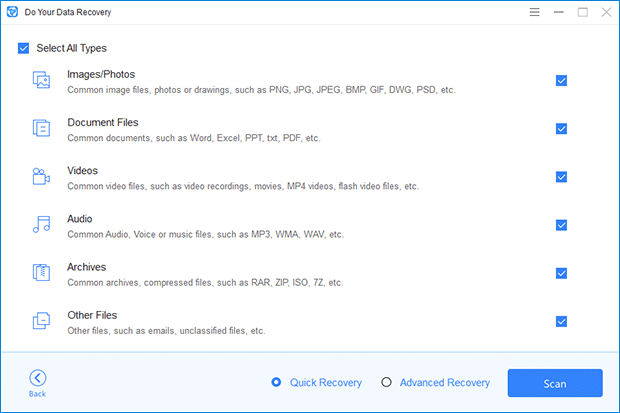Deletion is the common operation for computer users. We may delete the useless files on our computer to free up disk space. But, in some cases, we may regret deleting some files. First of all, we would check the recycle bin when we want to recover deleted files. But, if the recycle bin is emptied or we can’t find the deleted files in the recycle bin, what should we do?
Now, we need to deleted file recovery software. There are thousands of data recovery programs available for downloading on the internet. Here, we will show you how to recover deleted files with a powerful deleted file recovery program – Do Your Data Recovery Free.
About Do Your Data Recovery Free
Do Your Data Recovery Free is a famous data recovery program. It can help in recovering deleted, formatted or lost data from hard disk, USB flash drive, memory card, digital camera, etc. It also can recover deleted hard drive partition on both PC and Mac.
This deleted file recovery software is very easy-to-use. So, we can easily use it to recover deleted files when the recycle bin or trash bin is emptied. It is fully compatible with Windows 10/8/7 and macOS 10.14, 10.13, 10.12, etc. Do Your Data Recovery Free is free deleted file recovery software which allows us scan hard drive, preview recoverable files and save the recoverable files.
Steps to Recover Deleted Files on PC or Mac
First of all, we need to download and install Do Your Data Recovery Free on our computer. If we want to recover deleted files from external device such as USB flash drive, we need to connect the external device with this computer. And then can run Do Your Data Recovery Free to recover deleted files within simple steps.
Step 1: Choose the hard drive.
Do Your Data Recovery Free will show all hard drives and devices on our computer. We just need to choose the hard drive where we delete the files.
Step 2: Choose the file types we want to recover.
By default, Do Your Data Recovery Free can recover all types of lost files including photos, videos, documents, emails audio files, etc. It also can recover specific files only. Then click on “Scan” button to scan the hard drive.
Step 3: Preview and recover deleted files.
Once the scan is completed, we can preview all the recoverable files. After preview, we can locate and select the lost files. Then click on “Recover” button to save these files.
Do Your Data Recovery Free offers two scan modes: quick scan and deep scan. If the quick scan can’t find all deleted files, we can click Advanced Recovery to try deep scan mode. The deep scan mode will find much more lost/deleted files.
In order to prevent the deleted files from being overwritten by new files, we’d better stop using the hard drive before we do file recovery. We should quickly run Do Your Data Recovery Free to scan our hard drive and recover the deleted files before they are gone forever.