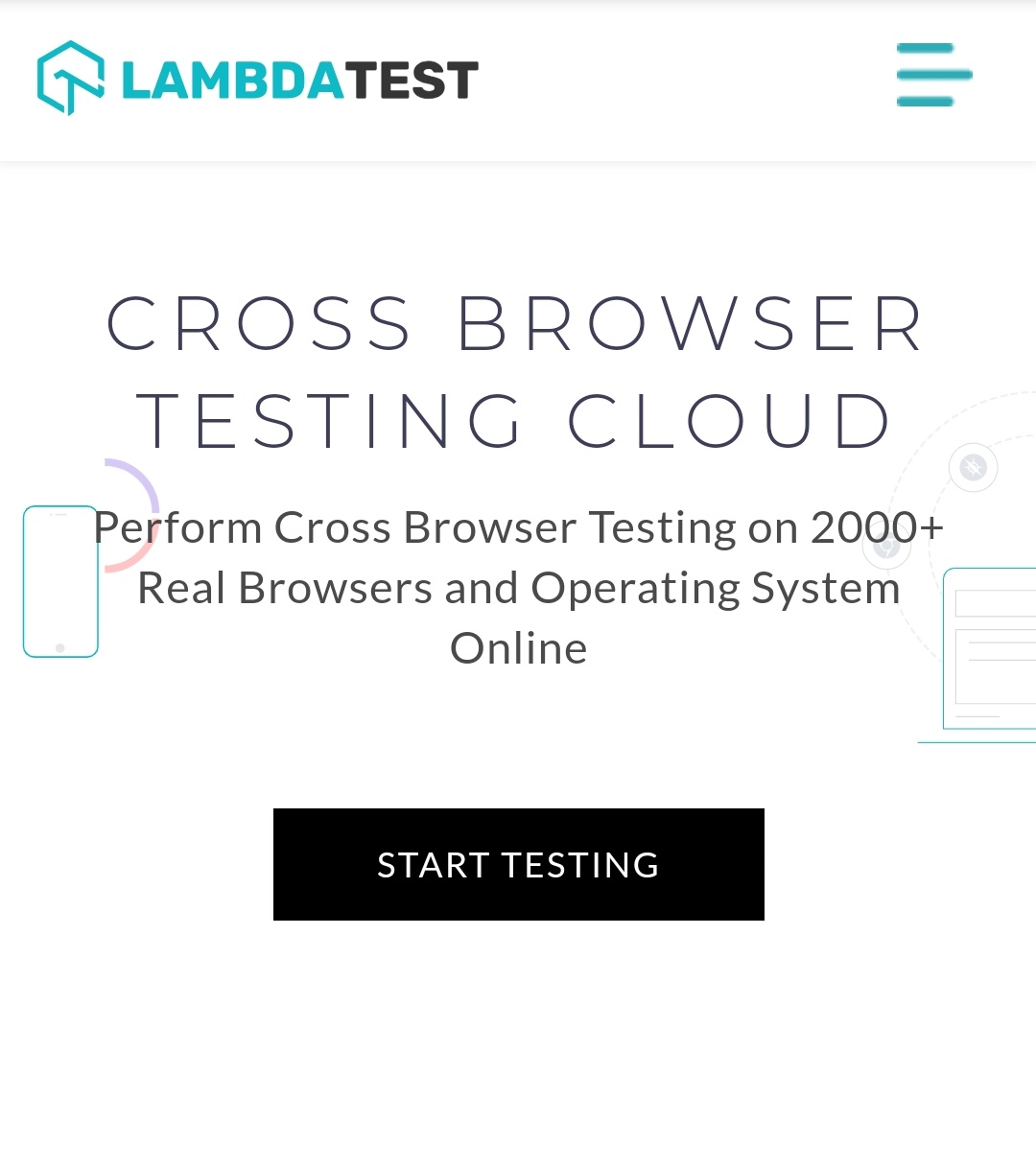With the world and the industry moving at the pace it is at today you don’t have the time to sit out and let your competitors launch app after app while you’re stuck testing the one good product you have. A testing phase, is important of course, vital some may say. But that doesn’t mean that the time can’t be better utilised somewhere else. And with a bunch of remote testing options available in the market today that other app developers are using to their advantage, there no reason as to why you shouldn’t make use of something that exists.
And LambdaTest is one such remote testing utility that we’re reviewing today. Something that help you get past the testing phase and make sure your app is ready for pretty much every iteration of every browser out there.
Essentially something that helps you test run your Web app on various environments under different configurations, all from the comfort of your home. And all you need is one machine to set up your account and everything you want to test and you’re good to go.
Speaking of the features let’s take a deeper look at the feature set of LambdaTest.
Online Compatibility Testing
Perform browser compatibility testing with full flexibility to arrange a live interactive cross browser compatibility testing setting selection of desired desktop and mobile browser, browser version. All remote browsers here come in with pre-installed RIA package and developer tools. You can also record or take screenshots throughout your real time browser compatibility testing sessions on the go!
Test on Latest browsers
Choose from a big variety of Windows and macintosh operating system versions and every version of the newest browsers. You’ll be able to perform cross browser compatibility testing on Google Chrome, Mozilla Firefox, Opera, Edge, Safari and Yandex on supported Mac and Windows devices together with your required resolution.
Test on mobile devices
Ensure that your web application is cross browser compatible with all mobile devices. You’ll be able to select from a good list of iPhones, iPads on completely different iOS versions. You’ll also have access to phones like Samsung, Google, Sony, LG, One Plus, HTC, Amazon, Motorola, Xiaomi, Huawei, Gionee, Oppo, Vivo on different Android versions and totally different browsers
Faster automatic screenshots
With LambdaTest automatic screenshots feature, you’ll be able to perform visual cross browser compatibility testing across 2000+ mobile and desktop browsers by simply choosing the configurations. There’s no need to check for every combination manually as you get full paged screenshots within seconds.
Check responsiveness on totally different screen sizes
With LambdaTest, you’ll check for responsiveness of your web site or Web application with simply one click across totally different screen sizes and see however your website responds.
Use in house development tools to change things up on the fly
With its own integrated developer tools and virtual machines you can make changes in your code from literally anywhere. No installation required either. So even if you don’t have your own machine on hand you can make changes in your code on the fly.
A utility quite simply a step above its competition, LambdaTest allows you remotely test different configurations of your web app on various machines.
Everything being automated simply helps you, the user save time on testing that you can utilise somewhere else, doing something productive.
With a set of different packages for different users the most basic package comes in at $15 but there is also a month long free trial that you can use before putting in your hard earned money.