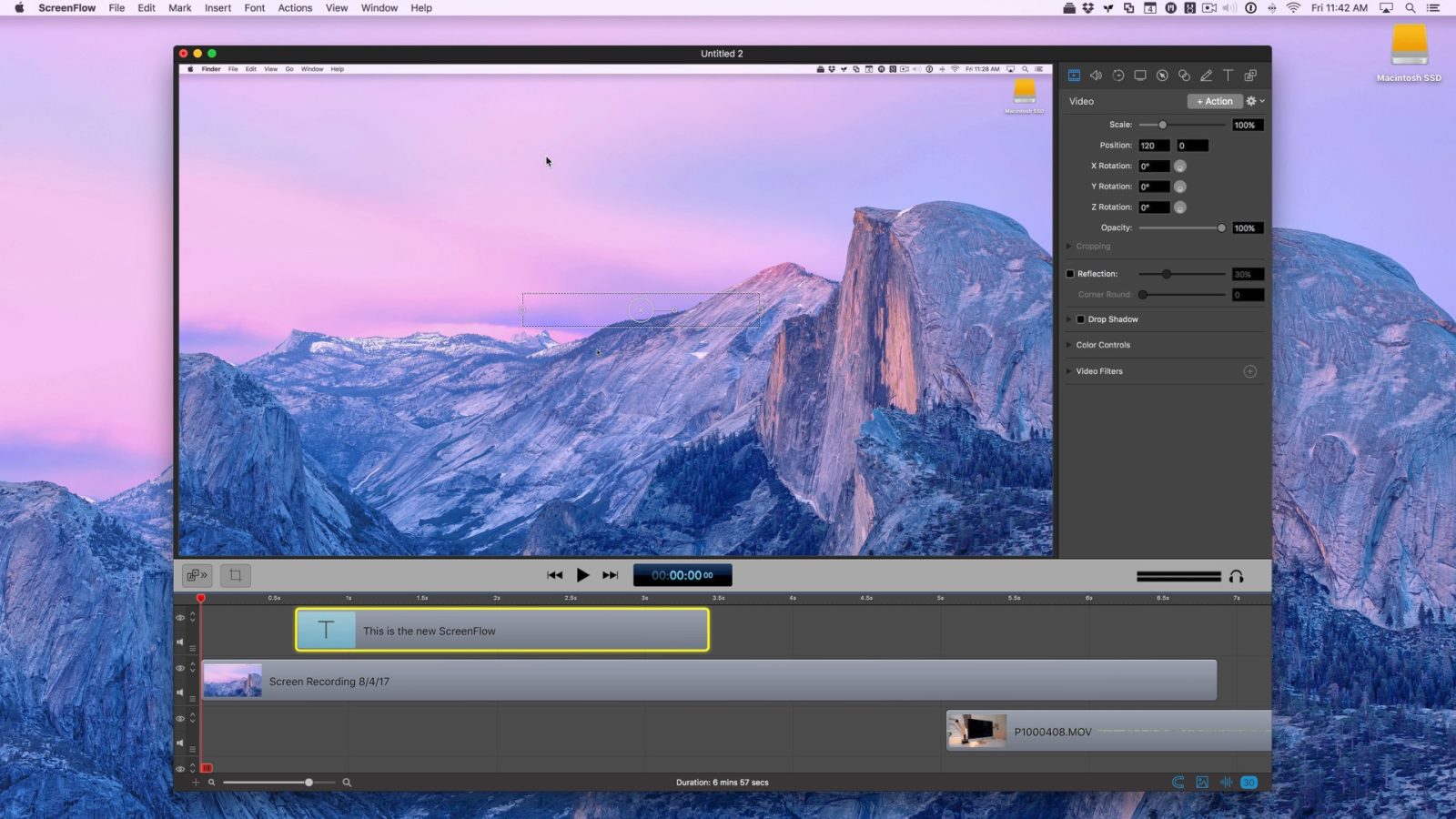As the social media trend continues to grow at a staggering pace, video content creation and sharing is growing is becoming a big part of the trend. Almost everyone wants to create and share their videos with their peers in the hope of making them viral. There are hundreds of apps that allow you to edit, refine, and enhance your videos before you can post them. Each app comes with in-app purchases and regular updates. So maintaining your software can be an expensive affair year after year.So how can you save on the app costs while getting access to all the features? The solution is to choose the Mac apps subscription suite, Setapp.
Dozens of Apps for a Small Fee
Setapp offers more than 100 Mac apps for just $9.99 per month ($4.99/mo for students). And this includes some of the best video editing/enhancing apps. Instead of spending hundreds of dollars on each app every year, you can have full access to the apps and their updates for a small fee.
Some of the most popular video editing, filtering, refining, and enhancing apps for your Mac include the following:
1. CameraBag Pro
You can use this app for editing and filtering both images and videos like a professional. Apply single-click filters and make advanced adjustments with ease.In fact, it is powerful enough to become a popular tool for filmmakers and photographers. At the same time, it is versatile enough to be used by anyone who needs a light and intuitive application.
The app features hundreds of adjustable presets, many layer-able adjustments, sophisticated film/lens emulation effects, intuitive interface, watermarking, support for different formats, and 4K+ RED R3D support.It is available for $40 on the App Store.
2. iFlicks
This software allows you to add videos to your Apple devices. You can important videos, including movies, to iTunes easily and quickly. It is also considered as an iTunes video converter. It is an excellent tool for managing your video collection. Add metadata to the movies and shows and enrich your iTunes library. The app is priced at $34.99 on the App Store.
3. Capto
There are times when you want to record your screen. It can be for a tutorial or demo purpose or you want to capture something interesting that is shareable. Capto is both a screen recording software and video editor.
This Mac app makes it easy for anyone to record videos of their screen. It goes beyond and offers a series of features for post-recording editing. This includes:
- Crop or cut the videos to combine them
- Add audio (for example, voiceovers)
- Edit the final version
- Get screenshots& edit them
There are dozens of more apps in Setapp’s suite. Instead of spending hundreds or thousands on them, you can start using them for just $9.99 per month. That almost less than what a single app would cost.
Setapp – Types of Apps
Setapp is the first subscription suite for Mac apps. Instead of spending hundreds or thousands on all the different apps that you need, you can start using the apps for just $9.99 per month. You can find all types of apps from different categories including:
- Creativity
- Lifestyle
- Productivity
- Task Management
- Advanced development tools
- Education
- Writing
- Blogging
- Maintenance
Among others.
Whether you are in need of video or photo editing/refining apps, you can access all the different tools for just $9.99/mo. And if you are from the field of education that needs the apps for academic or research purposes, you can save more (educational plan @ $4.99/mo). Once you subscribe, you can start using more than a hundred apps. Unlike a one-off purchase, there is no need to think about paying for upgrades and in-app purchases. This service provides full access to all the features and upgrades of each app.
7-Day Free Trial without Credit Card
Setapp also allows you to try their service for free for 7 days. Unlike any other service, there is no need for providing your credit card details. Subscribe to the service for 7 days and check how it works before considering whether you want to continue or not.
Whether you need an app for professional or personal purposes, Setapp is the smart way to access all the apps you will need.