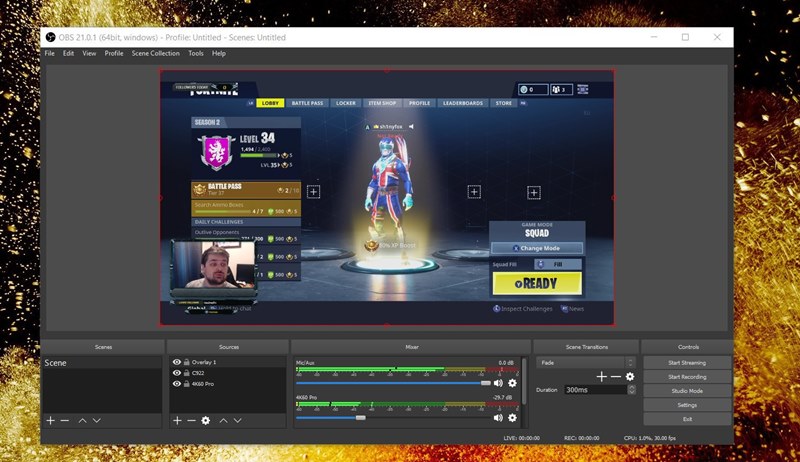Millions of users all around the globe are shifting towards live streaming of games. Twitch is one such website dedicated to the streaming of games for the users. Whether you want to have insights on the latest gaming tournaments or simply want to see professional gamers in action, Twitch offers talk-in sessions and streaming of games respectively. Most of the game streaming on Twitch is featured by people who aim at earning from living i.e they are either sponsors or have thousands of dedicated social media followers which tune in every day to watch game streaming. Twitch currently receives over 15 million daily viewers which view the live streaming from over 2 million Twitch broadcasters. Here is a quick Twitch streaming guide which can help you in streaming free videos on Twitch:
Get a good computer:
Apart from a few exceptions, most of the streaming which you do from Twitch will be done from the computer browser. Although you can make considerable shifts to laptop or mobile phone, a computer browser is preferably the right platform to stream games from. Ideally, you will need an Intel Core i5-4670 processor or an AMD equivalent which is recommended by Twitch. An 8 GB RAM and latest Windows 7 or upper versions will also be needed. A suitable Graphics, preferably the one which is compatible with DirectX or up, is also needed which can take a load of your games. An internet speed of at least 3MB upload per second is also needed.
Set up a Twitch account:
Setting up a Twitch account is a breezy task. Twitch offers free sign-up for new users. Once you have signed up, don’t forget to upload an avatar and a banner. These two profile entities will help in providing a description of your gaming personality to the viewers. You can also archive your streaming to be viewed later by using the archives option.
Install streaming software:
Streaming software is required by all the Twitch streamers. Setting up Streaming software can be a bit tricky to a few steps. You will need to install Open Broadcasting Software (OBS) or XSplit. The former one is free but the later needs a paid subscription to access its intuitive features. Once the software is installed, set up your camera at your preferred angle, sync it with the software and start streaming.
Connect microphone and camera:
Next step is to connect a high-quality microphone and camera with your computer. Many of the users use a USB enabled microphone for good audio quality. You can also find a wide range of different camera types ranging from cameras having light rings for light exposure or cameras which automatically remove the background so that you can easily superimpose your video on a gaming stream.
Find your niche and stream away!
Finding your speciality niche on Twitch channel takes consistency and time. Dedicated viewers are not generated overnight. You will have to find a suitable niche and introduce something new it in order to eventually reap more fun.